wifi acceleration method
Slow WiFi speed on mobile phones is really annoying. Is there any effective WiFi acceleration method?

Free method one: Change the wireless router Location
Have you put the wireless router and the broadband modem provided by the operator together? In fact, it is not necessary. Although they are all network devices and can be easily managed together, in fact A wireless router should be placed at the center of your wireless activities to provide the best wireless coverage for your wireless applications. (Recommended learning: PHP video tutorial)
Because no matter what brand of wireless router, its effective coverage is limited, ranging from tens of meters to hundreds of meters. Within this range, Wi-Fi performance is relatively fast and stable. But if it exceeds this range, the wireless signal will begin to attenuate. Even if you have a good computer or a powerful wireless terminal, watching online videos through wireless will cause a large delay.
Moreover, by looking at the interference chart of Wi-Fi caused by obstacles in front, it is recommended that when placing the wireless router, avoid the most obstructive objects mentioned above as much as possible to reduce dead spots.
Free method two: change the wireless frequency band or channel
Nowadays, wireless products that support 2.4GHz and 5GHz dual-band are becoming more and more popular. In view of the application in There are not many home-grade wireless devices in the 5GHz band. Users can switch the router to the 5GHz band for use, and the Wi-Fi speed will be significantly improved.
For general 2.4GHz single-band wireless routers, the method of improving Wi-Fi can be by changing the routing wireless channel. Generally, single-band wireless routers divide the frequency band into 11 or 13 channels. If no adjustment is made, the router will use its default channel, which increases the probability of using the same channel, causing wireless signals to conflict and interfere with each other, and reducing the quality of wireless transmission. . At this time, you can use inSSIDer to detect the channel occupancy of the environment.
inSSIDer is a free wireless detection software. You can use it to view the channels used by other wireless signal sources, as shown in the yellow box in the picture above, and then switch to a less crowded channel. Like 8 or 9 on. It should also be noted that the signal of one channel will interfere with two adjacent channels at the same time. That is, the signal of channel 6 will affect channel 5 and channel 7. Therefore, when setting up the wireless channel, we should choose to stay away from other signal sources. There are more than two channels.
Free method three: Upgrade router firmware
Firmware is a control program embedded in the hardware and has an important impact on the performance of the router. Updating the router's firmware is a step that wireless users often overlook. Just like software must be updated regularly, wireless routers also need to check for updates frequently to fix bugs and improve the operating performance of the device. For example, after a firmware update for a certain brand of router, the wireless transmission rate increased by nearly 100 Mbit/s, and the Wi-Fi improved significantly.
Unlike software updates, which are as convenient as software updates, router firmware updates often require searching for updates on the router manufacturer’s website, and then uploading them through the router’s web interface. Although sometimes updating the firmware cannot directly expand the wireless signal, it is quite helpful in improving the stability of the router.
Free method four: Upgrade the wireless adapter firmware
The wireless adapter is a "receiver" that enables computers or mobile terminals to use wireless methods to access the Internet. "(actually also supports transmitting) device, which is matched with a wireless router or wireless AP with wireless transmitting function. A wireless router and wireless adapter must be used together to connect to the wireless network and access the Internet. If the performance of the wireless adapter is weak, it will create a bottleneck for the transmission of the wireless router and cannot exert its best performance.
So, the wireless adapter is also an important "partner" of the wireless router for wireless transmission. In addition to having an excellent wireless router, you must have a matching wireless adapter to ensure good Wireless coverage and transmission performance.
Most laptops use integrated adapters. Taking the Windows operating system as an example, you can enter the management interface of the network settings adapter through the "Control Panel" to find out its name, and then Find the adapter's manufacturer's website to make sure you have the latest firmware.
Free method five: Use third-party firmware
In addition to updating the official firmware for wireless routers, there is also a method commonly known as "flashing" This method can install privately developed third-party firmware for wireless routers, such as Tomato, DD-WRT, OpenWRT, etc.
The above-mentioned third-party firmware can improve the performance of the router, including improving wireless transmission performance, and expanding the function settings of the router to a richer set. But just like PU overclocking, it can give full play to the performance of the router hardware, but it also involves considerable risks.
However, due to the stability of the equipment, most router manufacturers do not support "flashing". Once the "flashing" fails, the warranty is not provided.
Therefore, it is not recommended for users who do not understand third-party firmware, because if you are not careful, your wireless router may be scrapped and turned into bricks. This method is only suitable for professional players.
Economic Method 6: Set up a second router for wireless relay
To use wireless relay for Wi-Fi expansion, you need a second wireless router , this is a simple and fast wireless expansion method. Wireless relay mode can perform point-to-multipoint bridging. While extending the wireless signal transmission distance, wireless routers using wireless relay mode can also accept access from other wireless devices, making the coverage more comprehensive and flexible.
Although using wireless relays can effectively expand wireless signals, the additional relay process will occupy network bandwidth and reduce wireless speeds. Considering the problem of signal loss, if the original network is not fast enough, even if the wireless range is expanded through wireless relay, the speed improvement may not be obvious. And it should be noted that both wireless routers need to support WDS relay mode.
Economic method seven: Upgrade the antenna
Since Wi-Fi signal transmission is sent and received through antennas, there are many on the market Separate booster antenna products allow users to replace the antennas on wireless routers or network cards. Of course, these devices must support the detachability of the antennas.
According to the differences in antenna transmission and reception in the horizontal direction, antennas can be divided into omnidirectional antennas, directional antennas and sector antennas. Omnidirectional antennas can receive signals from all angles in the horizontal direction and radiate signals to all angles. A directional antenna means that the antenna is particularly sensitive to signals coming from a specific direction and the energy is concentrated in a specific direction when transmitting signals. Sector antenna is an antenna that is between directional and omnidirectional.
The dBi on the antenna specifications represents the gain value of the antenna. The higher the gain value, the farther the transceiver capability is at the lateral distance, but the transceiver capability at the vertical distance will be sacrificed. Depending on the indoor environment, signal refraction conditions are also inconsistent, so whether it is an omnidirectional or directional antenna, the antenna angle must still be adjusted to obtain the best wireless network coverage.
Expensive method (8): Deploy dedicated wireless repeaters and extenders
Most wireless routers on the market now have Can be used as a wireless repeater or wireless extender. However, if you use them to extend Wi-Fi signals, the setup may be very cumbersome and tricky, and may not be possible due to compatibility issues.
At this time, for large rooms or LOFT units, it becomes very necessary to deploy dedicated wireless repeaters and expanders. And because it is an exclusive expansion product, it is relatively easy to set up. However, the price of individual wireless repeaters and wireless extenders is generally very expensive, ranging from a few hundred yuan to a thousand yuan. It is recommended that users who are not short of money can choose it.
Expensive method (9): Deploy the latest wireless routers and adapters
In order to obtain a smoother and broader wireless network, you can deploy the latest 802.11ac wireless routers and wireless adapters.
802.11ac products have multiple advantages. In terms of transmission speed and power consumption, the 802.11ac solution can provide 3 times the wireless rate of 802.11n and reduce power consumption to 1/6 of the previous one. . Secondly, in terms of spectrum used, 802.11ac uses the 80/160MHz channel, which expands the bandwidth by 4 times. At the same time, the higher-speed 256 QAM modulation scheme is used to achieve high-efficiency data transmission and reduce energy consumption. And 802.11ac uses beamforming technology to achieve higher reliability, longer transmission distance and greater coverage.
Therefore, users can choose matching 802.11ac wireless products to obtain a faster and wider wireless network.
Expensive method (10): Customize proprietary wireless solutions from manufacturers
For villa-level users, if the above methods still cannot satisfy For your wireless coverage and transmission needs, in addition to purchasing dedicated wireless expansion equipment, you can also consult network equipment manufacturers or customize proprietary wireless solutions to create an effective wireless access method tailored for you.
Summary: Through the above introduction, I believe everyone has a certain understanding of improving Wi-Fi performance. You can start with the configuration of the wireless router. After adjusting the internal configuration, look for possible external causes of interference. Improve Wi-Fi performance through proper deployment, placement and setup. And users can choose the above methods according to their actual situation and needs. We hope that the above simple and practical methods can help everyone easily enjoy the convenience brought by wireless life and further improve the experience of wireless signals at home.
For more PHP related technical articles, please visit the PHP Graphic Tutorial column to learn!
The above is the detailed content of wifi acceleration method. For more information, please follow other related articles on the PHP Chinese website!

Hot AI Tools

Undresser.AI Undress
AI-powered app for creating realistic nude photos

AI Clothes Remover
Online AI tool for removing clothes from photos.

Undress AI Tool
Undress images for free

Clothoff.io
AI clothes remover

AI Hentai Generator
Generate AI Hentai for free.

Hot Article

Hot Tools

Notepad++7.3.1
Easy-to-use and free code editor

SublimeText3 Chinese version
Chinese version, very easy to use

Zend Studio 13.0.1
Powerful PHP integrated development environment

Dreamweaver CS6
Visual web development tools

SublimeText3 Mac version
God-level code editing software (SublimeText3)

Hot Topics
 1376
1376
 52
52
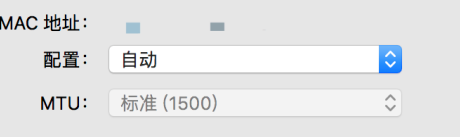 What to do if the HP printer cannot connect to wifi - What to do if the HP printer cannot connect to wifi
Mar 06, 2024 pm 01:00 PM
What to do if the HP printer cannot connect to wifi - What to do if the HP printer cannot connect to wifi
Mar 06, 2024 pm 01:00 PM
When many users use HP printers, they are not familiar with what to do if the HP printer cannot connect to wifi. Below, the editor will bring you solutions to the problem of HP printers not connecting to wifi. Let us take a look below. Set the mac address of the HP printer to automatically select and automatically join the network. Check to change the network configuration. Use dhcp to enter the password to connect to the HP printer. It shows that it is connected to wifi.
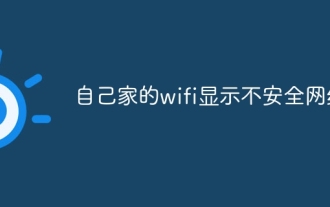 Why is my home wifi showing 'unsafe network'?
Nov 15, 2023 pm 02:39 PM
Why is my home wifi showing 'unsafe network'?
Nov 15, 2023 pm 02:39 PM
The reasons are: 1. There is a problem with the WiFi itself; 2. The router may be overheated or damaged; 3. The broadband may be in arrears, resulting in the inability to access the Internet; 4. The WiFi name contains Chinese characters, causing some computers to be unable to connect to the Internet; 5. Computer system problems; 6 , IP address setting problem; 7. The wireless network does not have a wireless password set, etc. Solution: 1. Check the WiFi connection to make sure the device is connected to the correct WiFi network; 2. Check the router settings, you can try to reset the router, make sure the SSID and password are correct, etc.
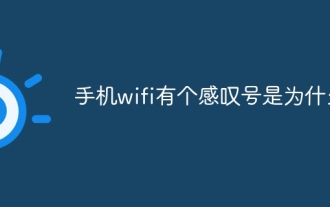 Why is there an exclamation mark on mobile wifi?
Sep 18, 2023 pm 04:05 PM
Why is there an exclamation mark on mobile wifi?
Sep 18, 2023 pm 04:05 PM
The reason why there is an exclamation mark on the mobile wifi may be that it cannot connect to the Internet, the signal is weak, authentication issues and IP address conflicts, etc. Detailed introduction: 1. Unable to connect to the Internet. If an exclamation mark appears on the Wi-Fi icon, it may be because the mobile phone cannot connect to the Internet. This may be caused by a router disconnection, network failure, or mobile phone settings problem; 2. The signal is weak. If an exclamation mark appears on the Wi-Fi icon, it may be caused by a weak Wi-Fi signal. This may be due to being too far from the router, being blocked by obstacles, or interfering with the signal, etc.
 Why can't I access the Internet even though my wifi is connected?
Dec 07, 2023 pm 05:00 PM
Why can't I access the Internet even though my wifi is connected?
Dec 07, 2023 pm 05:00 PM
Reasons why WiFi is connected but cannot access the Internet: 1. WiFi signal is weak; 2. IP address conflict; 3. DNS server problem; 4. Router failure; 5. Network provider problem; 6. Problem with the WiFi network itself; 7. Router problem ; 8. Equipment network setting problems; 9. Signal interference or obstacles; 10. Equipment problems. Detailed introduction: 1. The WiFi signal is weak. The strength of the WiFi signal directly affects the stability and speed of the network. If the connected WiFi signal is weak, it may cause the network connection to be unstable or unable to access the Internet, etc.
 Why can't I connect to Wi-Fi in Windows 10?
Jan 16, 2024 pm 04:18 PM
Why can't I connect to Wi-Fi in Windows 10?
Jan 16, 2024 pm 04:18 PM
When we use the win10 operating system to connect to a wifi wireless network, we will find a prompt that the wifi network cannot be connected and is restricted. For this kind of problem, I think you can try to find your own network in the Network and Sharing Center, and then make a series of adjustments. Let’s take a look at the specific steps to see how the editor did it~Why can’t Win10 connect to wifi? Method 1: 1. Right-click the wireless WIFI icon in the notification area at the bottom of the computer screen, select “Open Network and Internet Settings”, and then Click the "Change Adapter Options" button. 2. In the pop-up network connection interface, look for the wireless connection named "WLAN", right-click again, and select "Close" (or "Disable"). 3. Wait
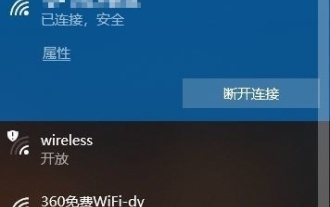 How to solve the problem of not being able to enter the wifi password in win10
Dec 30, 2023 pm 05:43 PM
How to solve the problem of not being able to enter the wifi password in win10
Dec 30, 2023 pm 05:43 PM
Not being able to enter the password for win10wifi is a very depressing problem. Usually it is the card owner. Just reopen or restart the computer. For users who still can't solve the problem, hurry up and take a look at the detailed solution tutorial. Win10 Wifi Unable to Enter Password Tutorial Method 1: 1. Unable to enter password may be a problem with our keyboard connection, carefully check whether the keyboard can be used. 2. If we need to use the keypad to enter numbers, we also need to check whether the keypad is locked. Method 2: Note: Some users reported that the computer could not be turned on after performing this operation. In fact, it is not the cause of this setting, but the problem of the computer system itself. After performing this operation, it will not affect the normal startup of the computer, and the computer system will not
 Solution to Win11 unable to display WiFi
Jan 29, 2024 pm 04:03 PM
Solution to Win11 unable to display WiFi
Jan 29, 2024 pm 04:03 PM
WiFi is an important medium for us to surf the Internet, but many users have recently reported that Win11 does not display WiFi, so what should we do? Users can directly click on the service under the search option, and then select the startup type to change to automatic or click on the network and internet on the left to operate. Let this site carefully introduce to users the analysis of the problem of Win11 computer not displaying the wifi list. Method 1 to resolve the problem that the Wi-Fi list cannot be displayed on the win11 computer: 1. Click the search option. 3. Then we change the startup type to automatic. Method 2: 1. Press and hold win+i to enter settings. 2. Click Network and Internet on the left. 4. Subsequently
 What is the reason why the wifi function cannot be turned on? Attachment: How to fix the wifi function that cannot be turned on
Mar 14, 2024 pm 03:34 PM
What is the reason why the wifi function cannot be turned on? Attachment: How to fix the wifi function that cannot be turned on
Mar 14, 2024 pm 03:34 PM
Nowadays, in addition to data and wifi, mobile phones have two ways to access the Internet, and OPPO mobile phones are no exception. But what should we do if we can’t turn on the wifi function when using it? Don't worry yet, you might as well read this tutorial, it will help you! What should I do if my phone’s wifi function cannot be turned on? It may be because there is a slight delay when the WLAN switch is turned on. Please wait 2 seconds to see if it is turned on. Do not click continuously. 1. You can try to enter "Settings>WLAN" and try to turn on the WLAN switch again. 2. Please turn on/off airplane mode and try to turn on the WLAN switch again. 3. Restart the phone and try to see if WLAN can be turned on normally. 4. It is recommended to try restoring factory settings after backing up data. If none of the above methods solve your problem, please bring the purchased



