How to solve the yellow exclamation mark on the Internet

Before solving the problem, we need to figure out why this happens?
In network connection, the network is usually divided into two methods: static IP and dynamic IP. If you use a static IP address and a yellow exclamation mark suddenly appears, it must be that your IP address is occupied. Generally, The situation will prompt: IP conflict
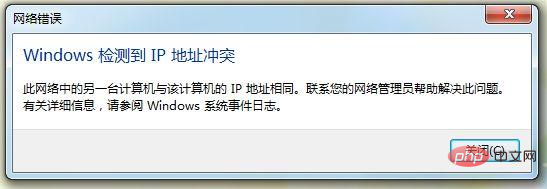
#When there is an IP conflict, please "Open Network and Sharing Center--Local Area Connection" to modify the IP address. (Here you only need to modify the IP number "121" of the machine to other numbers, but only within the range of 255)
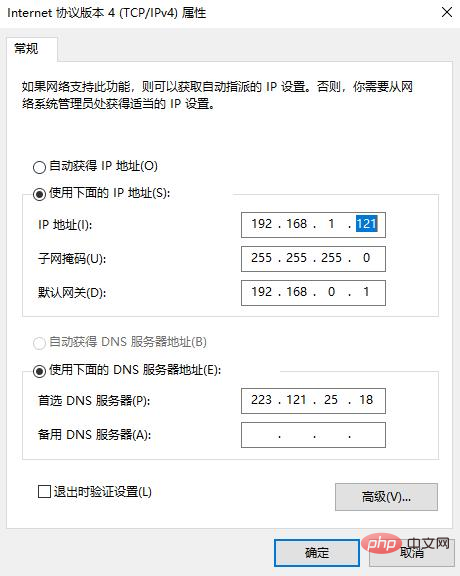
If you use a dynamic IP to access the Internet In reality, the yellow exclamation mark is likely to be caused by some software that has tampered with the DNS. At this time, you only need to reset the automatic IP and DNS acquisition.
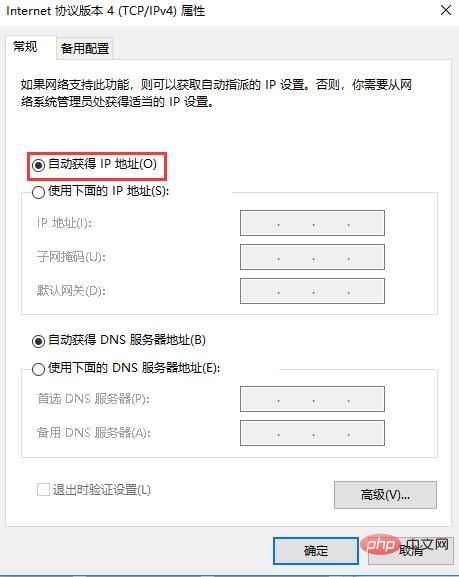
How to set IP connection properties
Right-click on the desktop "Network Neighborhood" -> Properties -> Local Area Connection -> Right-click to view properties -> Select "Internet Protocol (TCP/IP)" and double-click, the window that opens is the content we want to fill in
IP address: 192.168.1.111 (111 can be other than the same as other machines)
Subnet mask: 255.255.255.0
Default gateway: 192.168.1.1
Preferred DNS server: 202.96.18.86
Alternate DNS server: 202.96. 18.166
Tip: The prerequisite for this kind of problem is that your network and router are normal, and the network card driver is also normal. It can be solved.
The above is the introduction to the solution to the yellow exclamation mark when the computer network connection is limited, the editor is mighty.
The above is the detailed content of How to solve the yellow exclamation mark on the Internet. For more information, please follow other related articles on the PHP Chinese website!

Hot AI Tools

Undresser.AI Undress
AI-powered app for creating realistic nude photos

AI Clothes Remover
Online AI tool for removing clothes from photos.

Undress AI Tool
Undress images for free

Clothoff.io
AI clothes remover

AI Hentai Generator
Generate AI Hentai for free.

Hot Article

Hot Tools

Notepad++7.3.1
Easy-to-use and free code editor

SublimeText3 Chinese version
Chinese version, very easy to use

Zend Studio 13.0.1
Powerful PHP integrated development environment

Dreamweaver CS6
Visual web development tools

SublimeText3 Mac version
God-level code editing software (SublimeText3)

Hot Topics
 1377
1377
 52
52


