How to exit redis

How to start and exit redis?
Start redis
1. Start with default configuration
Execute the redis-server command and start Redis according to the configuration in the default redis.conf configuration file, as follows:
Because the default configuration cannot be customized. Therefore, this method will not be used in the production environment
2. Run configuration startup
Add the configuration name and value to be modified after the command redis-server (multiple pairs can be set), there is no setting The default configuration will be used.
For example: redis-server --port 6389 –timeout 3000
Although the configuration can be customized. However, if there are many modified configurations, they should be saved in the configuration file. This method is not recommended.
Configuration file startup
Write the configuration file to the specified redis.conf file. When starting, after the redis-server command, specify the path of the configuration file, then redis will follow the configuration file redis .conf configuration to start. For example: redis-server redis.conf
Exit Redis
After connecting to the server through redis-cli and executing the shutdown command, the redis service operation will be stopped.
In addition to using the shutdown command to shut down the redis server, you can also use the kill process ID to shut down the redis service.
Do not use the Kill9 method to shut down the redis process. In this way, redis will not perform persistence operations. In addition, resources such as buffers will not be closed gracefully. In extreme cases, AOF and copy data will be lost. Situation
shutdown also has a parameter, which represents whether to produce persistent files before closing the redis service
shutdown save|nosave
The above is the detailed content of How to exit redis. For more information, please follow other related articles on the PHP Chinese website!

Hot AI Tools

Undresser.AI Undress
AI-powered app for creating realistic nude photos

AI Clothes Remover
Online AI tool for removing clothes from photos.

Undress AI Tool
Undress images for free

Clothoff.io
AI clothes remover

AI Hentai Generator
Generate AI Hentai for free.

Hot Article

Hot Tools

Notepad++7.3.1
Easy-to-use and free code editor

SublimeText3 Chinese version
Chinese version, very easy to use

Zend Studio 13.0.1
Powerful PHP integrated development environment

Dreamweaver CS6
Visual web development tools

SublimeText3 Mac version
God-level code editing software (SublimeText3)

Hot Topics
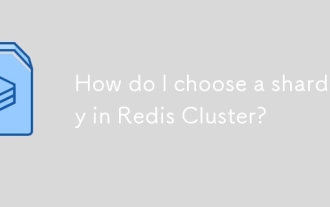 How do I choose a shard key in Redis Cluster?
Mar 17, 2025 pm 06:55 PM
How do I choose a shard key in Redis Cluster?
Mar 17, 2025 pm 06:55 PM
The article discusses choosing shard keys in Redis Cluster, emphasizing their impact on performance, scalability, and data distribution. Key issues include ensuring even data distribution, aligning with access patterns, and avoiding common mistakes l
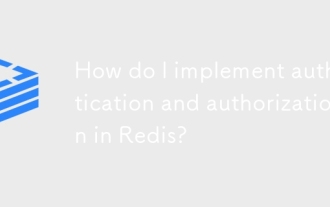 How do I implement authentication and authorization in Redis?
Mar 17, 2025 pm 06:57 PM
How do I implement authentication and authorization in Redis?
Mar 17, 2025 pm 06:57 PM
The article discusses implementing authentication and authorization in Redis, focusing on enabling authentication, using ACLs, and best practices for securing Redis. It also covers managing user permissions and tools to enhance Redis security.
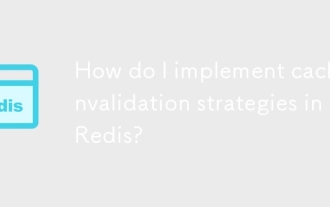 How do I implement cache invalidation strategies in Redis?
Mar 17, 2025 pm 06:46 PM
How do I implement cache invalidation strategies in Redis?
Mar 17, 2025 pm 06:46 PM
The article discusses strategies for implementing and managing cache invalidation in Redis, including time-based expiration, event-driven methods, and versioning. It also covers best practices for cache expiration and tools for monitoring and automat
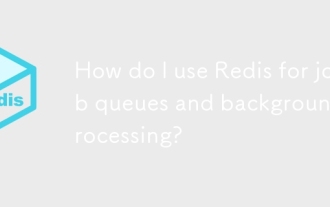 How do I use Redis for job queues and background processing?
Mar 17, 2025 pm 06:51 PM
How do I use Redis for job queues and background processing?
Mar 17, 2025 pm 06:51 PM
The article discusses using Redis for job queues and background processing, detailing setup, job definition, and execution. It covers best practices like atomic operations and job prioritization, and explains how Redis enhances processing efficiency.
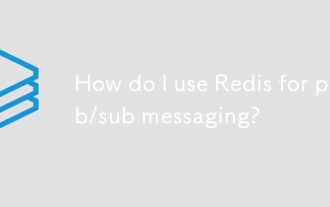 How do I use Redis for pub/sub messaging?
Mar 17, 2025 pm 06:48 PM
How do I use Redis for pub/sub messaging?
Mar 17, 2025 pm 06:48 PM
The article explains how to use Redis for pub/sub messaging, covering setup, best practices, ensuring message reliability, and monitoring performance.
 How do I monitor the performance of a Redis Cluster?
Mar 17, 2025 pm 06:56 PM
How do I monitor the performance of a Redis Cluster?
Mar 17, 2025 pm 06:56 PM
Article discusses monitoring Redis Cluster performance and health using tools like Redis CLI, Redis Insight, and third-party solutions like Datadog and Prometheus.
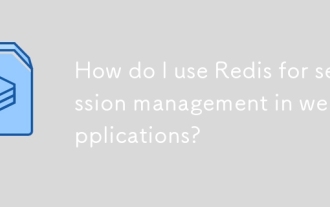 How do I use Redis for session management in web applications?
Mar 17, 2025 pm 06:47 PM
How do I use Redis for session management in web applications?
Mar 17, 2025 pm 06:47 PM
The article discusses using Redis for session management in web applications, detailing setup, benefits like scalability and performance, and security measures.
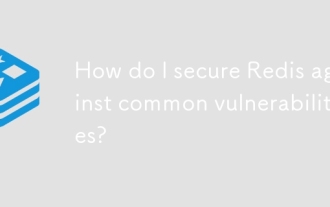 How do I secure Redis against common vulnerabilities?
Mar 17, 2025 pm 06:57 PM
How do I secure Redis against common vulnerabilities?
Mar 17, 2025 pm 06:57 PM
Article discusses securing Redis against vulnerabilities, focusing on strong passwords, network binding, command disabling, authentication, encryption, updates, and monitoring.






