How to restart nginx service

怎么重启nginx服务?
1、验证nginx配置文件是否正确
方法一:进入nginx安装目录sbin下,输入命令./nginx -t
看到如下显示
nginx.conf syntax is ok nginx.conf test is successful
说明配置文件正确!
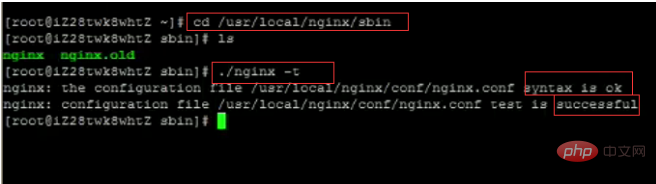
方法二:在启动命令-c前加-t
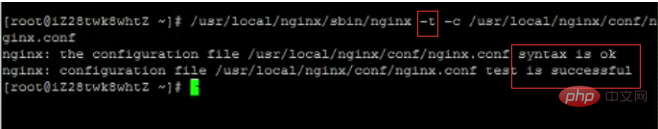
2、重启Nginx服务
方法一:进入nginx可执行目录sbin下,输入命令./nginx -s reload 即可
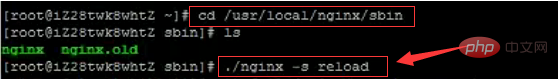
方法二:查找当前nginx进程号,然后输入命令:kill -HUP 进程号 实现重启nginx服务
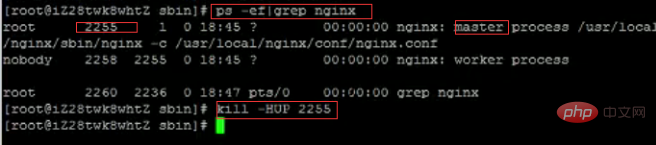
更多Nginx使用教程知识,请访问Nginx使用教程栏目!
The above is the detailed content of How to restart nginx service. For more information, please follow other related articles on the PHP Chinese website!

Hot AI Tools

Undresser.AI Undress
AI-powered app for creating realistic nude photos

AI Clothes Remover
Online AI tool for removing clothes from photos.

Undress AI Tool
Undress images for free

Clothoff.io
AI clothes remover

AI Hentai Generator
Generate AI Hentai for free.

Hot Article

Hot Tools

Notepad++7.3.1
Easy-to-use and free code editor

SublimeText3 Chinese version
Chinese version, very easy to use

Zend Studio 13.0.1
Powerful PHP integrated development environment

Dreamweaver CS6
Visual web development tools

SublimeText3 Mac version
God-level code editing software (SublimeText3)

Hot Topics
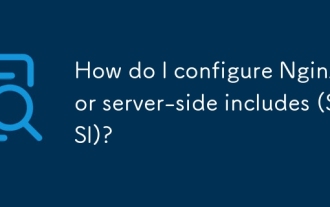 How do I configure Nginx for server-side includes (SSI)?
Mar 17, 2025 pm 05:06 PM
How do I configure Nginx for server-side includes (SSI)?
Mar 17, 2025 pm 05:06 PM
The article discusses configuring Nginx for server-side includes (SSI), performance implications, using SSI for dynamic content, and troubleshooting common SSI issues in Nginx.Word count: 159
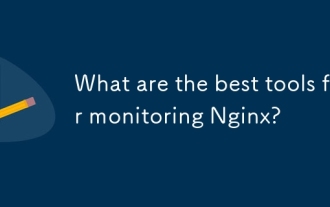 What are the best tools for monitoring Nginx?
Mar 17, 2025 pm 05:09 PM
What are the best tools for monitoring Nginx?
Mar 17, 2025 pm 05:09 PM
The article discusses top Nginx monitoring tools like Datadog, New Relic, and NGINX Amplify, focusing on their features for real-time monitoring, alerting, and detailed metrics to enhance server performance.
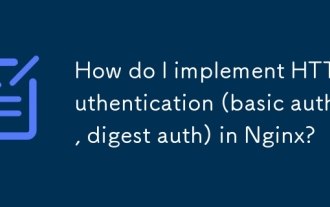 How do I implement HTTP authentication (basic auth, digest auth) in Nginx?
Mar 17, 2025 pm 05:03 PM
How do I implement HTTP authentication (basic auth, digest auth) in Nginx?
Mar 17, 2025 pm 05:03 PM
The article discusses implementing HTTP authentication in Nginx using basic and digest methods, detailing setup steps and security implications. It also covers using authentication realms for user management and suggests combining authentication meth
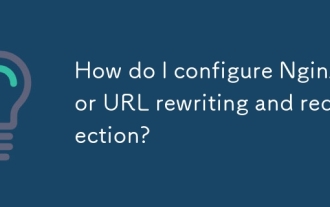 How do I configure Nginx for URL rewriting and redirection?
Mar 17, 2025 pm 05:02 PM
How do I configure Nginx for URL rewriting and redirection?
Mar 17, 2025 pm 05:02 PM
The article discusses configuring Nginx for URL rewriting and redirection, detailing steps and best practices. It addresses common mistakes and testing methods to ensure effective URL management.
 How does Nginx handle request processing and worker processes?
Mar 14, 2025 pm 04:13 PM
How does Nginx handle request processing and worker processes?
Mar 14, 2025 pm 04:13 PM
Nginx uses a master-worker model to handle requests efficiently. Worker processes manage thousands of connections using event-driven, non-blocking I/O. Performance optimization involves adjusting worker processes, connections, and configuration setti
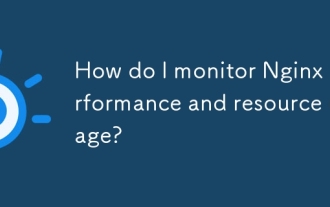 How do I monitor Nginx performance and resource usage?
Mar 17, 2025 pm 05:08 PM
How do I monitor Nginx performance and resource usage?
Mar 17, 2025 pm 05:08 PM
The article discusses monitoring and optimizing Nginx performance, focusing on using tools like Nginx's status page, system-level monitoring, and third-party solutions like Prometheus and Grafana. It emphasizes best practices for performance optimiza
 How does Nginx compare to Apache web server?
Mar 14, 2025 pm 04:09 PM
How does Nginx compare to Apache web server?
Mar 14, 2025 pm 04:09 PM
The article compares Nginx and Apache, focusing on their architecture, performance, and use cases. Nginx's event-driven model offers better performance under high traffic, while Apache is favored for dynamic content and ease of configuration for begi
 What Are the Best Strategies for Managing SSL/TLS Certificates on Nginx?
Mar 11, 2025 pm 05:13 PM
What Are the Best Strategies for Managing SSL/TLS Certificates on Nginx?
Mar 11, 2025 pm 05:13 PM
This article details best practices for managing SSL/TLS certificates on Nginx. It emphasizes automation via tools like Certbot and cloud services, proper configuration (including strong ciphers), regular monitoring for expiration and vulnerabilitie






