What are the differences between nginx and tomcat?

What are the differences between nginx and tomcat?
The difference between nginx and tomcat
The servers on the web are all called web servers, but everyone has different divisions of labor.
nginx is often used as a static content service and proxy server (not your FQ proxy). It directly forwards external requests to subsequent application services (tomcat, django, etc.). Tomcat is more used as an application container. , allowing Java web app to run in it, corresponding to the same level as jboss, jetty and other things.
But nothing is absolute. nginx can also provide application functions through module development, and tomcat can also directly provide http services. It is usually used in intranets and scenarios that do not require small services such as flow control.
Apache is used less and less, and its functions generally overlap more with nginx.
Strictly speaking, Apache/Nginx should be called "HTTP Server"; while Tomcat is an "Application Server", or more accurately, a "Servlet/JSP" "Application container (applications developed in other languages such as Ruby/Python cannot run directly on Tomcat).
An HTTP Server is concerned with transmission and access control at the HTTP protocol level, so on Apache/Nginx you can see functions such as proxy and load balancing. The client accesses resources stored on the server (HTML files, image files, etc.) through HTTP Server. Through CGI technology, the processed content can also be distributed through HTTP Server, but an HTTP Server always only faithfully transmits the files on the server to the client through HTTP protocol.
The application server is a container for application execution. It first needs to support the runtime of the development language (for Tomcat, it is Java) to ensure that the application can run normally on the application server. Secondly, it needs to support application-related specifications, such as class libraries and security features.
For Tomcat, it is necessary to provide standard class libraries, Interfaces, etc. required for JSP/Sevlet operation. For convenience, application servers often integrate HTTP Server functions, but they are not as powerful as professional HTTP Servers. Therefore, application servers often run behind HTTP Servers, execute applications, and convert dynamic content into static content through HTTP Server distributes to clients.
For more Nginx related knowledge, please visit the Nginx usage tutorial column!
The above is the detailed content of What are the differences between nginx and tomcat?. For more information, please follow other related articles on the PHP Chinese website!

Hot AI Tools

Undresser.AI Undress
AI-powered app for creating realistic nude photos

AI Clothes Remover
Online AI tool for removing clothes from photos.

Undress AI Tool
Undress images for free

Clothoff.io
AI clothes remover

AI Hentai Generator
Generate AI Hentai for free.

Hot Article

Hot Tools

Notepad++7.3.1
Easy-to-use and free code editor

SublimeText3 Chinese version
Chinese version, very easy to use

Zend Studio 13.0.1
Powerful PHP integrated development environment

Dreamweaver CS6
Visual web development tools

SublimeText3 Mac version
God-level code editing software (SublimeText3)

Hot Topics
 How to deploy multiple projects in tomcat
Apr 21, 2024 am 09:33 AM
How to deploy multiple projects in tomcat
Apr 21, 2024 am 09:33 AM
To deploy multiple projects through Tomcat, you need to create a webapp directory for each project and then: Automatic deployment: Place the webapp directory in Tomcat's webapps directory. Manual deployment: Manually deploy the project in Tomcat's manager application. Once the project is deployed, it can be accessed by its deployment name, for example: http://localhost:8080/project1.
 Where is the root directory of the tomcat website?
Apr 21, 2024 am 09:27 AM
Where is the root directory of the tomcat website?
Apr 21, 2024 am 09:27 AM
The Tomcat website root directory is located in Tomcat's webapps subdirectory and is used to store web application files, static resources, and the WEB-INF directory; it can be found by looking for the docBase attribute in the Tomcat configuration file.
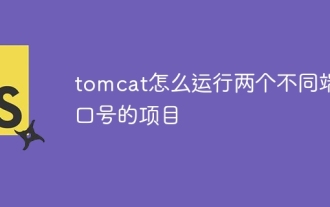 How to run two projects with different port numbers in tomcat
Apr 21, 2024 am 09:00 AM
How to run two projects with different port numbers in tomcat
Apr 21, 2024 am 09:00 AM
Running projects with different port numbers on the Tomcat server requires the following steps: Modify the server.xml file and add a Connector element to define the port number. Add a Context element to define the application associated with the port number. Create a WAR file and deploy it to the corresponding directory (webapps or webapps/ROOT). Restart Tomcat to apply changes.
 How to generate URL from html file
Apr 21, 2024 pm 12:57 PM
How to generate URL from html file
Apr 21, 2024 pm 12:57 PM
Converting an HTML file to a URL requires a web server, which involves the following steps: Obtain a web server. Set up a web server. Upload HTML file. Create a domain name. Route the request.
 How to run html and jsp on tomcat
Apr 21, 2024 am 09:04 AM
How to run html and jsp on tomcat
Apr 21, 2024 am 09:04 AM
Tomcat can run HTML and JSP. The method is as follows: copy the HTML file to the corresponding subdirectory of the Tomcat directory and access it in the browser. Copy the JSP file to the corresponding subdirectory of the Tomcat directory, and use the <%@ page %> directive to specify the Java code and access it in the browser.
 Reasons for garbled characters in tomcat
Apr 21, 2024 am 10:18 AM
Reasons for garbled characters in tomcat
Apr 21, 2024 am 10:18 AM
Reasons for Tomcat garbled characters: 1. Character set mismatch; 2. HTTP response header is not set correctly; 3. Filter or encoder configuration error; 4. Web page encoding is incorrect; 5. Other reasons (including server-side language, database encoding and proxy server issues).
 How to add a server in eclipse
May 05, 2024 pm 07:27 PM
How to add a server in eclipse
May 05, 2024 pm 07:27 PM
To add a server to Eclipse, follow these steps: Create a server runtime environment Configure the server Create a server instance Select the server runtime environment Configure the server instance Start the server deployment project
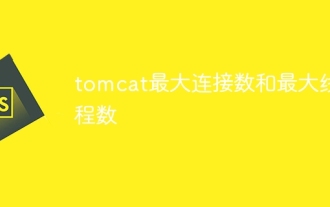 Tomcat maximum number of connections and maximum number of threads
Apr 21, 2024 am 09:22 AM
Tomcat maximum number of connections and maximum number of threads
Apr 21, 2024 am 09:22 AM
The maximum number of Tomcat connections limits the number of clients connected at the same time, while the maximum number of threads limits the number of threads that can handle requests at the same time. These limits prevent server resource exhaustion and are configured by setting the maxConnections and maxThreads properties in server.xml to match server capacity and load.






