How to check the redis version number

REmote DIctionary Server (Redis) is a key-value storage system written by Salvatore Sanfilippo.
Redis is an open source log-type Key-Value database written in ANSI C language, abides by the BSD protocol, supports the network, can be memory-based and persistent, and provides APIs in multiple languages.
It is often called a data structure server because values can be strings, hashes, lists, sets and sorted sets ) and other types.
So how to check the redis version number?
Steps to check the redis version number:
1. Start the server: redis-server
2. Start the client: redis-cli
3. The client enters: info
.
Recommended: "Redis Video Tutorial"
The above is the detailed content of How to check the redis version number. For more information, please follow other related articles on the PHP Chinese website!

Hot AI Tools

Undresser.AI Undress
AI-powered app for creating realistic nude photos

AI Clothes Remover
Online AI tool for removing clothes from photos.

Undress AI Tool
Undress images for free

Clothoff.io
AI clothes remover

AI Hentai Generator
Generate AI Hentai for free.

Hot Article

Hot Tools

Notepad++7.3.1
Easy-to-use and free code editor

SublimeText3 Chinese version
Chinese version, very easy to use

Zend Studio 13.0.1
Powerful PHP integrated development environment

Dreamweaver CS6
Visual web development tools

SublimeText3 Mac version
God-level code editing software (SublimeText3)

Hot Topics
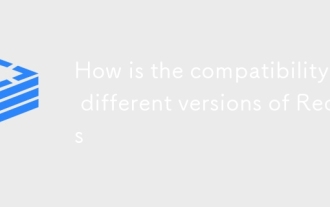 How is the compatibility of different versions of Redis
Mar 04, 2025 pm 05:57 PM
How is the compatibility of different versions of Redis
Mar 04, 2025 pm 05:57 PM
This article addresses Redis version compatibility challenges. Major version upgrades pose significant compatibility risks due to changes in commands, data structures, and configuration. The article emphasizes thorough testing, utilizing redis-cli
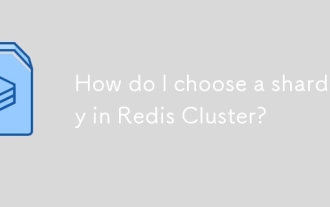 How do I choose a shard key in Redis Cluster?
Mar 17, 2025 pm 06:55 PM
How do I choose a shard key in Redis Cluster?
Mar 17, 2025 pm 06:55 PM
The article discusses choosing shard keys in Redis Cluster, emphasizing their impact on performance, scalability, and data distribution. Key issues include ensuring even data distribution, aligning with access patterns, and avoiding common mistakes l
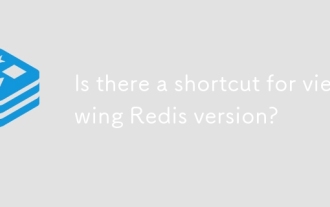 Is there a shortcut for viewing Redis version?
Mar 04, 2025 pm 05:59 PM
Is there a shortcut for viewing Redis version?
Mar 04, 2025 pm 05:59 PM
This article details methods for checking Redis server versions. It compares using redis-cli --version and INFO server, examining configuration files, process lists, and package managers. The INFO server command within redis-cli is identified as t
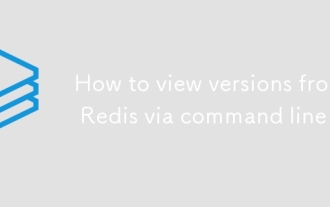 How to view versions from Redis via command line
Mar 04, 2025 pm 06:00 PM
How to view versions from Redis via command line
Mar 04, 2025 pm 06:00 PM
This article details methods to check Redis server versions via the command line. The primary method, redis-cli INFO SERVER, efficiently retrieves version information from the server's output, providing a direct and reliable solution. Alternative a
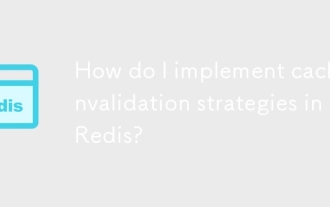 How do I implement cache invalidation strategies in Redis?
Mar 17, 2025 pm 06:46 PM
How do I implement cache invalidation strategies in Redis?
Mar 17, 2025 pm 06:46 PM
The article discusses strategies for implementing and managing cache invalidation in Redis, including time-based expiration, event-driven methods, and versioning. It also covers best practices for cache expiration and tools for monitoring and automat
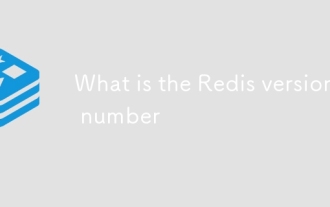 What is the Redis version number
Mar 04, 2025 pm 06:01 PM
What is the Redis version number
Mar 04, 2025 pm 06:01 PM
This article details Redis version numbers, their string data type, and methods for checking versions (using redis-cli, configuration files, or programmatically). It also explores differences between major versions, focusing on performance enhanceme
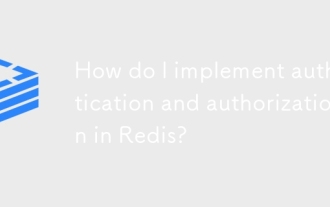 How do I implement authentication and authorization in Redis?
Mar 17, 2025 pm 06:57 PM
How do I implement authentication and authorization in Redis?
Mar 17, 2025 pm 06:57 PM
The article discusses implementing authentication and authorization in Redis, focusing on enabling authentication, using ACLs, and best practices for securing Redis. It also covers managing user permissions and tools to enhance Redis security.
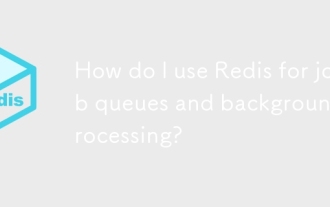 How do I use Redis for job queues and background processing?
Mar 17, 2025 pm 06:51 PM
How do I use Redis for job queues and background processing?
Mar 17, 2025 pm 06:51 PM
The article discusses using Redis for job queues and background processing, detailing setup, job definition, and execution. It covers best practices like atomic operations and job prioritization, and explains how Redis enhances processing efficiency.






