what is apache hadoop
Apache Hadoop is a framework for running applications on large clusters built on general-purpose hardware. It implements the Map/Reduce programming paradigm, where computing tasks are divided into small chunks (multiple times) and run on different nodes.
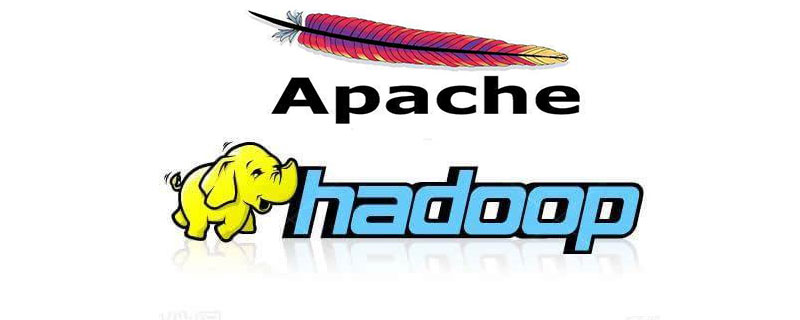
In addition, it also provides a distributed file system (HDFS), data is stored on computing nodes to provide extremely high cross- Data center aggregate bandwidth.
Framework role
New choice for Apache Hadoop big data ownership
Physical DAS is still the best storage for Apache Hadoop Media, because the relevant high-level professional and business companies have determined the storage media through research and practice. However, there are big problems with Apache Hadoop data storage based on HDFS.
First, the default solution is for all Apache Hadoop data to be copied, moved, and then backed up. HDFS is based on I/O optimization of Apache Hadoop large data blocks, which saves the time of Apache Hadoop data interaction. Later use usually means copying the Apache Hadoop data out. Although there are local snapshots, they are not completely consistent or fully recoverable at the point in time.
For these and other reasons, enterprise storage vendors are smart enough to make changes to HDFS, and some geek-type big data experts are making Apache Hadoop compute take advantage of external storage. But for many enterprises, Apache Hadoop offers a good compromise: no high-maintenance storage or the need to adapt to new ways of maintaining storage, which comes at a cost.
Many Apache Hadoop vendors provide remote HDFS interfaces to Apache Hadoop clusters and are the first choice for Apache Hadoop companies with relatively large business volumes. Because they will be in isilon, any other Apache Hadoop data processing big data protection, including Apache Hadoop security and other issues. Another benefit is that data stored externally can often be accessed from other Apache Hadoop protocol stores, supporting workflows and limiting the transfer of data and copies of data as needed within the enterprise. Apache Hadoop also processes big data based on this principle, a big data reference architecture, combined with a combined storage solution, directly into the Apache Hadoop cluster.
Also worth mentioning is virtualized Apache Hadoop big data analysis. In theory, all compute and storage nodes can be virtualized. VMware and RedHat/OpenStack have virtualization solutions for Hadoop. However, almost all Apache Hadoop host nodes cannot solve enterprise storage problems. It emulates the computing aspects of Apache Hadoop, allowing enterprises to accelerate and dump existing data sets - SAN/NAS - onto its HDFS overlay with Apache Hadoop. In this way, Apache Hadoop big data analysis can do no changes to the data in a data center, thereby using the new Apache Hadoop storage architecture and new data flows or any changes in data management.
Most Apache Hadoop distributions start with Apache Hadoop's open source HDFS (the current software-defined storage for big data). The difference is that Apache Hadoop takes a different approach. This is basically the storage that enterprise Apache Hadoop needs to build its own compatible storage layer on top of Apache Hadoop HDFS. The MAPR version is fully capable of handling I/O support for snapshot replication, and Apache Hadoop is also compatible with other natively supported protocols, such as NFS. Apache Hadoop is also very effective and helps in providing primarily enterprise business intelligence applications that run decision support solutions that rely on big data for historical and real-time information. Similar to the idea, IBM has released the High Performance Computing System Storage API for the Apache Hadoop distribution as an alternative to HDFS
Another interesting solution for Apache Hadoop that can help solve data problems. One is dataguise, a data security startup that can effectively protect some unique IP of Apache Hadoop's large data sets. Apache Hadoop can automatically identify and globally cover or encrypt sensitive information in a large data cluster. Horizontal data science is an emerging technology in this field. If you connect your data files to Apache Hadoop, no matter where the data is, even HDFS, Apache Hadoop will automatically store it. The output provided by Apache Hadoop big data helps to quickly build business applications, using the source and location of the data to collect the information required by the business.
If you have always held an interest in Apache Hadoop management or enterprise data center storage, this is a good time to update your knowledge of Apache Hadoop big data and if you want to keep up with Apache Hadoop big data. If you follow the footsteps, you should not refuse the application of new technologies of Apache Hadoop.
For more Apache related technical articles, please visit the Apache usage tutorial column to learn!
The above is the detailed content of what is apache hadoop. For more information, please follow other related articles on the PHP Chinese website!

Hot AI Tools

Undresser.AI Undress
AI-powered app for creating realistic nude photos

AI Clothes Remover
Online AI tool for removing clothes from photos.

Undress AI Tool
Undress images for free

Clothoff.io
AI clothes remover

Video Face Swap
Swap faces in any video effortlessly with our completely free AI face swap tool!

Hot Article

Hot Tools

Notepad++7.3.1
Easy-to-use and free code editor

SublimeText3 Chinese version
Chinese version, very easy to use

Zend Studio 13.0.1
Powerful PHP integrated development environment

Dreamweaver CS6
Visual web development tools

SublimeText3 Mac version
God-level code editing software (SublimeText3)

Hot Topics
 1386
1386
 52
52
 Apache Performance Tuning: Optimizing Speed & Efficiency
Apr 04, 2025 am 12:11 AM
Apache Performance Tuning: Optimizing Speed & Efficiency
Apr 04, 2025 am 12:11 AM
Methods to improve Apache performance include: 1. Adjust KeepAlive settings, 2. Optimize multi-process/thread parameters, 3. Use mod_deflate for compression, 4. Implement cache and load balancing, 5. Optimize logging. Through these strategies, the response speed and concurrent processing capabilities of Apache servers can be significantly improved.
 Apache Troubleshooting: Diagnosing & Resolving Common Errors
Apr 03, 2025 am 12:07 AM
Apache Troubleshooting: Diagnosing & Resolving Common Errors
Apr 03, 2025 am 12:07 AM
Apache errors can be diagnosed and resolved by viewing log files. 1) View the error.log file, 2) Use the grep command to filter errors in specific domain names, 3) Clean the log files regularly and optimize the configuration, 4) Use monitoring tools to monitor and alert in real time. Through these steps, Apache errors can be effectively diagnosed and resolved.
 How to set the cgi directory in apache
Apr 13, 2025 pm 01:18 PM
How to set the cgi directory in apache
Apr 13, 2025 pm 01:18 PM
To set up a CGI directory in Apache, you need to perform the following steps: Create a CGI directory such as "cgi-bin", and grant Apache write permissions. Add the "ScriptAlias" directive block in the Apache configuration file to map the CGI directory to the "/cgi-bin" URL. Restart Apache.
 How to start apache
Apr 13, 2025 pm 01:06 PM
How to start apache
Apr 13, 2025 pm 01:06 PM
The steps to start Apache are as follows: Install Apache (command: sudo apt-get install apache2 or download it from the official website) Start Apache (Linux: sudo systemctl start apache2; Windows: Right-click the "Apache2.4" service and select "Start") Check whether it has been started (Linux: sudo systemctl status apache2; Windows: Check the status of the "Apache2.4" service in the service manager) Enable boot automatically (optional, Linux: sudo systemctl
 Apache Module Mastery: Extending Functionality with mod_rewrite & more
Apr 05, 2025 am 12:02 AM
Apache Module Mastery: Extending Functionality with mod_rewrite & more
Apr 05, 2025 am 12:02 AM
Apache servers can extend functions through mod_rewrite module to improve performance and security. 1. Turn on the rewrite engine and define rules, such as redirecting /blog to /articles. 2. Use conditional judgment to rewrite specific parameters. 3. Implement basic and advanced URL rewrites, such as .html to .php conversion and mobile device detection. 4. Common errors are used to debug logs. 5. Optimize performance, reduce the number of rules, optimize the order, use the conditions to judge, and write clear rules.
 How to delete more than server names of apache
Apr 13, 2025 pm 01:09 PM
How to delete more than server names of apache
Apr 13, 2025 pm 01:09 PM
To delete an extra ServerName directive from Apache, you can take the following steps: Identify and delete the extra ServerName directive. Restart Apache to make the changes take effect. Check the configuration file to verify changes. Test the server to make sure the problem is resolved.
 How to view your apache version
Apr 13, 2025 pm 01:15 PM
How to view your apache version
Apr 13, 2025 pm 01:15 PM
There are 3 ways to view the version on the Apache server: via the command line (apachectl -v or apache2ctl -v), check the server status page (http://<server IP or domain name>/server-status), or view the Apache configuration file (ServerVersion: Apache/<version number>).
 How to connect to the database of apache
Apr 13, 2025 pm 01:03 PM
How to connect to the database of apache
Apr 13, 2025 pm 01:03 PM
Apache connects to a database requires the following steps: Install the database driver. Configure the web.xml file to create a connection pool. Create a JDBC data source and specify the connection settings. Use the JDBC API to access the database from Java code, including getting connections, creating statements, binding parameters, executing queries or updates, and processing results.




