Where is the python interpreter installed?
Interpreter (English: Interpreter), also translated as interpreter, is a computer program that can directly translate and run high-level programming languages line by line. The interpreter does not translate the entire program at once. It is just like a "middleman". Every time the program is run, it must be converted into another language before running. Therefore, the interpreter program runs relatively slowly. Every time it translates a line of program description, it runs immediately, then it translates the next line, runs it again, and so on.

Goal
Install Python interpreter
Preparation
1.Windows Explorer
Display file extensions and display hidden files. Suffix: .txt.word.py
Uncheck Hide extensions for known file types.
Related recommendations: "Python Video Tutorial"
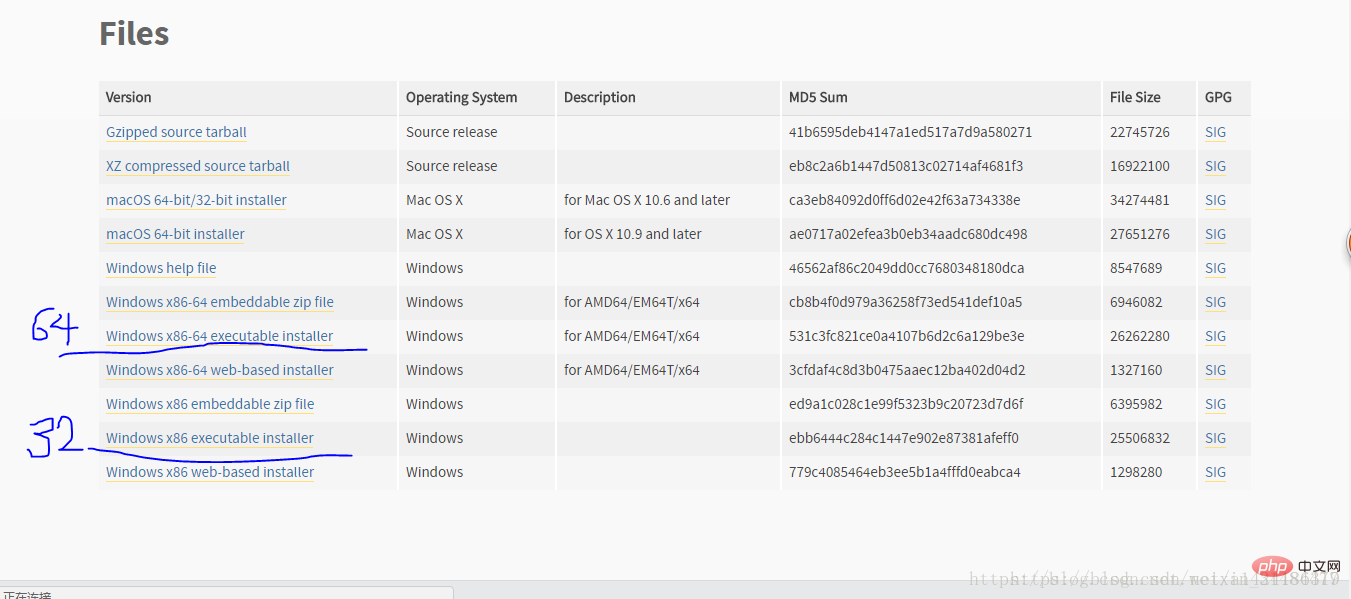
Download
1. First open the Python official website and find the location shown in the picture. (Python download website: Python official website http://www. python.org)
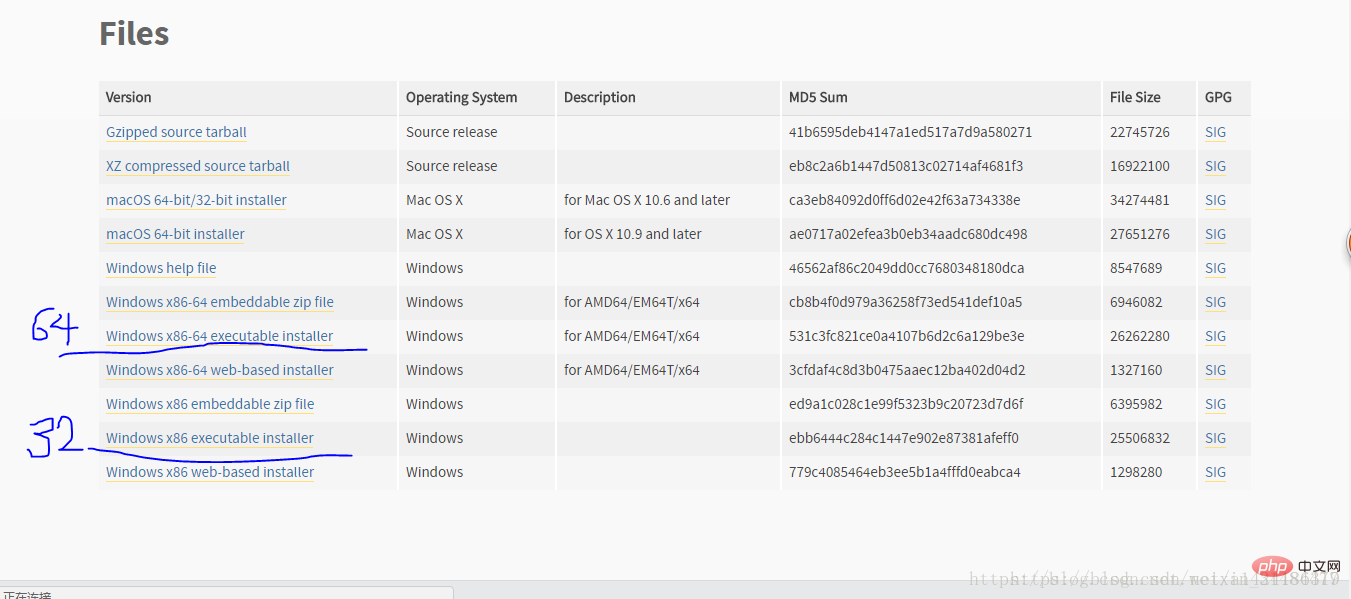
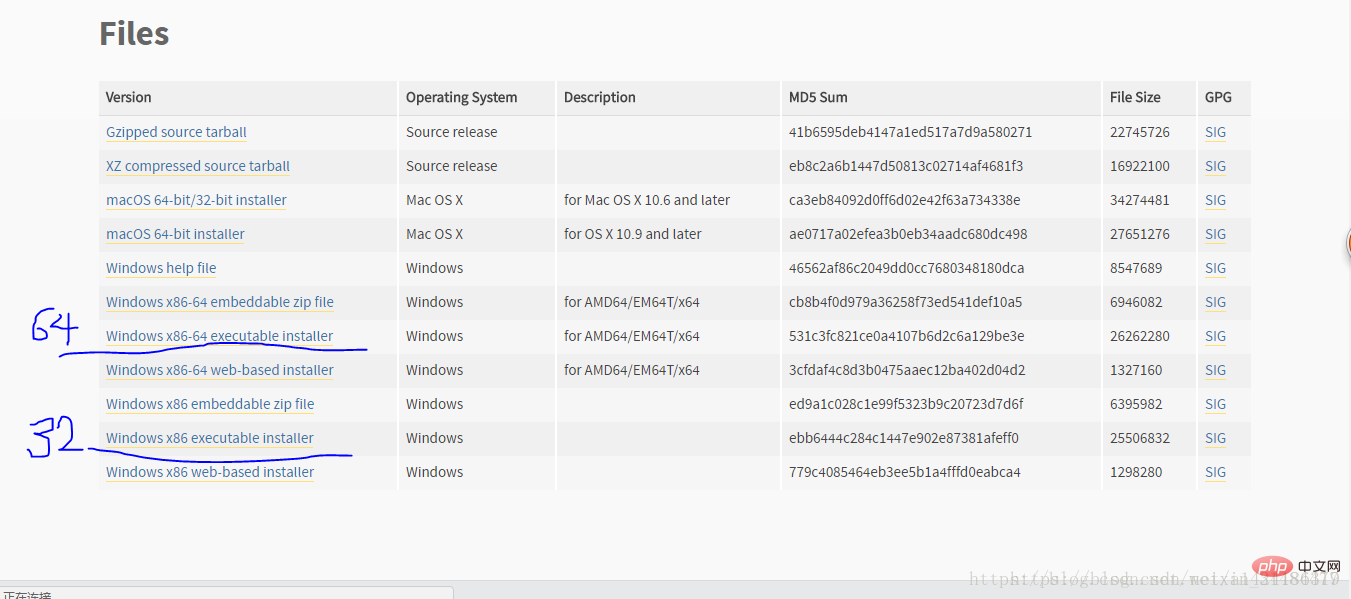
(Understand) Version selection
Python3.7.0
3: Major version
7: Minor version
0: Minor version update (minor version)
We use the Python3 major version that we usually download Pay attention to the second digit of the small version
The small version number should be as large as possible
b represents the bate test version; rc is the version to be released;
means nothing is added after the version Official version available for download.
We choose a relatively new and stable version.
Windows x86 means 32-bit. x86-64 or amd64 means 64-bit.
web-based online installation; executable executable installation program
.exe; zip compressed package. We choose .exe. `
Finally choose python3.6.6-x86-
Install
Open the exe
Check "add python to path ", select custom installation.
optional features Select all
advanced option Check "add Python to environment variables."
install installation, close the dialog box after success.
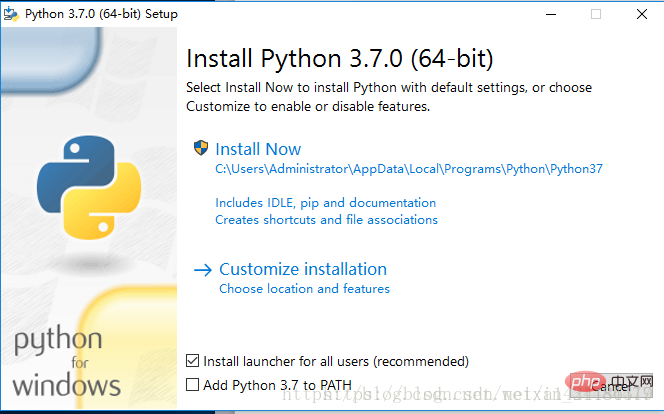
(Understand) the role of the folders in the installation directory
-document documents, instructions.
-library library
-scripts script
-Python.exe Python interpreter entry point
-Pythonw.exe compilation
helloworld
Double-click Python.exe to open the python interactive book command line.
Command line: non-graphical control interface. Interactive: Run the code we type all the time, the feature
starts with "》》》".
Type print ("hello world"), press Enter, and use English symbols.
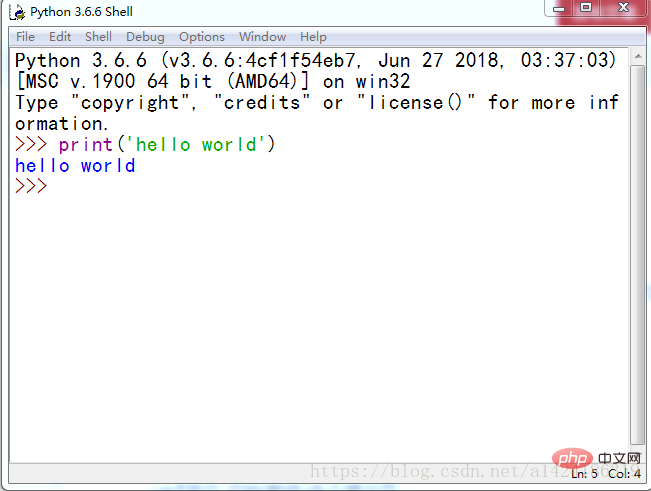
cmd and environment variables
Open the windows terminal (cmd) Command-based interface is lower level than graphical interface.
win7 User Start/Accessories/Command Prompt;
(Quickly open the command prompt windows r to open run, enter "cmd" and press Enter to open the command line.)
2. Enter python to enter the Python environment
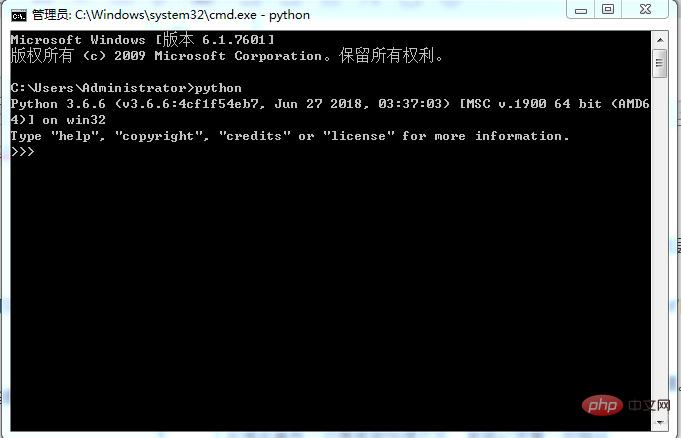
(understand) environment variables
1. The environment variables of windows are some configurations, which will be loaded when the system starts. .
2. The system variables in the environment variables are global, and the user variables are personalized.
3. Environment variables are a bit like desktop shortcuts, which record some paths.
Each path is separated by "; (semicolon)". When we execute it in the command line When a xxx.exe program is
, the system will search for these paths, and when there is such a program, it will be called.
4. If environment variables are not added when Python is installed, you need to add them manually for ease of use.
5. After installing the Python interpreter or modifying it, you need to restart the computer to take effect. (There is an environment without restarting
Variables take effect)
windows cmd terminal and Python interpreter
windows cmd terminal:
Related to the Windows operating system, for example, the ping command feature is "path".
Python interactive terminal: specially designed to run Python code commands. feature is""""".
3. Windows Terminal Type "Python" on the keyboard to enter the Python terminal.
4 .Python terminal Type "exit()" to return to the Windows terminal.
(Key points) Two ways to run code
Python interactive interpreter. Advantages: fast feedback. Disadvantages: Not suitable for editing large files.
Edit our code in the .py file. Running mode: "
under windows terminal, "python hello.py"". Advantages: Suitable for running or editing large files.
The above is the detailed content of Where is the python interpreter installed?. For more information, please follow other related articles on the PHP Chinese website!

Hot AI Tools

Undresser.AI Undress
AI-powered app for creating realistic nude photos

AI Clothes Remover
Online AI tool for removing clothes from photos.

Undress AI Tool
Undress images for free

Clothoff.io
AI clothes remover

AI Hentai Generator
Generate AI Hentai for free.

Hot Article

Hot Tools

Notepad++7.3.1
Easy-to-use and free code editor

SublimeText3 Chinese version
Chinese version, very easy to use

Zend Studio 13.0.1
Powerful PHP integrated development environment

Dreamweaver CS6
Visual web development tools

SublimeText3 Mac version
God-level code editing software (SublimeText3)

Hot Topics
 1378
1378
 52
52
 The 2-Hour Python Plan: A Realistic Approach
Apr 11, 2025 am 12:04 AM
The 2-Hour Python Plan: A Realistic Approach
Apr 11, 2025 am 12:04 AM
You can learn basic programming concepts and skills of Python within 2 hours. 1. Learn variables and data types, 2. Master control flow (conditional statements and loops), 3. Understand the definition and use of functions, 4. Quickly get started with Python programming through simple examples and code snippets.
 Python: Exploring Its Primary Applications
Apr 10, 2025 am 09:41 AM
Python: Exploring Its Primary Applications
Apr 10, 2025 am 09:41 AM
Python is widely used in the fields of web development, data science, machine learning, automation and scripting. 1) In web development, Django and Flask frameworks simplify the development process. 2) In the fields of data science and machine learning, NumPy, Pandas, Scikit-learn and TensorFlow libraries provide strong support. 3) In terms of automation and scripting, Python is suitable for tasks such as automated testing and system management.
 How to use AWS Glue crawler with Amazon Athena
Apr 09, 2025 pm 03:09 PM
How to use AWS Glue crawler with Amazon Athena
Apr 09, 2025 pm 03:09 PM
As a data professional, you need to process large amounts of data from various sources. This can pose challenges to data management and analysis. Fortunately, two AWS services can help: AWS Glue and Amazon Athena.
 How to read redis queue
Apr 10, 2025 pm 10:12 PM
How to read redis queue
Apr 10, 2025 pm 10:12 PM
To read a queue from Redis, you need to get the queue name, read the elements using the LPOP command, and process the empty queue. The specific steps are as follows: Get the queue name: name it with the prefix of "queue:" such as "queue:my-queue". Use the LPOP command: Eject the element from the head of the queue and return its value, such as LPOP queue:my-queue. Processing empty queues: If the queue is empty, LPOP returns nil, and you can check whether the queue exists before reading the element.
 How to view server version of Redis
Apr 10, 2025 pm 01:27 PM
How to view server version of Redis
Apr 10, 2025 pm 01:27 PM
Question: How to view the Redis server version? Use the command line tool redis-cli --version to view the version of the connected server. Use the INFO server command to view the server's internal version and need to parse and return information. In a cluster environment, check the version consistency of each node and can be automatically checked using scripts. Use scripts to automate viewing versions, such as connecting with Python scripts and printing version information.
 How to start the server with redis
Apr 10, 2025 pm 08:12 PM
How to start the server with redis
Apr 10, 2025 pm 08:12 PM
The steps to start a Redis server include: Install Redis according to the operating system. Start the Redis service via redis-server (Linux/macOS) or redis-server.exe (Windows). Use the redis-cli ping (Linux/macOS) or redis-cli.exe ping (Windows) command to check the service status. Use a Redis client, such as redis-cli, Python, or Node.js, to access the server.
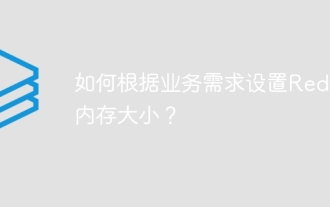 How to set the Redis memory size according to business needs?
Apr 10, 2025 pm 02:18 PM
How to set the Redis memory size according to business needs?
Apr 10, 2025 pm 02:18 PM
Redis memory size setting needs to consider the following factors: data volume and growth trend: Estimate the size and growth rate of stored data. Data type: Different types (such as lists, hashes) occupy different memory. Caching policy: Full cache, partial cache, and phasing policies affect memory usage. Business Peak: Leave enough memory to deal with traffic peaks.
 What is the impact of Redis persistence on memory?
Apr 10, 2025 pm 02:15 PM
What is the impact of Redis persistence on memory?
Apr 10, 2025 pm 02:15 PM
Redis persistence will take up extra memory, RDB temporarily increases memory usage when generating snapshots, and AOF continues to take up memory when appending logs. Influencing factors include data volume, persistence policy and Redis configuration. To mitigate the impact, you can reasonably configure RDB snapshot policies, optimize AOF configuration, upgrade hardware and monitor memory usage. Furthermore, it is crucial to find a balance between performance and data security.




