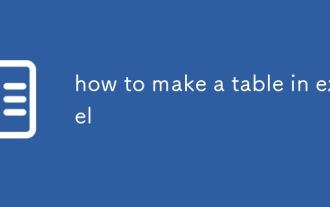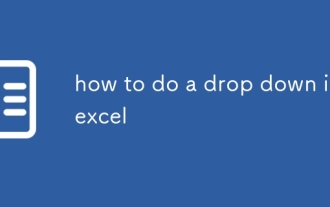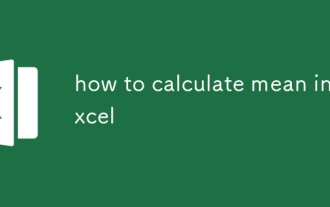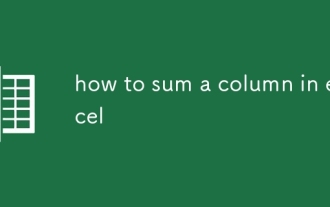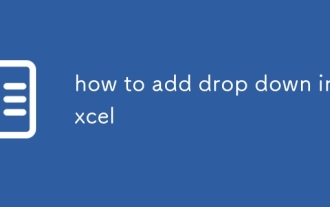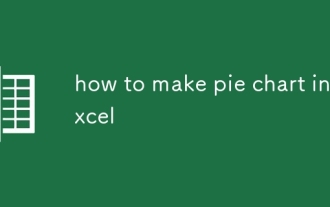How to add a horizontal line to divide a table into two
Jun 13, 2019 am 10:28 AM
First select the cells you want to operate, then click "Insert"--"Shape" in the ribbon, click and select "Line" in the drop-down menu of the shape, and use Insert a horizontal line into a cell with the mouse to divide the cell into two.
The specific steps are as follows:
1. Expand the cell where a horizontal line needs to be inserted for the next step. Click "Insert"--"Shape" on the ribbon.
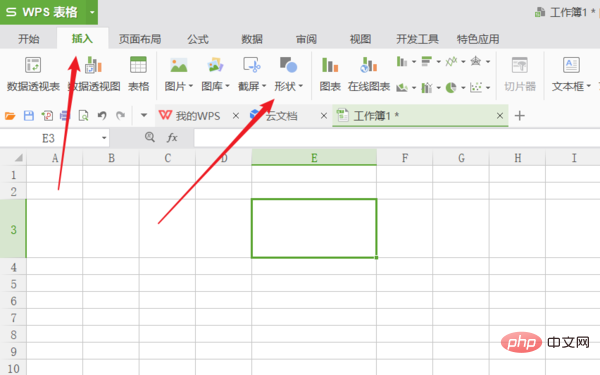
2. Click and select "Line" in the drop-down menu of the shape
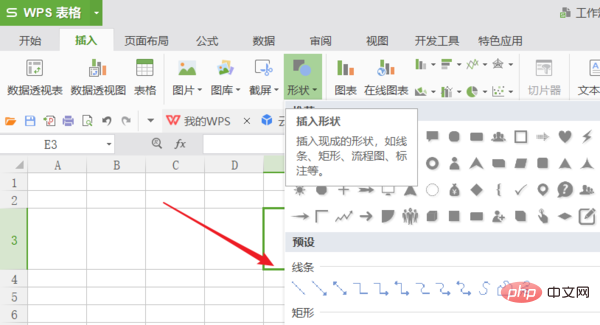
3. Use the mouse to click on the cell Insert horizontal lines inside to create the effect as shown below.
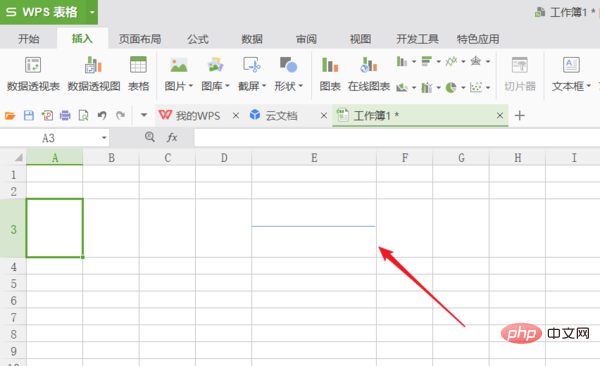
For more Excel-related technical articles, please visit the Excel Basic Tutorial column!
The above is the detailed content of How to add a horizontal line to divide a table into two. For more information, please follow other related articles on the PHP Chinese website!

Hot Article

Hot tools Tags

Hot Article

Hot Article Tags

Notepad++7.3.1
Easy-to-use and free code editor

SublimeText3 Chinese version
Chinese version, very easy to use

Zend Studio 13.0.1
Powerful PHP integrated development environment

Dreamweaver CS6
Visual web development tools

SublimeText3 Mac version
God-level code editing software (SublimeText3)

Hot Topics
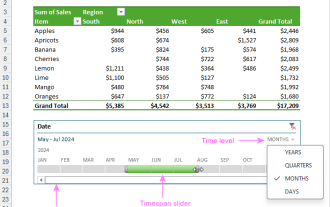 How to create timeline in Excel to filter pivot tables and charts
Mar 22, 2025 am 11:20 AM
How to create timeline in Excel to filter pivot tables and charts
Mar 22, 2025 am 11:20 AM
How to create timeline in Excel to filter pivot tables and charts