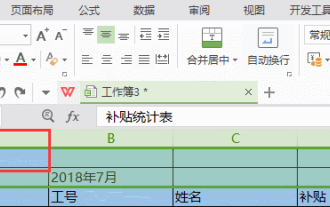How to insert a horizontal line in wps table
Jun 13, 2019 am 10:46 AM
How to insert a horizontal line in the wps table?
How to insert a horizontal line into a wps table:
Step one: Open a wps table that needs to add a horizontal line.
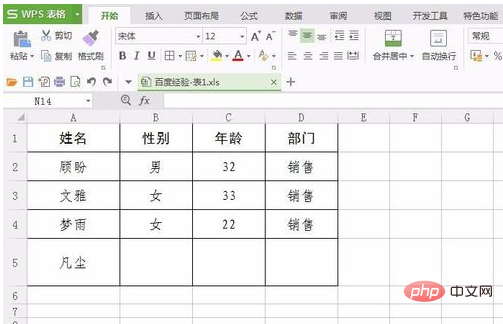
Step 2: Find "Shape" in "Insert" on the menu bar.
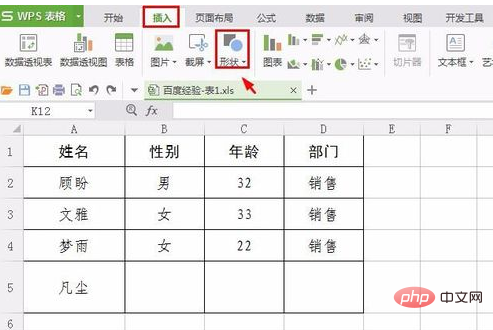
Step 3: Click "Shape" and select a straight line in the drop-down menu.
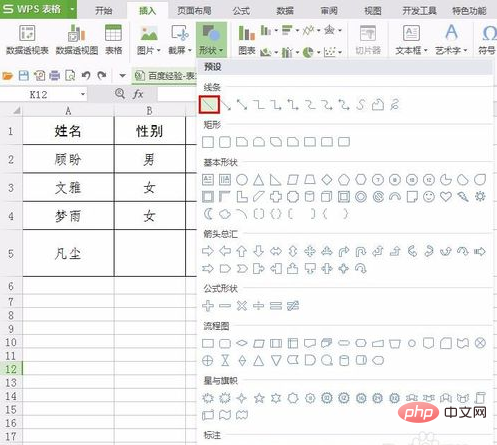
Step 4: Hold down the left button and shift key at the same time and drag the mouse to draw a straight line.
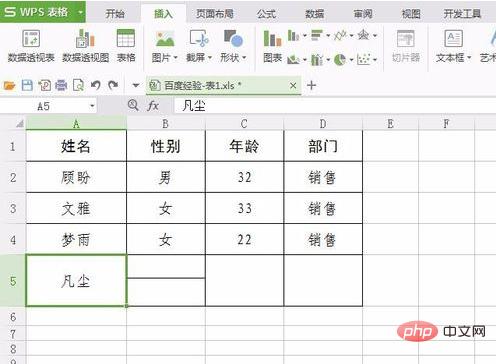
Step 5: In the "Drawing Tools" menu, you can set the straight line style according to your needs.
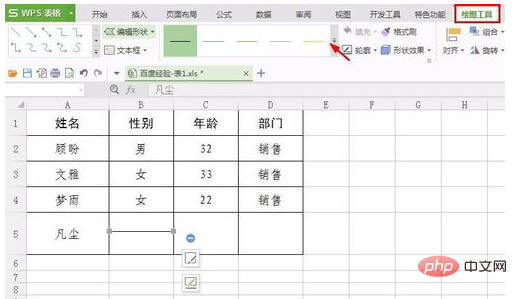
Step 6: Click the second icon to the right of the straight line to set the color of the straight line.
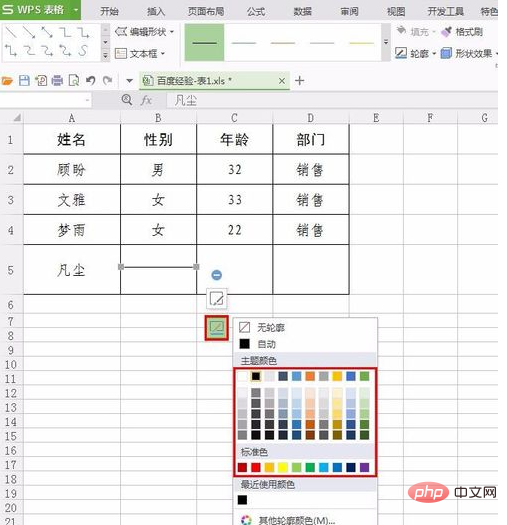
Step 7: In "Line Style" you can select the desired line thickness.

After the settings are completed, click on the blank space of the form to complete the operation.
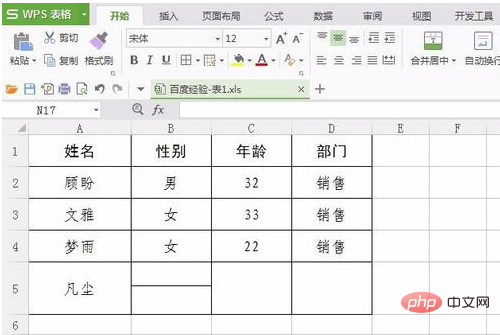
For more Excel related tutorials, please visit the Excel Basic Tutorial column!
The above is the detailed content of How to insert a horizontal line in wps table. For more information, please follow other related articles on the PHP Chinese website!

Hot Article

Hot tools Tags

Hot Article

Hot Article Tags

Notepad++7.3.1
Easy-to-use and free code editor

SublimeText3 Chinese version
Chinese version, very easy to use

Zend Studio 13.0.1
Powerful PHP integrated development environment

Dreamweaver CS6
Visual web development tools

SublimeText3 Mac version
God-level code editing software (SublimeText3)

Hot Topics
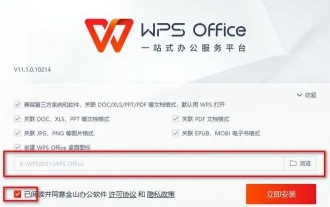 What should I do if a WPS form responds slowly? Why is the WPS form stuck and slow to respond?
Mar 14, 2024 pm 02:43 PM
What should I do if a WPS form responds slowly? Why is the WPS form stuck and slow to respond?
Mar 14, 2024 pm 02:43 PM
What should I do if a WPS form responds slowly? Why is the WPS form stuck and slow to respond?
 How to make drop-down menu in WPS table
Mar 21, 2024 pm 01:31 PM
How to make drop-down menu in WPS table
Mar 21, 2024 pm 01:31 PM
How to make drop-down menu in WPS table
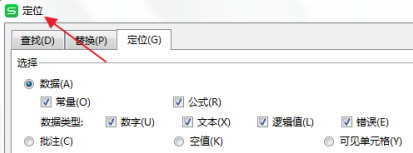 How to delete blank rows in WPS table
Mar 20, 2024 pm 01:40 PM
How to delete blank rows in WPS table
Mar 20, 2024 pm 01:40 PM
How to delete blank rows in WPS table
 WPS table cannot find the data you are searching for, please check the search option location
Mar 19, 2024 pm 10:13 PM
WPS table cannot find the data you are searching for, please check the search option location
Mar 19, 2024 pm 10:13 PM
WPS table cannot find the data you are searching for, please check the search option location
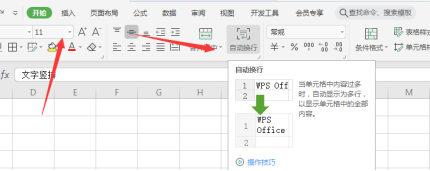 How to automatically wrap and force wrap WPS tables
Mar 20, 2024 pm 07:46 PM
How to automatically wrap and force wrap WPS tables
Mar 20, 2024 pm 07:46 PM
How to automatically wrap and force wrap WPS tables
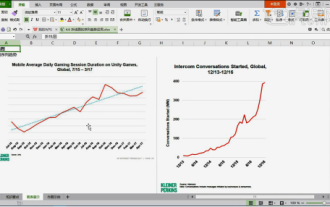 How to make WPS table line chart, do you really know how to do it?
Mar 21, 2024 am 08:36 AM
How to make WPS table line chart, do you really know how to do it?
Mar 21, 2024 am 08:36 AM
How to make WPS table line chart, do you really know how to do it?
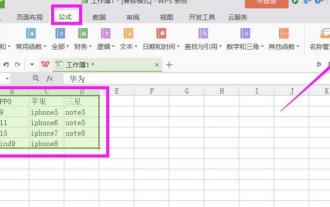 How to add a secondary drop-down menu to a wps table - steps to add a drop-down menu to a wps table
Mar 27, 2024 pm 12:11 PM
How to add a secondary drop-down menu to a wps table - steps to add a drop-down menu to a wps table
Mar 27, 2024 pm 12:11 PM
How to add a secondary drop-down menu to a wps table - steps to add a drop-down menu to a wps table