

WeChat mini programs have more and more traffic entrances, and WeChat gives mini programs more and more powerful functions!
According to the official website of Weitongquan Mini Program, WeChat Mini Program can be used on the computer! The web version entrance has been opened again.
WeChat releases a new version, adding the "My Mini Program" entrance
On July 13, WeChat updated the iOS 6.7.1 version, in the latest version In WeChat, a new entrance "My Mini Program" has been added.
The reuse rate of mini programs will be greatly improved.

The mini program supports opening on the computer
On July 3, QQ Browser released a new version 10.2 Beta. In the new version Supports opening small programs on the computer. Users only need to click the " " sign in the toolbar at the bottom left of the browser to open the mini program list page. The mini program page on the web page is exactly the same as the mini program page opened on the mobile phone.
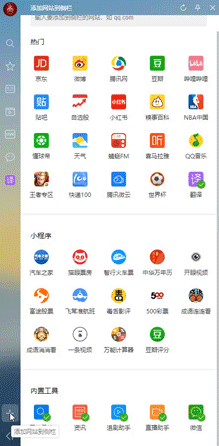
WeChat officially announced a set of mini programsThe latest data:
The number of mini programs is 1 million
Number of mini games: 2,000
Number of developers: 1.5 million
Number of third-party platforms: 5,000
Active access to mini programs reaches 54%
And future mini games It will develop in 6 major directions: Fragmentation, Light operation, Female direction, Social direction, Gameplay.
For more technical articles related to WeChat mini programs, please visit the WeChat mini program usage tutorial column to learn!
The above is the detailed content of How to open mini program on computer. For more information, please follow other related articles on the PHP Chinese website!