
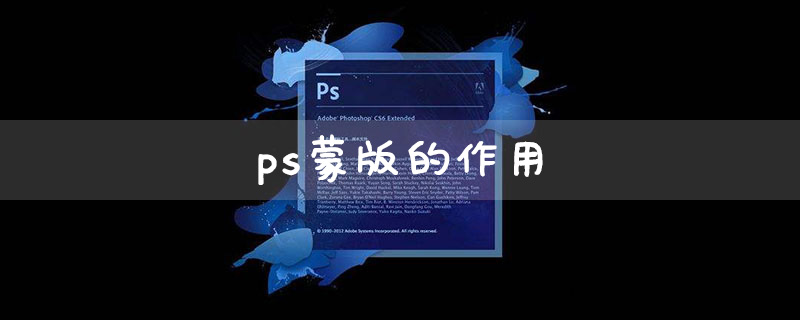
The mask is a baffle floating on the layer. It does not contain image data itself, but only blocks part of the data of the layer. When operating on the layer During processing, occluded data will not be affected.
A mask is actually a layer in PS. The most common one is a monochromatic layer or a patterned layer, which is stacked on top of the original photo layer, just like putting a piece of glass on top of a photo. The principle is the same. The monochromatic layer is monochromatic glass, and the patterned layer is patterned glass. When you look at the photo through the glass, there will be changes in color or pattern. For example, after placing a green mask, the green color of the picture will be enhanced.
The benefit of the mask is also like glass. No matter what operations you perform on the mask, it will not directly affect the original picture. Of course, if you merge the layers, it will be directly affected. Compared with adjustment curves and levels, masking is the easiest to learn because there are not many parameters to adjust. Usually there is only one transparency that needs to be adjusted, and saving it as a PSD file can retain the mask layer, so even if there is an emergency You can also save it for further adjustments later. Mask color correction is suitable for restoring photos with gray tones. If you want to comprehensively modify the color tone of the picture, it is best to use it in conjunction with other tools.
Principle of mask:
ps mask converts different grayscale color values into different transparency, and applies it to the layer where it is located, so that the layer The transparency of different parts changes accordingly. Black is completely transparent and white is completely opaque.
Advantages of ps mask:
1. It is easy to modify, and there will be no regrets caused by using the eraser or cutting to delete;
2. Different filters can be used to produce some unexpected special effects;
3. Any grayscale image can be used as a mask.
The main functions of ps mask:
1. Cut out the image;
2. Create the edge fade effect of the image;
3. Blending between layers.
For more ps related tutorials, please visit the ps tutorial column!
The above is the detailed content of The role of ps mask. For more information, please follow other related articles on the PHP Chinese website!
 What does ps mask mean?
What does ps mask mean?
 transactionscope usage
transactionscope usage
 Solution to the problem that the input is not supported when the computer starts up
Solution to the problem that the input is not supported when the computer starts up
 Free website domain name
Free website domain name
 Regular expression does not contain
Regular expression does not contain
 Detailed explanation of sprintf function usage
Detailed explanation of sprintf function usage
 The difference between Fahrenheit and Celsius
The difference between Fahrenheit and Celsius
 What does network access denied mean wifi?
What does network access denied mean wifi?