 Web Front-end
Web Front-end
 JS Tutorial
JS Tutorial
 Learn javascript prototype and prototype chain with me_javascript skills
Learn javascript prototype and prototype chain with me_javascript skills
Learn javascript prototype and prototype chain with me_javascript skills
Students who have used JavaScript must be familiar with prototype, but beginners are confused about what it is. They only know that functions have a prototype attribute, and functions can be added for instance access. Others are not clear. Well, I recently looked at some advanced JavaScript programming and finally unveiled its mystery.
Each function has a prototype attribute, which is a reference to an object. This object is called a prototype object. The prototype object contains methods and properties shared by function instances, which means that the function is used as a constructor call ( When called using the new operator), the newly created object will inherit properties and methods from the prototype object. Unlike traditional object-oriented languages, Javascript's inheritance mechanism is based on prototypes rather than Class classes.
1. Private variables and functions
Before talking about prototype in detail, let’s talk about a few related things so that we can better understand the design intention of prototype. Before understanding the JavaScript prototype chain, it is necessary to first understand the JavaScript scope chain. In the function scope of JavaScript, if the variables and functions defined within the function do not provide an interface to the outside world, they will not be accessible from the outside, that is, they will become private variables and private functions.
function Obj(){
var a=0; //私有变量
var fn=function(){ //私有函数
}
}
In this way, the variable a and function fn cannot be accessed outside the function object Obj. They become private and can only be used inside Obj. Even instances of function Obj still cannot access these variables and functions
var o=new Obj(); console.log(o.a); //undefined console.log(o.fn); //undefined
2. Static variables and functions
When a function is defined and the attributes and functions added by "." are still accessible through the object itself, but its instances cannot be accessed, such variables and functions are called static variables and static functions respectively. , students who have used Java and C# can easily understand the meaning of static.
function Obj(){}
Obj.a=0; //静态变量
Obj.fn=function(){ //静态函数
}
console.log(Obj.a); //0
console.log(typeof Obj.fn); //function
var o=new Obj();
console.log(o.a); //undefined
console.log(typeof o.fn); //undefined
3. Instance variables, functions
In object-oriented programming, in addition to some library functions, we still hope to define some properties and methods when the object is defined, which can be accessed after instantiation. JavaScript can also do this
function Obj(){
this.a=[]; //实例变量
this.fn=function(){ //实例方法
}
}
console.log(typeof Obj.a); //undefined
console.log(typeof Obj.fn); //undefined
var o=new Obj();
console.log(typeof o.a); //object
console.log(typeof o.fn); //function
This can achieve the above purpose, however
function Obj(){
this.a=[]; //实例变量
this.fn=function(){ //实例方法
}
}
var o1=new Obj();
o1.a.push(1);
o1.fn={};
console.log(o1.a); //[1]
console.log(typeof o1.fn); //object
var o2=new Obj();
console.log(o2.a); //[]
console.log(typeof o2.fn); //function
The running result of the above code is completely in line with expectations, but it also illustrates a problem. a and fn are modified in o1, but there is no change in o2. Since arrays and functions are both objects and reference types, this means Although the properties and methods in o1 have the same name as those in o2, they are not a reference, but a copy of the properties and methods defined by the Obj object.
This is not a problem for attributes, but it is a big problem for methods, because the methods are doing exactly the same function, but they are copied twice. If a function object has thousands and instances method, then each instance of it must maintain a copy of thousands of methods, which is obviously unscientific. What can we do? Prototype came into being. Let’s first look at the meaning of the object:
4. Ordinary objects and function objects
In JavaScript, everything is an object! But the objects are also different. Divided into ordinary objects and function objects, Object and Function are the function objects that come with JS. Here are some examples
function f1(){};
var f2 = function(){};
var f3 = new Function('str','console.log(str)');
var o3 = new f1();
var o1 = {};
var o2 =new Object();
console.log(typeof Object); //function
console.log(typeof Function); //function
console.log(typeof o1); //object
console.log(typeof o2); //object
console.log(typeof o3); //object
console.log(typeof f1); //function
console.log(typeof f2); //function
console.log(typeof f3); //function
In the above example, o1 o2 o3 are ordinary objects, and f1 f2 f3 are function objects. How to distinguish is actually very simple. All objects created through new Function() are function objects, and others are ordinary objects. f1, f2 are ultimately created through new Function(). Function Objects are also created through New Function().
5. prototype prototype
In JavaScript, whenever an object (function) is defined, the object will contain some predefined properties. One of the properties of the function object is the prototype object. Note: Ordinary objects do not have prototype, but have _ proto _ attribute.
Prototype objects are actually ordinary objects (except Function.prototype, which is a function object, but it is very special. It has no prototype attribute (as mentioned earlier, function objects all have prototype attributes)). Look at the example below:
function f1(){};
console.log(f1.prototype) //f1{}
console.log(typeof f1.prototype) //Object
console.log(typeof Function.prototype) // Function,这个特殊
console.log(typeof Object.prototype) // Object
console.log(typeof Function.prototype.prototype) //undefined
From the output of this console.log(f1.prototype) //f1 {}, we can see that f1.prototype is an instance object of f1 (here is the prototype object of f1). When f1 is created, an instance object is created and assigned to its prototype. The basic process is as follows:
var temp = new f1(); f1. prototype = temp;
So, it is easy to understand why Function.prototype is a function object. As mentioned above, all objects generated by new Function () are function objects, so temp1 is a function object.
var temp1 = new Function (); Function.prototype = temp1;
What is the prototype object used for? Mainly used for inheritance. Give an example:
var person = function(name){
this.name = name
};
person.prototype.getName = function(){
return this.name; // 这里this指向原型对象person ==>person.name
}
var xpg = new person(‘xiaopingguo');
xpg.getName(); //xiaopingguo
从这个例子可以看出,通过给person.prototype设置了一个函数对象的属性,那有person实例(例中:xpg)出来的普通对象就继承了这个属性。具体是怎么实现的继承,就要讲到下面的原型链了。
在深入的讲一遍:无论什么时候,只要创建了一个新函数,就会根据一组特定的规则为该函数创建一个prototype属性(同时它也是一个对象),默认情况下prototype属性(对象)会默认获得一个constructor(构造函数)属性,这个属性是一个指向prototype属性所在函数的指针,有些绕了啊,写代码、上图!
function Person(){
}
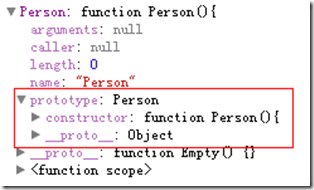
根据上图可以看出Person对象会自动获得prototyp属性,而prototype也是一个对象,会自动获得一个constructor属性,该属性正是指向Person对象。
当调用构造函数创建一个实例的时候,实例内部将包含一个内部指针(很多浏览器这个指针名字为_ proto _ )指向构造函数的prototype,这个连接存在于实例和构造函数的prototype之间,而不是实例与构造函数之间。
function Person(name){
this.name=name;
}
Person.prototype.printName=function(){
alert(this.name);
}
var person1=new Person('Byron');
var person2=new Person('Frank');
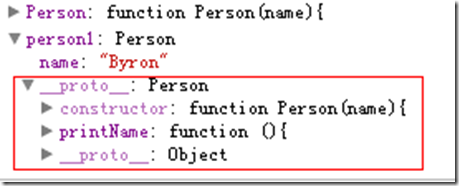
Person的实例person1中包含了name属性,同时自动生成一个_ proto _属性,该属性指向Person的prototype,可以访问到prototype内定义的printName方法,大概就是这个样子的:
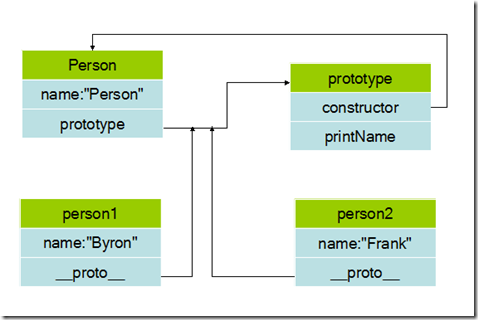
写段程序测试一下看看prototype内属性、方法是能够共享
function Person(name){
this.name=name;
}
Person.prototype.share=[];
Person.prototype.printName=function(){
alert(this.name);
}
var person1=new Person('Byron');
var person2=new Person('Frank');
person1.share.push(1);
person2.share.push(2);
console.log(person2.share); //[1,2]
果不其然!实际上当代码读取某个对象的某个属性的时候,都会执行一遍搜索,目标是具有给定名字的属性,搜索首先从对象实例开始,如果在实例中找到该属性则返回,如果没有则查找prototype,如果还是没有找到则继续递归prototype的prototype对象,直到找到为止,如果递归到object仍然没有则返回错误。同样道理如果在实例中定义如prototype同名的属性或函数,则会覆盖prototype的属性或函数。—-这就是Javascript的原型链。
function Person(name){
this.name=name;
}
Person.prototype.share=[];
var person=new Person('Byron');
person.share=0;
console.log(person.share); //0;而不是prototype中的[]
6.原型链
JS在创建对象(不论是普通对象还是函数对象)的时候,都有一个叫做_ proto _的内置属性,用于指向创建它的函数对象的原型对象prototype。以上面的例子
同样,person.prototype对象也有_ proto _属性,它指向创建它的函数对象(Object)的prototype
继续,Object.prototype对象也有_ proto _属性,但它比较特殊,为null
这个有_ proto _ 串起来的直到Object.prototype._ proto _为null的链叫做原型链。如下图:
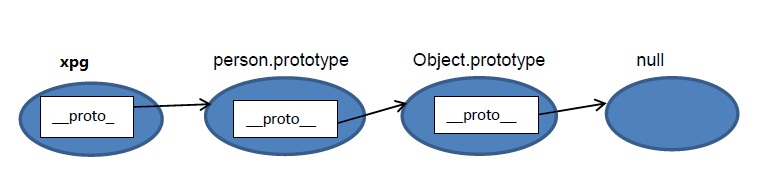
原型链中属性查找:
当查找一个对象的属性时,JavaScript 会向上遍历原型链,直到找到给定名称的属性为止,到查找到达原型链的顶部 - 也就是 Object.prototype - 但是仍然没有找到指定的属性,就会返回 undefined,我们来看一个例子:
function foo() {
this.add = function (x, y) {
return x + y;
}
}
foo.prototype.add = function (x, y) {
return x + y + 10;
}
Object.prototype.subtract = function (x, y) {
return x - y;
}
var f = new foo();
alert(f.add(1, 2)); //结果是3,而不是13
alert(f.subtract(1, 2)); //结果是-1
通过代码运行,我们发现subtract是安装我们所说的向上查找来得到结果的,但是add方式有点小不同,这也是我想强调的,就是属性在查找的时候是先查找自身的属性,如果没有再查找原型,再没有,再往上走,一直插到Object的原型上,所以在某种层面上说,用 for in语句遍历属性的时候,效率也是个问题。
还有一点我们需要注意的是,我们可以赋值任何类型的对象到原型上,但是不能赋值原子类型的值,比如如下代码是无效的:
function Foo() {}
Foo.prototype = 1; // 无效7、构造函数、实例和原型对象的区别
实例就是通过构造函数创建的。实例一创造出来就具有constructor属性(指向构造函数)和proto属性(指向原型对象),
构造函数中有一个prototype属性,这个属性是一个指针,指向它的原型对象。
原型对象内部也有一个指针(constructor属性)指向构造函数:Person.prototype.constructor = Person;
实例可以访问原型对象上定义的属性和方法。
在这里person1和person2就是实例,prototype是他们的原型对象。
再举个栗子:
<script type="text/javascript">
function Animal(name) //积累构造函数
{
this.name = name;//设置对象属性
}
Animal.prototype.behavior = function() //给基类构造函数的prototype添加behavior方法
{
alert("this is a "+this.name);
}
var Dog = new Animal("dog");//创建Dog对象
var Cat = new Animal("cat");//创建Cat对象
Dog.behavior();//通过Dog对象直接调用behavior方法
Cat.behavior();//output "this is a cat"
alert(Dog.behavior==Cat.behavior);//output true;
</script>
8、原型的使用
原型使用方式1:
在使用原型之前,我们需要先将代码做一下小修改:
var Calculator = function (decimalDigits, tax) {
this.decimalDigits = decimalDigits;
this.tax = tax;
};
然后,通过给Calculator对象的prototype属性赋值对象字面量来设定Calculator对象的原型。
Calculator.prototype = {
add: function (x, y) {
return x + y;
},
subtract: function (x, y) {
return x - y;
}
};
//alert((new Calculator()).add(1, 3));
我们就可以new Calculator对象以后,就可以调用add方法来计算结果了。
原型使用方式2:
第二种方式是,在赋值原型prototype的时候使用function立即执行的表达式来赋值,即如下格式:
它的好处在前面的Item里已经知道了,就是可以封装私有的function,通过return的形式暴露出简单的使用名称,以达到public/private的效果,修改后的代码如下:
Calculator.prototype = function () {
add = function (x, y) {
return x + y;
},
subtract = function (x, y) {
return x - y;
}
return {
add: add,
subtract: subtract
}
} ();
//alert((new Calculator()).add(11, 3));
同样的方式,我们可以new Calculator对象以后调用add方法来计算结果了。
分步声明:
上述使用原型的时候,有一个限制就是一次性设置了原型对象,我们再来说一下如何分来设置原型的每个属性吧。
var BaseCalculator = function () {
//为每个实例都声明一个小数位数
this.decimalDigits = 2;
};
//使用原型给BaseCalculator扩展
BaseCalculator.prototype.add = function (x, y) {
return x + y;
};
BaseCalculator.prototype.subtract = function (x, y) {
return x - y;
};
声明了一个BaseCalculator对象,构造函数里会初始化一个小数位数的属性decimalDigits,然后通过原型属性设置2个function,分别是add(x,y)和subtract(x,y),当然你也可以使用前面提到的2种方式的任何一种,我们的主要目的是看如何将BaseCalculator对象设置到真正的Calculator的原型上。
var BaseCalculator = function() {
this.decimalDigits = 2;
};
BaseCalculator.prototype = {
add: function(x, y) {
return x + y;
},
subtract: function(x, y) {
return x - y;
}
};
重写原型:
在使用第三方JS类库的时候,往往有时候他们定义的原型方法是不能满足我们的需要,但是又离不开这个类库,所以这时候我们就需要重写他们的原型中的一个或者多个属性或function,我们可以通过继续声明的同样的add代码的形式来达到覆盖重写前面的add功能,代码如下:
//覆盖前面Calculator的add() function
Calculator.prototype.add = function (x, y) {
return x + y + this.tax;
};
var calc = new Calculator();
alert(calc.add(1, 1));
这样,我们计算得出的结果就比原来多出了一个tax的值,但是有一点需要注意:那就是重写的代码需要放在最后,这样才能覆盖前面的代码。
9、hasOwnProperty函数
hasOwnProperty是Object.prototype的一个方法,它可是个好东西,他能判断一个对象是否包含自定义属性而不是原型链上的属性,因为hasOwnProperty 是 JavaScript 中唯一一个处理属性但是不查找原型链的函数。
// 修改Object.prototype
Object.prototype.bar = 1;
var foo = {goo: undefined};
foo.bar; // 1
'bar' in foo; // true
foo.hasOwnProperty('bar'); // false
foo.hasOwnProperty('goo'); // true
只有 hasOwnProperty 可以给出正确和期望的结果,这在遍历对象的属性时会很有用。 没有其它方法可以用来排除原型链上的属性,而不是定义在对象自身上的属性。
但有个恶心的地方是:JavaScript 不会保护 hasOwnProperty 被非法占用,因此如果一个对象碰巧存在这个属性,就需要使用外部的 hasOwnProperty 函数来获取正确的结果。
var foo = {
hasOwnProperty: function() {
return false;
},
bar: 'Here be dragons'
};
foo.hasOwnProperty('bar'); // 总是返回 false
// 使用{}对象的 hasOwnProperty,并将其上下为设置为foo
{}.hasOwnProperty.call(foo, 'bar'); // true
当检查对象上某个属性是否存在时,hasOwnProperty 是唯一可用的方法。同时在使用 for in loop 遍历对象时,推荐总是使用 hasOwnProperty 方法,这将会避免原型对象扩展带来的干扰,我们来看一下例子:
// 修改 Object.prototype
Object.prototype.bar = 1;
var foo = {moo: 2};
for(var i in foo) {
console.log(i); // 输出两个属性:bar 和 moo
}
我们没办法改变for in语句的行为,所以想过滤结果就只能使用hasOwnProperty 方法,代码如下:
// foo 变量是上例中的
for(var i in foo) {
if (foo.hasOwnProperty(i)) {
console.log(i); //moo
}
}
这个版本的代码是唯一正确的写法。由于我们使用了 hasOwnProperty,所以这次只输出 moo。如果不使用 hasOwnProperty,则这段代码在原生对象原型(比如 Object.prototype)被扩展时可能会出错。
总结:推荐使用 hasOwnProperty,不要对代码运行的环境做任何假设,不要假设原生对象是否已经被扩展了
10、拓展
_ ptoto _属性
_ ptoto _属性(IE浏览器不支持)是实例指向原型对象的一个指针,它的作用就是指向构造函数的原型属性constructor,通过这两个属性,就可以访问原型里的属性和方法了。
Javascript中的对象实例本质上是由一系列的属性组成的,在这些属性中,有一个内部的不可见的特殊属性——_ proto _,该属性的值指向该对象实例的原型,一个对象实例只拥有一个唯一的原型。
function Box(){ //大写,代表构造函数
Box.prototype.name = "trigkit4";//原型属性
Box.prototype.age = "21";
Box.prototype.run = function()//原型方法
{
return this.name + this.age + 'studying';
}
}
var box1 = new Box();
var box2 = new Box();
alert(box1.constructor);//构造属性,可以获取构造函数本身,
//作用是被原型指针定位,然后得到构造函数本身
_ proto _属性和prototype属性的区别
prototype是原型对象中专有的属性。
_ proto _ 是普通对象的隐式属性,在new的时候,会指向prototype所指的对象;
_ ptoto _ 实际上是某个实体对象的属性,而prototype则是属于构造函数的属性。_ ptoto _只能在学习或调试的环境下使用。
原型模式的执行流程
1.先查找构造函数实例里的属性或方法,如果有,就立即返回。
2.如果构造函数的实例没有,就去它的原型对象里找,如果有,就立即返回
原型对象的
function Box(){ //大写,代表构造函数
Box.prototype.name = "trigkit4";//原型属性
Box.prototype.age = "21";
Box.prototype.run = function()//原型方法
{
return this.name + this.age + 'studying';
}
}
var box1 = new Box();
alert(box1.name);//trigkit4,原型里的值
box1.name = "Lee";
alert(box1.name);//Lee,就进原则
var box2 = new Box();
alert(box2.name);//trigkit4,原型的值,没有被box1修改
构造函数的
function Box(){
this.name = "Bill";
}
Box.prototype.name = "trigkit4";//原型属性
Box.prototype.age = "21";
Box.prototype.run = function()//原型方法
{
return this.name + this.age + 'studying';
}
var box1 = new Box();
alert(box1.name);//Bill,原型里的值
box1.name = "Lee";
alert(box1.name);//Lee,就进原则
综上,整理一下:
function Person(){};
Person.prototype.name = "trigkit4";
Person.prototype.say = function(){
alert("Hi");
}
var p1 = new Person();//prototype是p1和p2的原型对象
var p2 = new Person();//p2为实例化对象,其内部有一个__proto__属性,指向Person的prototype
console.log(p1.prototype);//undefined,这个属性是一个对象,访问不到
console.log(Person.prototype);//Person
console.log(Person.prototype.constructor);//原型对象内部也有一个指针(constructor属性)指向构造函数
console.log(p1.__proto__);//这个属性是一个指针指向prototype原型对象
p1.say();//实例可以访问到在原型对象上定义的属性和方法
- 构造函数.prototype = 原型对象
- 原型对象.constructor = 构造函数(模板)
- 原型对象.isPrototypeof(实例对象) 判断实例对象的原型是不是当前对象。
以上就是本文的全部内容,希望对大家的学习有所帮助。

Hot AI Tools

Undresser.AI Undress
AI-powered app for creating realistic nude photos

AI Clothes Remover
Online AI tool for removing clothes from photos.

Undress AI Tool
Undress images for free

Clothoff.io
AI clothes remover

AI Hentai Generator
Generate AI Hentai for free.

Hot Article

Hot Tools

Notepad++7.3.1
Easy-to-use and free code editor

SublimeText3 Chinese version
Chinese version, very easy to use

Zend Studio 13.0.1
Powerful PHP integrated development environment

Dreamweaver CS6
Visual web development tools

SublimeText3 Mac version
God-level code editing software (SublimeText3)

Hot Topics
 1377
1377
 52
52
 How to implement an online speech recognition system using WebSocket and JavaScript
Dec 17, 2023 pm 02:54 PM
How to implement an online speech recognition system using WebSocket and JavaScript
Dec 17, 2023 pm 02:54 PM
How to use WebSocket and JavaScript to implement an online speech recognition system Introduction: With the continuous development of technology, speech recognition technology has become an important part of the field of artificial intelligence. The online speech recognition system based on WebSocket and JavaScript has the characteristics of low latency, real-time and cross-platform, and has become a widely used solution. This article will introduce how to use WebSocket and JavaScript to implement an online speech recognition system.
 WebSocket and JavaScript: key technologies for implementing real-time monitoring systems
Dec 17, 2023 pm 05:30 PM
WebSocket and JavaScript: key technologies for implementing real-time monitoring systems
Dec 17, 2023 pm 05:30 PM
WebSocket and JavaScript: Key technologies for realizing real-time monitoring systems Introduction: With the rapid development of Internet technology, real-time monitoring systems have been widely used in various fields. One of the key technologies to achieve real-time monitoring is the combination of WebSocket and JavaScript. This article will introduce the application of WebSocket and JavaScript in real-time monitoring systems, give code examples, and explain their implementation principles in detail. 1. WebSocket technology
 How to use JavaScript and WebSocket to implement a real-time online ordering system
Dec 17, 2023 pm 12:09 PM
How to use JavaScript and WebSocket to implement a real-time online ordering system
Dec 17, 2023 pm 12:09 PM
Introduction to how to use JavaScript and WebSocket to implement a real-time online ordering system: With the popularity of the Internet and the advancement of technology, more and more restaurants have begun to provide online ordering services. In order to implement a real-time online ordering system, we can use JavaScript and WebSocket technology. WebSocket is a full-duplex communication protocol based on the TCP protocol, which can realize real-time two-way communication between the client and the server. In the real-time online ordering system, when the user selects dishes and places an order
 How to implement an online reservation system using WebSocket and JavaScript
Dec 17, 2023 am 09:39 AM
How to implement an online reservation system using WebSocket and JavaScript
Dec 17, 2023 am 09:39 AM
How to use WebSocket and JavaScript to implement an online reservation system. In today's digital era, more and more businesses and services need to provide online reservation functions. It is crucial to implement an efficient and real-time online reservation system. This article will introduce how to use WebSocket and JavaScript to implement an online reservation system, and provide specific code examples. 1. What is WebSocket? WebSocket is a full-duplex method on a single TCP connection.
 JavaScript and WebSocket: Building an efficient real-time weather forecasting system
Dec 17, 2023 pm 05:13 PM
JavaScript and WebSocket: Building an efficient real-time weather forecasting system
Dec 17, 2023 pm 05:13 PM
JavaScript and WebSocket: Building an efficient real-time weather forecast system Introduction: Today, the accuracy of weather forecasts is of great significance to daily life and decision-making. As technology develops, we can provide more accurate and reliable weather forecasts by obtaining weather data in real time. In this article, we will learn how to use JavaScript and WebSocket technology to build an efficient real-time weather forecast system. This article will demonstrate the implementation process through specific code examples. We
 Simple JavaScript Tutorial: How to Get HTTP Status Code
Jan 05, 2024 pm 06:08 PM
Simple JavaScript Tutorial: How to Get HTTP Status Code
Jan 05, 2024 pm 06:08 PM
JavaScript tutorial: How to get HTTP status code, specific code examples are required. Preface: In web development, data interaction with the server is often involved. When communicating with the server, we often need to obtain the returned HTTP status code to determine whether the operation is successful, and perform corresponding processing based on different status codes. This article will teach you how to use JavaScript to obtain HTTP status codes and provide some practical code examples. Using XMLHttpRequest
 How to use insertBefore in javascript
Nov 24, 2023 am 11:56 AM
How to use insertBefore in javascript
Nov 24, 2023 am 11:56 AM
Usage: In JavaScript, the insertBefore() method is used to insert a new node in the DOM tree. This method requires two parameters: the new node to be inserted and the reference node (that is, the node where the new node will be inserted).
 How to get HTTP status code in JavaScript the easy way
Jan 05, 2024 pm 01:37 PM
How to get HTTP status code in JavaScript the easy way
Jan 05, 2024 pm 01:37 PM
Introduction to the method of obtaining HTTP status code in JavaScript: In front-end development, we often need to deal with the interaction with the back-end interface, and HTTP status code is a very important part of it. Understanding and obtaining HTTP status codes helps us better handle the data returned by the interface. This article will introduce how to use JavaScript to obtain HTTP status codes and provide specific code examples. 1. What is HTTP status code? HTTP status code means that when the browser initiates a request to the server, the service



