How to clear cache
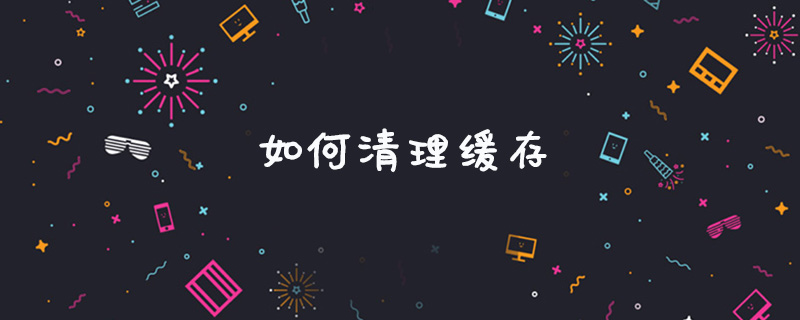
How to clear cache:
Clear cache and cookies
When you use a browser (such as Chrome), the browser saves some information from the website in its cache and cookies. Clearing these can resolve certain issues, such as loading or formatting issues on your site.
In Chrome
Open Chrome on your computer.
Click the "More" icon in the upper right corner for more options.
Click More Tools and then Clear Browsing Data.
At the top, select a time range. To delete all content, select No time limit.
Select the checkboxes next to "Cookies and other site data" and "Cached images and files."
Click to clear data.
Learn how to change more cookie settings in Chrome. For example, you can delete cookies for a specific website.
In other browsers
If you are using Safari, Firefox, or another browser, check the support site for instructions.
What happens after you clear this information
After you clear your cache and cookies:
Some settings on the website will be deleted. For example, if you have logged in before, you will need to log in again.
If you turn on sync in Chrome, the Google Account you sync with will remain signed in to delete data from all your devices.
Some websites will load slower because they need to reload content such as images.
How Cache and Cookies Work
Cookies are files created by websites you visit to make your online experience easier by saving your browsing data.
Cache records parts of the content on a web page (such as images) so that it can be opened more quickly the next time you visit the same web page.
The above is the detailed content of How to clear cache. For more information, please follow other related articles on the PHP Chinese website!

Hot AI Tools

Undresser.AI Undress
AI-powered app for creating realistic nude photos

AI Clothes Remover
Online AI tool for removing clothes from photos.

Undress AI Tool
Undress images for free

Clothoff.io
AI clothes remover

AI Hentai Generator
Generate AI Hentai for free.

Hot Article

Hot Tools

Notepad++7.3.1
Easy-to-use and free code editor

SublimeText3 Chinese version
Chinese version, very easy to use

Zend Studio 13.0.1
Powerful PHP integrated development environment

Dreamweaver CS6
Visual web development tools

SublimeText3 Mac version
God-level code editing software (SublimeText3)

Hot Topics
 How to deal with slow network speed on Apple mobile phones
Feb 18, 2024 pm 07:27 PM
How to deal with slow network speed on Apple mobile phones
Feb 18, 2024 pm 07:27 PM
What to do if the Internet speed of your Apple mobile phone is slow. Today, Apple mobile phones have become an indispensable part of people's lives. However, sometimes we may encounter the problem of slow network speed on Apple mobile phones, which is very unpleasant. So what should I do if my iPhone’s Internet speed is slow? Here are some solutions. Check the network signal First, we need to ensure that the network signal of the mobile phone is normal. You can try switching to another location, or use another mobile phone to conduct a comparative test to determine whether it is a network signal problem. Close unnecessary apps sometimes on iPhone
 How to clear the cache of Tencent Mobile Game Assistant - How to clear the cache of Tencent Mobile Game Assistant
Mar 04, 2024 pm 03:00 PM
How to clear the cache of Tencent Mobile Game Assistant - How to clear the cache of Tencent Mobile Game Assistant
Mar 04, 2024 pm 03:00 PM
Many gamers are using Tencent Mobile Game Assistant, but do you know how to clear the cache of Tencent Mobile Game Assistant? Below, the editor will bring you the method of clearing the cache of Tencent Mobile Game Assistant. Interested users can take a look below. Bar. 1. Open Tencent Mobile Game Assistant, and then click "My Games" on the left; 2. Open the game you want to clear cache; 3. Then click the three-bar button in the upper right corner of the game window; 4. Then select "Clear Cache" "; 5. Then a prompt box will pop up, we can click "OK"; 6. After the cleaning is completed, we can click "OK"
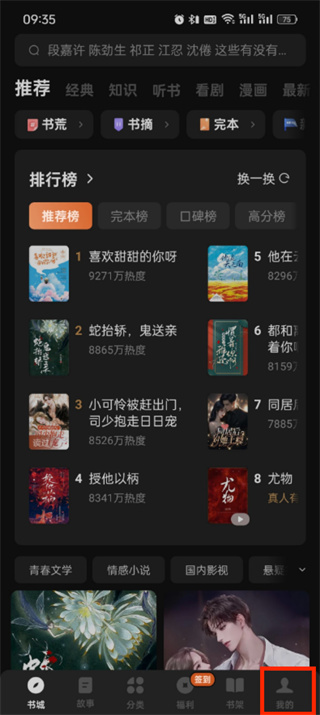 Where to clear the cache of Tomato Novels_Introduction to how to clear the cache of Tomato Novels
Mar 21, 2024 pm 05:22 PM
Where to clear the cache of Tomato Novels_Introduction to how to clear the cache of Tomato Novels
Mar 21, 2024 pm 05:22 PM
Tomato Novel is an e-book reading app. When we read novels in it, it will inevitably generate some junk data. If you are afraid of taking up resources, you can clean the cache. Let’s take a look at the specific operation method with the editor! Introduction to how to clear the cache of Tomato Novel 1. First open the Tomato Novel software, enter the homepage and click [My] in the lower right corner; 2. Then go to the My page and click [Settings Icon] in the upper right corner; 3. Then when you come to the settings page, you can see a [Clear Cache] function and click it; 4. After the final click, a dialog box will pop up on the page, click [OK] here;
 How to clear the cache of iPhone system data 'Understand in seconds: How to correctly clear the cache of iPhone'
Feb 06, 2024 pm 10:19 PM
How to clear the cache of iPhone system data 'Understand in seconds: How to correctly clear the cache of iPhone'
Feb 06, 2024 pm 10:19 PM
Many people think that the iPhone will never freeze. In fact, after long-term use, a lot of cache will be generated, which will also cause the phone to freeze. Today, I will teach you how to correctly clear the cache of the iPhone. After cleaning, the speed will be several times smoother. 01. Press and hold the home button. First, press and hold the lock screen button for 5 seconds to enter the sliding shutdown interface. Then press and hold the home button until the password input interface appears. After letting go, the cleaning is completed. Enter the password to view the memory. If your iPhone does not have a home button, you can use the little white dot to assist you. Click [Settings]-[General]-[Shutdown], then open the little white dot, and long press the [Home Screen] button to complete the cleanup. 02. Uninstall the APP correctly and open [Settings]-[General]-[iPhone Storage Space], here
 How to clear cache data in QQ browser
Feb 24, 2024 pm 01:55 PM
How to clear cache data in QQ browser
Feb 24, 2024 pm 01:55 PM
How to clear the cache data of QQ Browser? QQ Browser will store most of the content data after being used for a long time, but most friends do not know how to clear the cache data. Next, the editor brings players clear cache data of QQ Browser. Method tutorial, interested players come and take a look! QQ Browser usage tutorial QQ Browser How to clear cached data 1. First open the QQ Browser APP, enter the [My] area in the lower right corner of the main page, and select the [Settings] function; 2. Then on the settings function page, find the [Clear browsing data]; 3. Finally, check the content you need to clean and click [One-click cleanup] at the bottom.
 How to clear the cache of Baidu Netdisk How to clear the cache
Mar 27, 2024 pm 01:26 PM
How to clear the cache of Baidu Netdisk How to clear the cache
Mar 27, 2024 pm 01:26 PM
Baidu Netdisk mobile client is a must-have storage software for countless mobile phone users. The storage space of this software is very large. As long as you want to see and save, you can upload it here. There is no need to pay to activate VIP, in any format. The file upload and transmission speed is very fast and worth using. No need to worry about running out of memory on your phone. All kinds of information can be seen clearly, and links can be generated online to share. You need to extract a code to open it. Experience the efficient transmission method. Now the editor will push it online in detail to Baidu Netdisk partners. How to clear cache. Click Settings. Open the Baidu Netdisk app and click Settings on the My interface to enter. Click * After entering the interface, find * Settings and click. Click to clear
 How to clear the cache of the PC version of QQ Browser?
Jan 30, 2024 pm 06:24 PM
How to clear the cache of the PC version of QQ Browser?
Jan 30, 2024 pm 06:24 PM
How to clear QQ Browser PC version cache? Are you like the editor, the QQ browser on your computer becomes more and more stuck every time you use it? Sometimes the video screen freezes but the sound is still playing. This is because there are too many caches in the browser, reminding us that we need to clean them up in time. Next, let this site introduce to you several common methods to clear the QQ browser cache on your computer. We recommend two methods to clean QQ Browser. In order to avoid lagging when browsing the web, we will introduce to you two common methods to clean QQ Browser cache on your computer. How to clear the cache of QQ Browser PC version? Double-click to open QQ Browser, click on the three horizontal lines icon in the upper right corner, and click on the drop-down menu
 How to clear cache in edge browser_Tutorial on clearing cache in edge browser
Apr 02, 2024 pm 07:10 PM
How to clear cache in edge browser_Tutorial on clearing cache in edge browser
Apr 02, 2024 pm 07:10 PM
1. The first step is to click [...]-[Settings] on the homepage and then enter the browser settings interface. 2. Then in the settings interface, click [Privacy, Search and Services] and click [Clear Browsing Data] on the right side of this interface to complete the cache clearing operation.





