

Steps to uninstall phpstudy:
1. Open the task manager and end the three processes (two httpd.exe and Mysql)
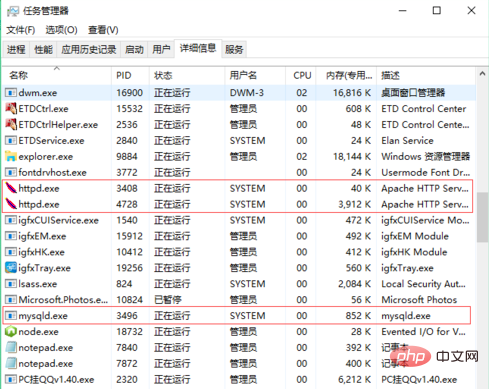
2. Delete the PHPstudy installation folder (the default phpstudy installation directory is D:\phpStudy, whichever you modify) and the installation package; delete them cleanly.
The uninstallation is successful!
Note: Please back up useful website files in the www directory before uninstalling.
The above is the detailed content of How to uninstall phpstudy?. For more information, please follow other related articles on the PHP Chinese website!
 phpstudy
phpstudy
 How to solve the problem that the phpstudy port is occupied
How to solve the problem that the phpstudy port is occupied
 How to configure phpstudy
How to configure phpstudy
 How to run phpstudy project
How to run phpstudy project
 Solution to phpstudy3306 port being occupied
Solution to phpstudy3306 port being occupied
 Reasons why phpstudy cannot be opened
Reasons why phpstudy cannot be opened
 phpstudy database cannot start solution
phpstudy database cannot start solution
 common files
common files
 How to solve filezilla garbled characters
How to solve filezilla garbled characters