

U disk unlocking method: You can unlock it by modifying the registry: click Run in the start menu, type regedit.exe, enter HKEY_LOCAL_MACHINE\\SYSTEM\\CurrentControlSet\\Control\\StorageDevicePolicies . If there is no StorageDevicePolicies item, create this item. Create a Dword value named WriteProtect and set its value to 0.
The specific steps are as follows:
1. On the desktop of the computer's operating system, find the "Start" menu of the operating system, then right-click the Start button in the lower left corner of the desktop, and in the pop-up menu Click the "Run" menu item.
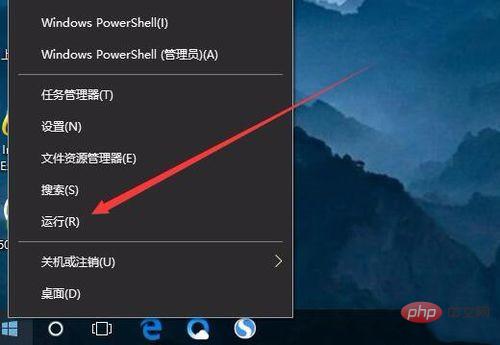
2. Open the "Start" menu of the operating system, find the "Run" option in the "Menu", then click the mouse and enter the command regedit in the dialog window that appears. , and then click the OK button.
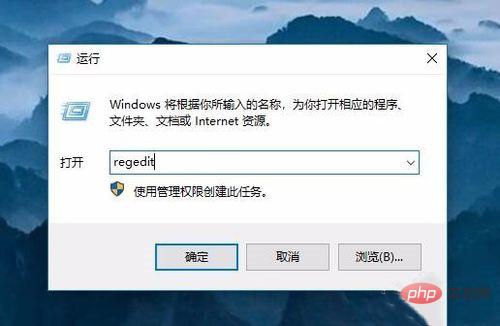
3. In the dialog window that appears, enter the command regedit to open the registry editor, and locate the HKEY_LOCAL_MACHINE\SYSTEM\CurrentControlSet\Control\Storage registry key in the window.
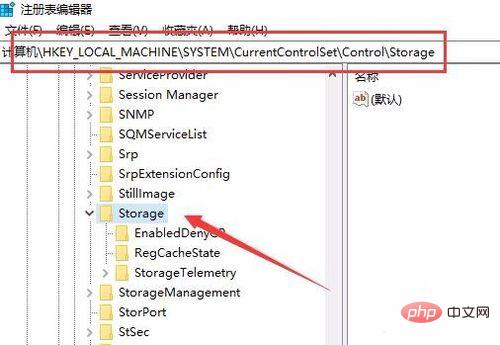
#4. Right-click the Storage registry key in the registry editor, and click the "New/Key" menu item in the pop-up menu.
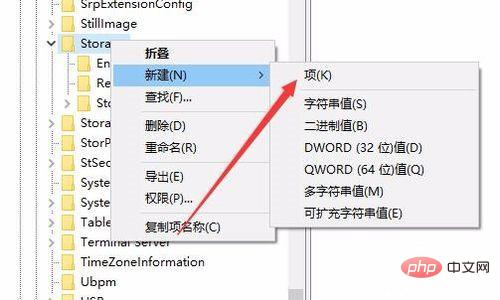
5. Rename the newly created registry key to StorageDevicePolicies. After clicking on the registry key, right-click in the blank space on the right and click " New/Dword (32-bit) Value" menu item.
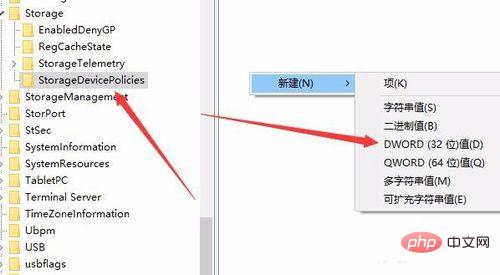
6. Rename the newly created registry key value to WriteProtect, then right-click the key value and click the "Modify" menu item in the pop-up menu

7. Open the editing window, modify the numerical data in the window to 0, and finally click OK. After restarting the computer, plug in the USB flash drive again and see if the locking USB flash drive problem can usually be solved.
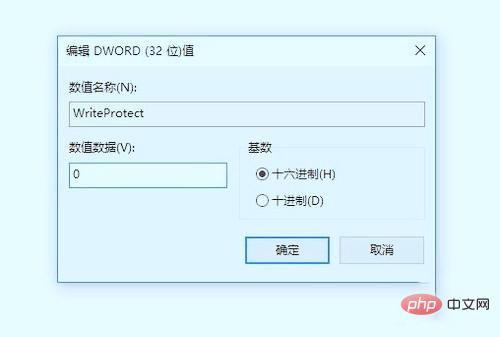
Related recommendations: How to anti-virus and repair U disk
The above is the detailed content of How to unlock USB flash drive. For more information, please follow other related articles on the PHP Chinese website!