How to improve python running speed
Speaking of the most popular language now, we have to mention python. However, although python is easy to use, its speed is a bit impressive. How to use a simple method to accelerate python to a speed that is almost comparable to C?

Today let’s talk about the baby numba. You read that right, it’s either numpy or numba. (Recommended learning: Python video tutorial)
numba is a just-in-time compiler for Python, which is best suited for code that uses NumPy arrays and functions as well as loops. The most common way to use Numba is through its collection of decorators, which can be applied to your functions to instruct Numba to compile them. When a Numba decorated function is called, it is compiled to machine code for "just-in-time" execution, and all or part of your code can then run at native machine code speed!
When faced with a computing project, the easiest thing we can think of is to code directly and finally write a very long program. As a result, once something goes wrong, it often takes a lot of time to locate the problem.
There is a simple way to solve this problem, which is to define various functions and break the task into many small parts. Because each function is not particularly complex and can be checked at any time when written, it is easy to locate and solve problems once problems arise in the concise main program. The idea of object-oriented programming is based on functions.
After writing the function, you can also use decorator to make it more powerful. The decorator itself is a function, but it is a function of functions. The purpose is to increase the function of the function. For example, first define a function that outputs the current time, and then define a function that specifies the time format. Applying the latter function to the previous function is a decorator, which is used to output the current time in a specific format.
>The advantages of Numba
1. Simple, often only one line of code can bring surprises;
2. It has miraculous effects on loops, and is often used in science What limits the speed of python in calculation is loop;
3. Compatible with commonly used scientific computing packages, such as numpy, cmath, etc.;
4. Can create ufunc;
5. It will automatically adjust the accuracy to ensure accuracy.
How to use numba
Let me introduce the advantages of numba mentioned above one by one. First import numba
import numba as nb
It only takes one line of code to speed up, and it has a miraculous effect on loops
Because the built-in function of numba is a decorator, you only need to add it in front of the function you have defined. Just @nb.jit(), it’s easy to get started. Let's take a summation function as an example
# 用numba加速的求和函数@nb.jit()def nb_sum(a): Sum = 0 for i in range(len(a)): Sum += a[i] return Sum# 没用numba加速的求和函数def py_sum(a): Sum = 0 for i in range(len(a)): Sum += a[i] return Sum
to test the speed
import numpy as np a = np.linspace(0,100,100) # 创建一个长度为100的数组 %timeit np.sum(a) # numpy自带的求和函数 %timeit sum(a) # python自带的求和函数 %timeit nb_sum(a) # numba加速的求和函数 %timeit py_sum(a) # 没加速的求和函数
For more Python-related technical articles, please visit the Python Tutorial column to learn!
The above is the detailed content of How to improve python running speed. For more information, please follow other related articles on the PHP Chinese website!

Hot AI Tools

Undresser.AI Undress
AI-powered app for creating realistic nude photos

AI Clothes Remover
Online AI tool for removing clothes from photos.

Undress AI Tool
Undress images for free

Clothoff.io
AI clothes remover

AI Hentai Generator
Generate AI Hentai for free.

Hot Article

Hot Tools

Notepad++7.3.1
Easy-to-use and free code editor

SublimeText3 Chinese version
Chinese version, very easy to use

Zend Studio 13.0.1
Powerful PHP integrated development environment

Dreamweaver CS6
Visual web development tools

SublimeText3 Mac version
God-level code editing software (SublimeText3)

Hot Topics
 1378
1378
 52
52
 The 2-Hour Python Plan: A Realistic Approach
Apr 11, 2025 am 12:04 AM
The 2-Hour Python Plan: A Realistic Approach
Apr 11, 2025 am 12:04 AM
You can learn basic programming concepts and skills of Python within 2 hours. 1. Learn variables and data types, 2. Master control flow (conditional statements and loops), 3. Understand the definition and use of functions, 4. Quickly get started with Python programming through simple examples and code snippets.
 Python: Exploring Its Primary Applications
Apr 10, 2025 am 09:41 AM
Python: Exploring Its Primary Applications
Apr 10, 2025 am 09:41 AM
Python is widely used in the fields of web development, data science, machine learning, automation and scripting. 1) In web development, Django and Flask frameworks simplify the development process. 2) In the fields of data science and machine learning, NumPy, Pandas, Scikit-learn and TensorFlow libraries provide strong support. 3) In terms of automation and scripting, Python is suitable for tasks such as automated testing and system management.
 Navicat's method to view MongoDB database password
Apr 08, 2025 pm 09:39 PM
Navicat's method to view MongoDB database password
Apr 08, 2025 pm 09:39 PM
It is impossible to view MongoDB password directly through Navicat because it is stored as hash values. How to retrieve lost passwords: 1. Reset passwords; 2. Check configuration files (may contain hash values); 3. Check codes (may hardcode passwords).
 How to use AWS Glue crawler with Amazon Athena
Apr 09, 2025 pm 03:09 PM
How to use AWS Glue crawler with Amazon Athena
Apr 09, 2025 pm 03:09 PM
As a data professional, you need to process large amounts of data from various sources. This can pose challenges to data management and analysis. Fortunately, two AWS services can help: AWS Glue and Amazon Athena.
 How to read redis queue
Apr 10, 2025 pm 10:12 PM
How to read redis queue
Apr 10, 2025 pm 10:12 PM
To read a queue from Redis, you need to get the queue name, read the elements using the LPOP command, and process the empty queue. The specific steps are as follows: Get the queue name: name it with the prefix of "queue:" such as "queue:my-queue". Use the LPOP command: Eject the element from the head of the queue and return its value, such as LPOP queue:my-queue. Processing empty queues: If the queue is empty, LPOP returns nil, and you can check whether the queue exists before reading the element.
 How to view server version of Redis
Apr 10, 2025 pm 01:27 PM
How to view server version of Redis
Apr 10, 2025 pm 01:27 PM
Question: How to view the Redis server version? Use the command line tool redis-cli --version to view the version of the connected server. Use the INFO server command to view the server's internal version and need to parse and return information. In a cluster environment, check the version consistency of each node and can be automatically checked using scripts. Use scripts to automate viewing versions, such as connecting with Python scripts and printing version information.
 How to start the server with redis
Apr 10, 2025 pm 08:12 PM
How to start the server with redis
Apr 10, 2025 pm 08:12 PM
The steps to start a Redis server include: Install Redis according to the operating system. Start the Redis service via redis-server (Linux/macOS) or redis-server.exe (Windows). Use the redis-cli ping (Linux/macOS) or redis-cli.exe ping (Windows) command to check the service status. Use a Redis client, such as redis-cli, Python, or Node.js, to access the server.
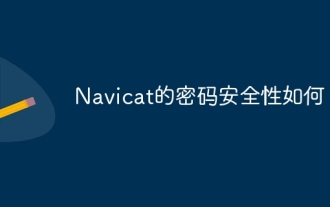 How secure is Navicat's password?
Apr 08, 2025 pm 09:24 PM
How secure is Navicat's password?
Apr 08, 2025 pm 09:24 PM
Navicat's password security relies on the combination of symmetric encryption, password strength and security measures. Specific measures include: using SSL connections (provided that the database server supports and correctly configures the certificate), regularly updating Navicat, using more secure methods (such as SSH tunnels), restricting access rights, and most importantly, never record passwords.




