What does nginx mean when it appears on a web page?
The presence of nginx on the web page means that the server uses nginx for web. This is not necessarily the case when the nginx interface appears. It may be an nginx test page or an error page. For example, 404, 502, etc., depending on the specific situation.

Error error supplement:
1. The hard disk space is full
Use df -k
to check whether the hard disk space is full. Clearing up hard drive space can resolve 500 errors. If the access log is enabled in nginx, it is best to close the access log when it is not needed.
The access log will occupy a lot of hard disk space.
2. nginx configuration file error
This does not refer to a syntax error. If nginx has a syntax error in the configuration file, it will prompt when it is started. When configuring rewrite, 500 errors may occur if some rules are not handled properly. Please check your rewrite rules carefully. If some variables in the configuration file are set improperly, a 500 error will also occur, such as referencing a variable with no value.
3. If none of the above problems exist, it may be that the number of simulated concurrencies is too much, and you need to adjust the number of concurrency settings in nginx.conf
For more Nginx related technical articles, please visit Nginx usage tutorial column to learn!
The above is the detailed content of What does nginx mean when it appears on a web page?. For more information, please follow other related articles on the PHP Chinese website!

Hot AI Tools

Undresser.AI Undress
AI-powered app for creating realistic nude photos

AI Clothes Remover
Online AI tool for removing clothes from photos.

Undress AI Tool
Undress images for free

Clothoff.io
AI clothes remover

AI Hentai Generator
Generate AI Hentai for free.

Hot Article

Hot Tools

Notepad++7.3.1
Easy-to-use and free code editor

SublimeText3 Chinese version
Chinese version, very easy to use

Zend Studio 13.0.1
Powerful PHP integrated development environment

Dreamweaver CS6
Visual web development tools

SublimeText3 Mac version
God-level code editing software (SublimeText3)

Hot Topics
 1377
1377
 52
52
 WordPress site file access is restricted: Why is my .txt file not accessible through domain name?
Apr 01, 2025 pm 03:00 PM
WordPress site file access is restricted: Why is my .txt file not accessible through domain name?
Apr 01, 2025 pm 03:00 PM
Wordpress site file access is restricted: troubleshooting the reason why .txt file cannot be accessed recently. Some users encountered a problem when configuring the mini program business domain name: �...
 How to make PHP5.6 and PHP7 coexist through Nginx configuration on the same server?
Apr 01, 2025 pm 03:15 PM
How to make PHP5.6 and PHP7 coexist through Nginx configuration on the same server?
Apr 01, 2025 pm 03:15 PM
Running multiple PHP versions simultaneously in the same system is a common requirement, especially when different projects depend on different versions of PHP. How to be on the same...
 How to run the h5 project
Apr 06, 2025 pm 12:21 PM
How to run the h5 project
Apr 06, 2025 pm 12:21 PM
Running the H5 project requires the following steps: installing necessary tools such as web server, Node.js, development tools, etc. Build a development environment, create project folders, initialize projects, and write code. Start the development server and run the command using the command line. Preview the project in your browser and enter the development server URL. Publish projects, optimize code, deploy projects, and set up web server configuration.
 How to efficiently integrate Node.js or Python services under LAMP architecture?
Apr 01, 2025 pm 02:48 PM
How to efficiently integrate Node.js or Python services under LAMP architecture?
Apr 01, 2025 pm 02:48 PM
Many website developers face the problem of integrating Node.js or Python services under the LAMP architecture: the existing LAMP (Linux Apache MySQL PHP) architecture website needs...
 Gitee Pages static website deployment failed: How to troubleshoot and resolve single file 404 errors?
Apr 04, 2025 pm 11:54 PM
Gitee Pages static website deployment failed: How to troubleshoot and resolve single file 404 errors?
Apr 04, 2025 pm 11:54 PM
GiteePages static website deployment failed: 404 error troubleshooting and resolution when using Gitee...
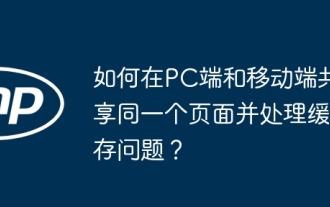 How to share the same page on the PC and mobile side and handle cache issues?
Apr 01, 2025 pm 01:57 PM
How to share the same page on the PC and mobile side and handle cache issues?
Apr 01, 2025 pm 01:57 PM
How to share the same page on the PC and mobile side and handle cache issues? In the nginx php mysql environment built using the Baota background, how to make the PC side and...
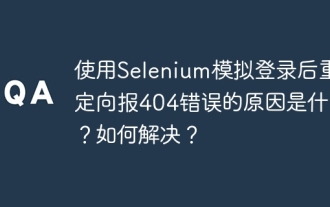 What is the reason for redirecting 404 errors after logging in with Selenium? How to solve it?
Apr 01, 2025 pm 10:54 PM
What is the reason for redirecting 404 errors after logging in with Selenium? How to solve it?
Apr 01, 2025 pm 10:54 PM
Solution to Redirecting 404 Errors after Simulation Login When using Selenium for Simulation Login, we often encounter some difficult problems. �...
 How to efficiently start multiple services in Dockerfile?
Apr 01, 2025 pm 02:15 PM
How to efficiently start multiple services in Dockerfile?
Apr 01, 2025 pm 02:15 PM
About efficient use of CMD commands in Dockerfile Many new Docker users are using CMD...




