How to set the title

How to set the title?
How to set the title:
You can set the title format above the word.
1. Open Word, enter the desired title content in the document, click "Start" at the top, and you can set the preset title format on the right.
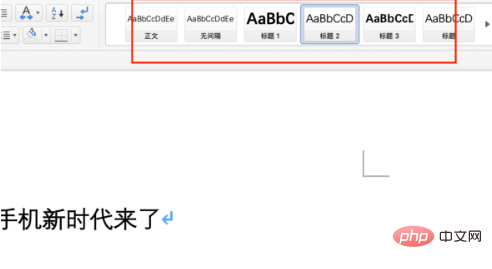
#2. On the left side, you can set custom options such as centering, bolding, underlining, and changing fonts.
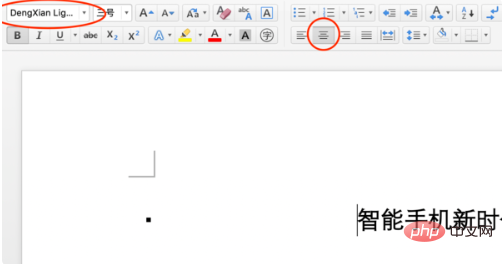
Extended information
The viewing function of Word
is opened by default In the "Information" command panel, users can convert old versions to formats, protect documents (including setting a Word document password), check problems, and manage automatically saved versions.
Open the panel, and you can view the list of used Word documents on the right side of the panel. Users can quickly open the used Word documents through this panel.
There is a fixed button on the right side of each historical Word document name. Click this button to fix the record at the current location without being replaced by subsequent historical Word document names.
For more Word-related tutorials, please visit the Word Beginner’s Tutorial column!
The above is the detailed content of How to set the title. For more information, please follow other related articles on the PHP Chinese website!

Hot AI Tools

Undresser.AI Undress
AI-powered app for creating realistic nude photos

AI Clothes Remover
Online AI tool for removing clothes from photos.

Undress AI Tool
Undress images for free

Clothoff.io
AI clothes remover

AI Hentai Generator
Generate AI Hentai for free.

Hot Article

Hot Tools

Notepad++7.3.1
Easy-to-use and free code editor

SublimeText3 Chinese version
Chinese version, very easy to use

Zend Studio 13.0.1
Powerful PHP integrated development environment

Dreamweaver CS6
Visual web development tools

SublimeText3 Mac version
God-level code editing software (SublimeText3)

Hot Topics
 1386
1386
 52
52


