
python压缩文件的效率高吗?这里使用shell脚本和Python脚本同样压缩文件进行对比,通过时间和压缩比对比发现Python的压缩比可以,但是效率低耗时较多。
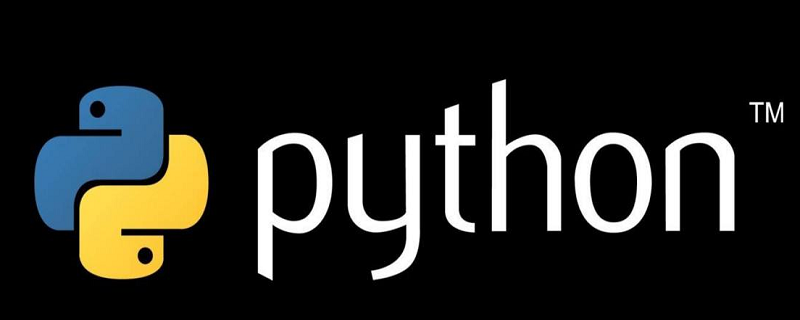
Shell使用系统tar
Python使用tarfile模块,Python不开多线程的情况两者做文件打包压缩对比。
Python代码:
#-*- coding: utf-8 -*-
#!/usr/bin/evn python
"""
USAGE:
Bak_rsync_Python.py version
"""
import sys
import time
import os
import shutil
import subprocess
import tarfile
rundir=os.getcwd()
src_dir='/data/rsync_center'
bak_dir='/data/backup/game/test'
today=time.strftime("%Y_%m_%d", time.localtime())
def main(version):
#set local var
md5="/sbin/md5"
bak_file="rsync_center_"+today+"_"+version+".tgz" #多个变量联合做变量
md5_file=rundir+"/md5/"+bak_file+".md5"
cmd="%s %s > %s" % (md5,bak_file,md5_file)
#print bak_file
#print md5_file
#tar src dir
os.chdir(src_dir)
tar=tarfile.open(bak_file,'w|gz')
tar.add(src_dir)
tar.close()
#tgz file md5
ret=subprocess.call(cmd,shell=True) #subprocess.call返回值是退出状态
if ret !=0:
print "md5 failed"
sys.exit(1)
#else: print ret
#move tgz to dst dir
shutil.move(bak_file,bak_dir)
if __name__=='__main__':
try:
len(sys.argv)!=2
except:
print "Please give version"
print __doc__
else:
print "start at",time.ctime()
version=sys.argv[1]
main(version)
print "end at",time.ctime()shell脚本:
#!/bin/sh -
# Bak_rsync_Shell.sh version
shell_dir=`pwd`
src_dir=/data/rsync_center
bak_dir="/data/backup/game/test"
log_file=${shell_dir}/rsync_center_bak.log
Version=$1
Today=`/bin/date +%Y_%m_%d`
Fourteenday=`/bin/date -v -8d +%Y_%m_%d`
bak_file="rsync_center_${Today}_${Version}.tgz"
md5_file=${shell_dir}/md5/$bak_file.md5
if [ $# -ne 1 ]
then echo "Please give a version!"
break
else
startdate=`date "+%Y-%m-%d %H:%M:%S"`
echo "rsync_center backup Start at " $startdate
cd $src_dir
tar -zcf $bak_file ./
/sbin/md5 $bak_file > $md5_file
mv $bak_file $bak_dir/
enddate=`date "+%Y-%m-%d %H:%M:%S"`
echo "rsync_center backup Complete at" $enddate
fi运行对比:
#du -sh /data/rsync_center/ 112M /data/rsync_center/ #sh Bak_rsync_Shell.sh testShell rsync_center backup Start at 2012-03-15 14:53:37 tar: ./rsync_center_2012_03_15_testShell.tgz: Can't add archive to itself rsync_center backup Complete at 2012-03-15 14:53:46
使用了9秒
#python Bak_rsync_Python.py testPython start at Thu Mar 15 14:54:54 2012 end at Thu Mar 15 14:55:20 2012
使用了27秒
压缩大小差不多
#ll -h /data/backup/game/test/ | awk '{print$5,$9}'
49M rsync_center_2012_03_15_testPython.tgz
49M rsync_center_2012_03_15_testShell.tgzpython使用代码53行(取出注释也有40行),shell使用代码26行
python的逻辑更复杂,shell更简单一点。
可见python在单线程的情况下,对于系统基本文件处理,比如复制移动,打包压缩不如shell简单高效。逻辑上也不利于SA快速理解。所以,Python在基本的系统管理上,可能不如Shell.
The above is the detailed content of Is python compressed files efficient?. For more information, please follow other related articles on the PHP Chinese website!