Which micropython is better?
TPYBoard is a MicroPython development board, which is a lean and fast implementation of the Python language, Python is optimized to run on a microcontroller. Using regular Python 3.0, you can run your next DIY project effortlessly. At present, TPYBoard has formed multiple series of development board products such as TPYBoardV10X based on core board, V20X based on LAN communication, V40X based on Bluetooth communication, V60X based on LORA, V70X based on GPRS, etc., and has formed complete technical documents and technology. Support Services.
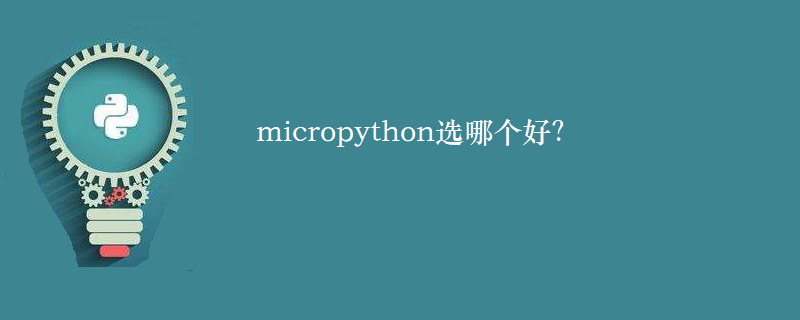
How does it compare to a traditional microcontroller board?
Compared with Arduino, TPYBoard is more powerful, easier to program, and does not require a compiler on your PC. Compared to the Raspberry Pi, the TPYBoard is cheaper, smaller, and simpler (you can make one yourself and even modify the design to suit your needs), and it consumes less energy. Most other boards are programmed in C, which is a lower level language and not easy to program correctly. On the other hand, Python is a very high-level language, which means that doing the same thing using Python will require simpler and less code than C.
Several mainstream MicroPython development boards
TPYBoardv102:
TPYBoardv102 is a typical MicroPython development board, equipped with STM32F405 chip, supporting DFU and The two debugging methods of SWD are now divided into three versions, the simple version, and the PYBoardv1.0 and PYBoardv1.1 that are compatible with the official MicroPython board, with a size of 64mm*54mm. The current price starts at only 55 yuan, which is as low as a quarter of the official board price, but it is functionally perfectly compatible with PYBoardv1.0 and v1.1 firmware. It is the best choice for MicroPython development and entry!
TPYBoardv202:
TPYBoardv202 supports two development languages: Lua and MicroPython. It supports MicroPython and is compatible with NodeMCU. It is a cost-effective MicroPython development board with onboard ESP8266 module, which is easy to use. Bringing you into the field of Internet of Things!
TPYBoardv201:
TPYBoardv201, onboard Ethernet serial port function, MicroPython development board with Ethernet. Commercial-grade network port, 10/100M adaptive, supports DHCP, stable, simple and easy to use.
TPYBoardv702:
TPYBoardv702 is a MicroPython development board that supports communication positioning function. Supports Beidou & GPS dual-mode positioning, GPRS communication, SMS, Bluetooth, phone and other functions. Onboard gravity sensor, temperature and humidity, acceleration sensor, buzzer, and LCD5110 display light.
At present, TPYBoard has formed a complete MicroPython development system, and has formed complete technical documentation and technical support services. Practice has proven that, coupled with stable and reliable peripheral circuits and anti-interference power supplies, products with TPYBoard as the core can be successfully used in harsh industrial environments, making open source hardware and development platforms more widely used, and the product diversity is much higher than that of official products. The development board is the first choice for learning MicroPython.
The above is the detailed content of Which micropython is better?. For more information, please follow other related articles on the PHP Chinese website!

Hot AI Tools

Undresser.AI Undress
AI-powered app for creating realistic nude photos

AI Clothes Remover
Online AI tool for removing clothes from photos.

Undress AI Tool
Undress images for free

Clothoff.io
AI clothes remover

AI Hentai Generator
Generate AI Hentai for free.

Hot Article

Hot Tools

Notepad++7.3.1
Easy-to-use and free code editor

SublimeText3 Chinese version
Chinese version, very easy to use

Zend Studio 13.0.1
Powerful PHP integrated development environment

Dreamweaver CS6
Visual web development tools

SublimeText3 Mac version
God-level code editing software (SublimeText3)

Hot Topics
 1378
1378
 52
52
 Python: Games, GUIs, and More
Apr 13, 2025 am 12:14 AM
Python: Games, GUIs, and More
Apr 13, 2025 am 12:14 AM
Python excels in gaming and GUI development. 1) Game development uses Pygame, providing drawing, audio and other functions, which are suitable for creating 2D games. 2) GUI development can choose Tkinter or PyQt. Tkinter is simple and easy to use, PyQt has rich functions and is suitable for professional development.
 PHP and Python: Comparing Two Popular Programming Languages
Apr 14, 2025 am 12:13 AM
PHP and Python: Comparing Two Popular Programming Languages
Apr 14, 2025 am 12:13 AM
PHP and Python each have their own advantages, and choose according to project requirements. 1.PHP is suitable for web development, especially for rapid development and maintenance of websites. 2. Python is suitable for data science, machine learning and artificial intelligence, with concise syntax and suitable for beginners.
 How debian readdir integrates with other tools
Apr 13, 2025 am 09:42 AM
How debian readdir integrates with other tools
Apr 13, 2025 am 09:42 AM
The readdir function in the Debian system is a system call used to read directory contents and is often used in C programming. This article will explain how to integrate readdir with other tools to enhance its functionality. Method 1: Combining C language program and pipeline First, write a C program to call the readdir function and output the result: #include#include#include#includeintmain(intargc,char*argv[]){DIR*dir;structdirent*entry;if(argc!=2){
 Python and Time: Making the Most of Your Study Time
Apr 14, 2025 am 12:02 AM
Python and Time: Making the Most of Your Study Time
Apr 14, 2025 am 12:02 AM
To maximize the efficiency of learning Python in a limited time, you can use Python's datetime, time, and schedule modules. 1. The datetime module is used to record and plan learning time. 2. The time module helps to set study and rest time. 3. The schedule module automatically arranges weekly learning tasks.
 Nginx SSL Certificate Update Debian Tutorial
Apr 13, 2025 am 07:21 AM
Nginx SSL Certificate Update Debian Tutorial
Apr 13, 2025 am 07:21 AM
This article will guide you on how to update your NginxSSL certificate on your Debian system. Step 1: Install Certbot First, make sure your system has certbot and python3-certbot-nginx packages installed. If not installed, please execute the following command: sudoapt-getupdatesudoapt-getinstallcertbotpython3-certbot-nginx Step 2: Obtain and configure the certificate Use the certbot command to obtain the Let'sEncrypt certificate and configure Nginx: sudocertbot--nginx Follow the prompts to select
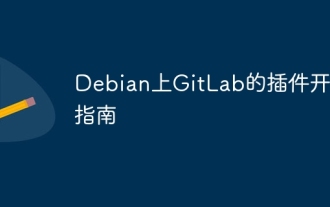 GitLab's plug-in development guide on Debian
Apr 13, 2025 am 08:24 AM
GitLab's plug-in development guide on Debian
Apr 13, 2025 am 08:24 AM
Developing a GitLab plugin on Debian requires some specific steps and knowledge. Here is a basic guide to help you get started with this process. Installing GitLab First, you need to install GitLab on your Debian system. You can refer to the official installation manual of GitLab. Get API access token Before performing API integration, you need to get GitLab's API access token first. Open the GitLab dashboard, find the "AccessTokens" option in the user settings, and generate a new access token. Will be generated
 How to configure HTTPS server in Debian OpenSSL
Apr 13, 2025 am 11:03 AM
How to configure HTTPS server in Debian OpenSSL
Apr 13, 2025 am 11:03 AM
Configuring an HTTPS server on a Debian system involves several steps, including installing the necessary software, generating an SSL certificate, and configuring a web server (such as Apache or Nginx) to use an SSL certificate. Here is a basic guide, assuming you are using an ApacheWeb server. 1. Install the necessary software First, make sure your system is up to date and install Apache and OpenSSL: sudoaptupdatesudoaptupgradesudoaptinsta
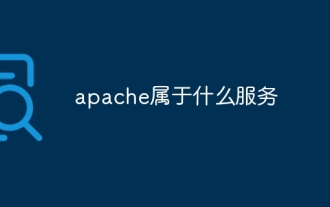 What service is apache
Apr 13, 2025 pm 12:06 PM
What service is apache
Apr 13, 2025 pm 12:06 PM
Apache is the hero behind the Internet. It is not only a web server, but also a powerful platform that supports huge traffic and provides dynamic content. It provides extremely high flexibility through a modular design, allowing for the expansion of various functions as needed. However, modularity also presents configuration and performance challenges that require careful management. Apache is suitable for server scenarios that require highly customizable and meet complex needs.




