
python调试代码的方式有很多种,比如pdb 模块、利用 PyDev 和 Eclipse 集成进行调试、PyCharm 以及 Debug 日志进行调试等等。下面以pycharm调试来为大家介绍一下如何调试代码。

PyCharm 是由 JetBrains 打造的一款 Python IDE,具有语法高亮、Project 管理、代码跳转、智能提示、自动完成、单元测试、版本控制等功能,同时提供了对 Django 开发以及 Google App Engine 的支持。PyCharm 同时提供了较为完善的调试功能,支持多线程,远程调试等,可以支持断点设置,单步模式,表达式求值,变量查看等一系列功能。
打开pycharm,新建一个python程序,命名为excel.py,是用python操作excel的。
相关推荐:《python视频教程》
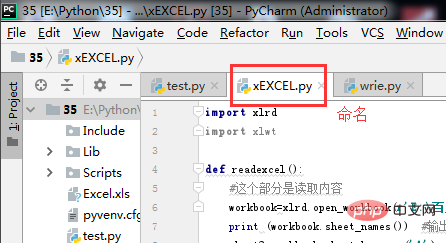
2.直接贴出代码,如果是hello world就不存调试的问题了!
import xlrd import xlwt def readexcel(): #这个部分是读取内容 workbook=xlrd.open_workbook(r'E:\百度经验\11.xlsx') print (workbook.sheet_names()) #输出页签名 sheet2=workbook.sheet_by_name('A') #打开页签 nrows=sheet2.nrows #获取行数 ncols=sheet2.ncols #获取列数 print(nrows,ncols) #输出结果 cell_A=sheet2.cell(1,1).value #取出第二行第二列的值 print(cell_A) #输出结果 if __name__ == '__main__': readexcel()
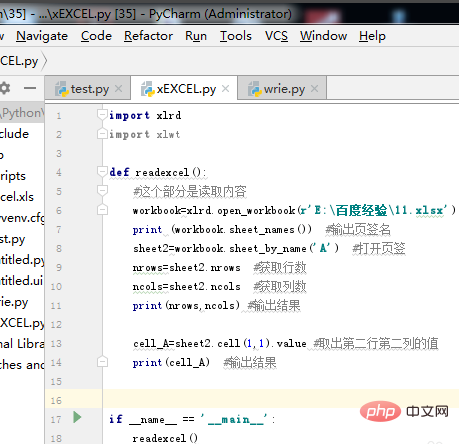
3.介绍调试的菜单操作,在【菜单栏】选择【RUN】,下拉菜单里选择【debug excel.py】或者【Debug...】,这两个功能是一样的,都是调试功能
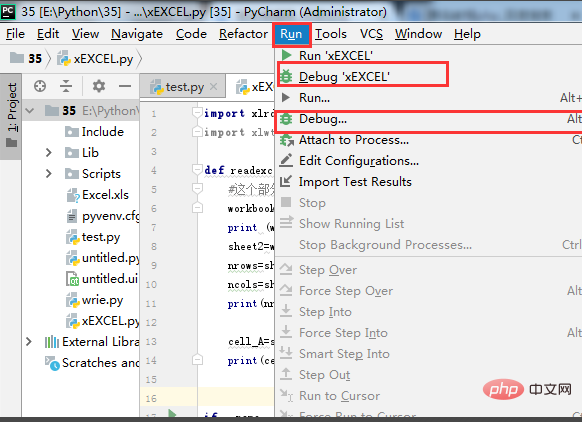
4.介绍快捷键调式,调试:CTRL+SHLFT+F9,执行是CTRL+SHLFT+F10,当前调试SHLFT+F9,当前执行SHLFT+F10,还有很多,如下图所示:
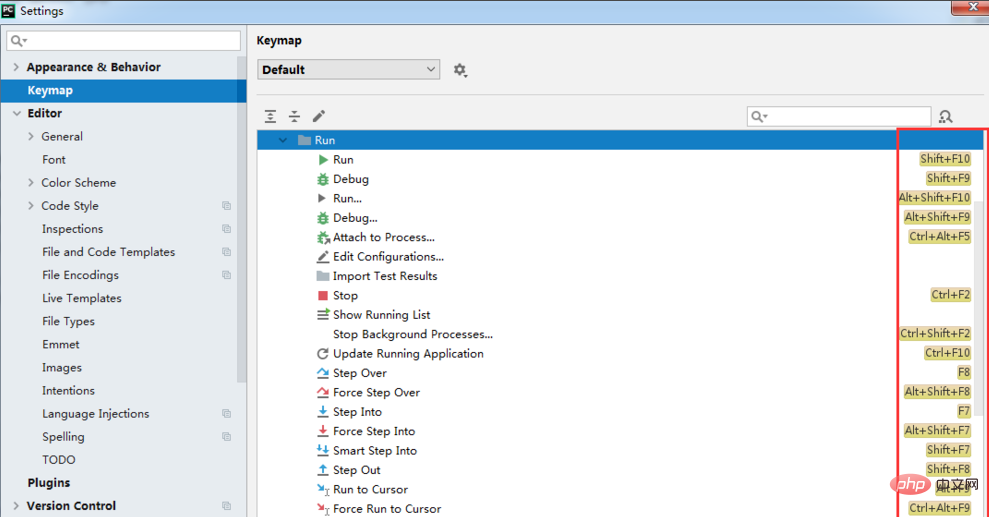
5.贴出调试的结果,会具体提示一些警告或者异常,因为本例已经调试过,所以没有异常
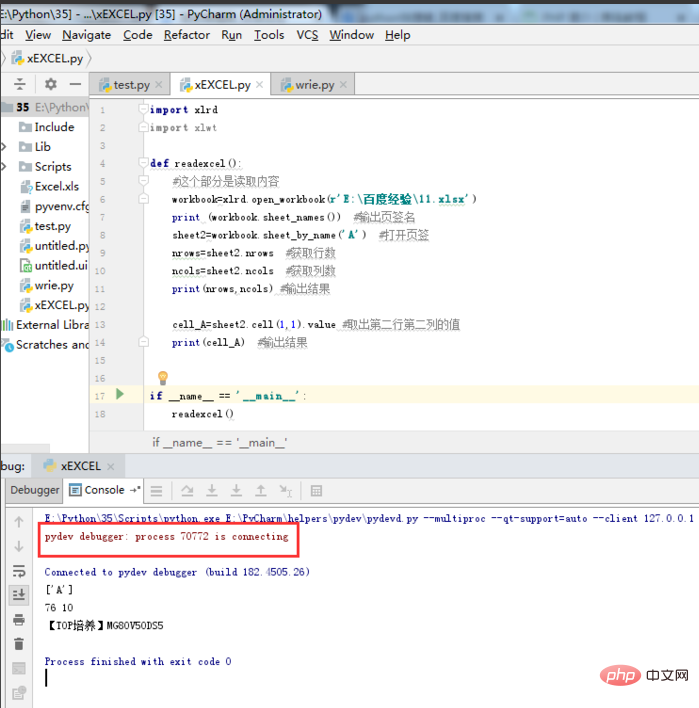
The above is the detailed content of How to debug python code. For more information, please follow other related articles on the PHP Chinese website!