How to update index in word

To update the index, click the index and press F9. Or click Update Index in the Index group on the References tab.
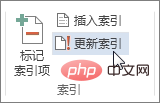
Extended information:
The index lists the terms and topics discussed in the document and the page numbers on which they appear. To create an index, you mark the index entries by providing the name and cross-reference of the primary index entry in the document, and then build the index.
You can create an index entry for a single word, phrase, or symbol, a topic that continues several pages, or a reference to another entry, such as "Transportation. See Bicycle." When you select text and mark it for index When you select an entry, Word adds a special XE (index entry) field that includes the marked primary index entry and selects any cross-reference information to include.
After you have marked all index entries, choose an index design and generate the final index. Word collects the index entries, sorts them alphabetically, references their page numbers, finds and removes duplicate entries on the same page, and then displays the index in the document.
For more technical articles related to Word, please visit the Word Tutorial column to learn!
The above is the detailed content of How to update index in word. For more information, please follow other related articles on the PHP Chinese website!

Hot AI Tools

Undresser.AI Undress
AI-powered app for creating realistic nude photos

AI Clothes Remover
Online AI tool for removing clothes from photos.

Undress AI Tool
Undress images for free

Clothoff.io
AI clothes remover

Video Face Swap
Swap faces in any video effortlessly with our completely free AI face swap tool!

Hot Article

Hot Tools

Notepad++7.3.1
Easy-to-use and free code editor

SublimeText3 Chinese version
Chinese version, very easy to use

Zend Studio 13.0.1
Powerful PHP integrated development environment

Dreamweaver CS6
Visual web development tools

SublimeText3 Mac version
God-level code editing software (SublimeText3)

Hot Topics
 1390
1390
 52
52


