Why does the exclamation mark appear on wifi?
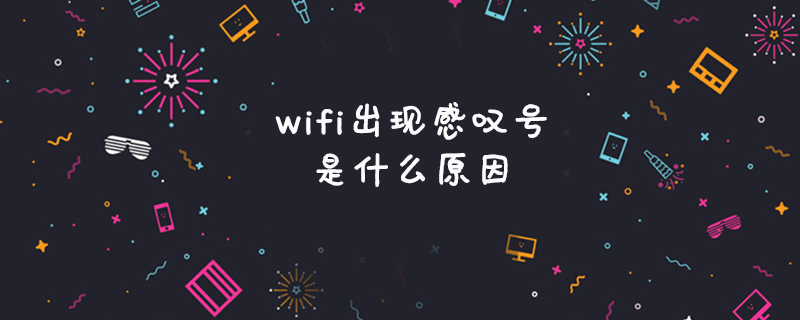
#Why does the exclamation mark appear on wifi?
The exclamation mark on wifi means that it cannot connect to the Internet. If you cannot connect to the Internet, the first thing to consider is whether it is a hardware problem.
There is a problem with the network cable connecting to the router:
1. Is the network cable plugged in properly?
2. Is the network cable loose?
3. Is the network cable plug broken?
Check whether the network connected to the router has a network connection:
1. Observe whether the Internet light on the router flashes
2. Unplug the network cable and check it on the computer to see if there is network connectivity
Check the number of connections on the router:
Sometimes , the number of connections of our router is limited, or the design of the router itself limits only 3 or 4 user connections. In this case, if the number of connections reaches the limit, even if you connect, you will not be able to connect. Go online.
Restart the router:
Some routers have been used for a long time, and the temperature may be too high, causing some functional abnormalities. At this time, you only need to restart the router. Note, turn off After disconnecting, let the router rest for a few minutes before restarting.
Change the router password:
This is a problem with the router. Some routers will have a strange problem when they are used for a long time: if the password is not changed in time, the network cannot be accessed. At this time, you only need to change the router password.
Router hardware problem:
In this case, the router hardware may be broken, resulting in the inability to connect to the network. In this case, the router device needs to be replaced. That’s it.
The above is the detailed content of Why does the exclamation mark appear on wifi?. For more information, please follow other related articles on the PHP Chinese website!

Hot AI Tools

Undresser.AI Undress
AI-powered app for creating realistic nude photos

AI Clothes Remover
Online AI tool for removing clothes from photos.

Undress AI Tool
Undress images for free

Clothoff.io
AI clothes remover

AI Hentai Generator
Generate AI Hentai for free.

Hot Article

Hot Tools

Notepad++7.3.1
Easy-to-use and free code editor

SublimeText3 Chinese version
Chinese version, very easy to use

Zend Studio 13.0.1
Powerful PHP integrated development environment

Dreamweaver CS6
Visual web development tools

SublimeText3 Mac version
God-level code editing software (SublimeText3)

Hot Topics
 1378
1378
 52
52


