Where can python programs be run?

#There are two ways to run Python, one is Python interactive mode; the other is to run the .py file directly.
The first Python interactive mode
Enter python under cmd to enter.
In command line mode, you can execute python to enter the Python interactive environment.
See that>>> is in the Python interactive environment:

In the Python interactive environment, you can only enter Python code and execute it immediately.
So the advantage is that you can get the result in one go, but the disadvantage is that it cannot be saved, and you have to type it again next time you want to run it.
The second type is to run the .py file directly
Can I run the .py file directly like the .exe file?
It doesn't work on windows, but it does on mac and linux. The method is to add a special comment on the first line of the .py file:
#! usr/bin/env python3
print("hello world") # For example
After that, give hello.py execution permission through the command:
$ chmod a x hello.py
You can directly It runs on mac and linux.
Saving and running Python programs
1. Available editors
notepad, sublime text, pycharm, etc.
(1)notepad
Create a file, write the program into the file, and save it in .py format.
Run: In cmd, go to the folder of program.py and enter >python ***.py
(2)sublime text
It’s free to use, but if you don’t pay, a prompt box will pop up.
(3)pycharm
You need to pay to use it. The trial period is 30 days. There are also many registration codes online.
Method 1: In the registration interface, select license serve, fill in http://idea.lanyus.com/71, and click OK.
Method 2: In the registration interface, select activationcode, open the URL http://idea.lanyus.com/71, and click the "Get Registration Code" button. Copy the registration
code of the pop-up box.
Method 3: After installing pycharm, adjust the computer system time, choose to apply for a 30-day trial on the registration interface, exit pycharm, and then set the computer time back.
Method 4: Install pycharm and choose a 30-day trial on the registration interface. Open help->register in the pycharm menu, open the URL http://idea.lanyus.com/71,
click the "Get Registration Code" button, and copy.
Summary:
What is the difference between Python’s interactive mode and running the .py file directly?
Enter python directly to enter the interactive mode, which is equivalent to starting the Python interpreter, but waiting for you to enter the source code line by line, and executing each line entered.
Directly running the .py file is equivalent to starting the Python interpreter, and then executing the source code of the .py file at once. There is no opportunity to enter the source code interactively.
The above is the detailed content of Where can python programs be run?. For more information, please follow other related articles on the PHP Chinese website!

Hot AI Tools

Undresser.AI Undress
AI-powered app for creating realistic nude photos

AI Clothes Remover
Online AI tool for removing clothes from photos.

Undress AI Tool
Undress images for free

Clothoff.io
AI clothes remover

AI Hentai Generator
Generate AI Hentai for free.

Hot Article

Hot Tools

Notepad++7.3.1
Easy-to-use and free code editor

SublimeText3 Chinese version
Chinese version, very easy to use

Zend Studio 13.0.1
Powerful PHP integrated development environment

Dreamweaver CS6
Visual web development tools

SublimeText3 Mac version
God-level code editing software (SublimeText3)

Hot Topics
 1371
1371
 52
52
 How to solve the permissions problem encountered when viewing Python version in Linux terminal?
Apr 01, 2025 pm 05:09 PM
How to solve the permissions problem encountered when viewing Python version in Linux terminal?
Apr 01, 2025 pm 05:09 PM
Solution to permission issues when viewing Python version in Linux terminal When you try to view Python version in Linux terminal, enter python...
 How Do I Use Beautiful Soup to Parse HTML?
Mar 10, 2025 pm 06:54 PM
How Do I Use Beautiful Soup to Parse HTML?
Mar 10, 2025 pm 06:54 PM
This article explains how to use Beautiful Soup, a Python library, to parse HTML. It details common methods like find(), find_all(), select(), and get_text() for data extraction, handling of diverse HTML structures and errors, and alternatives (Sel
 Mathematical Modules in Python: Statistics
Mar 09, 2025 am 11:40 AM
Mathematical Modules in Python: Statistics
Mar 09, 2025 am 11:40 AM
Python's statistics module provides powerful data statistical analysis capabilities to help us quickly understand the overall characteristics of data, such as biostatistics and business analysis. Instead of looking at data points one by one, just look at statistics such as mean or variance to discover trends and features in the original data that may be ignored, and compare large datasets more easily and effectively. This tutorial will explain how to calculate the mean and measure the degree of dispersion of the dataset. Unless otherwise stated, all functions in this module support the calculation of the mean() function instead of simply summing the average. Floating point numbers can also be used. import random import statistics from fracti
 How to Perform Deep Learning with TensorFlow or PyTorch?
Mar 10, 2025 pm 06:52 PM
How to Perform Deep Learning with TensorFlow or PyTorch?
Mar 10, 2025 pm 06:52 PM
This article compares TensorFlow and PyTorch for deep learning. It details the steps involved: data preparation, model building, training, evaluation, and deployment. Key differences between the frameworks, particularly regarding computational grap
 What are some popular Python libraries and their uses?
Mar 21, 2025 pm 06:46 PM
What are some popular Python libraries and their uses?
Mar 21, 2025 pm 06:46 PM
The article discusses popular Python libraries like NumPy, Pandas, Matplotlib, Scikit-learn, TensorFlow, Django, Flask, and Requests, detailing their uses in scientific computing, data analysis, visualization, machine learning, web development, and H
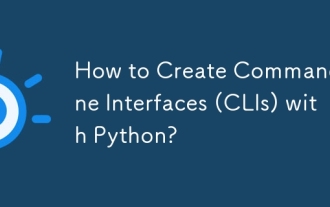 How to Create Command-Line Interfaces (CLIs) with Python?
Mar 10, 2025 pm 06:48 PM
How to Create Command-Line Interfaces (CLIs) with Python?
Mar 10, 2025 pm 06:48 PM
This article guides Python developers on building command-line interfaces (CLIs). It details using libraries like typer, click, and argparse, emphasizing input/output handling, and promoting user-friendly design patterns for improved CLI usability.
 How to efficiently copy the entire column of one DataFrame into another DataFrame with different structures in Python?
Apr 01, 2025 pm 11:15 PM
How to efficiently copy the entire column of one DataFrame into another DataFrame with different structures in Python?
Apr 01, 2025 pm 11:15 PM
When using Python's pandas library, how to copy whole columns between two DataFrames with different structures is a common problem. Suppose we have two Dats...
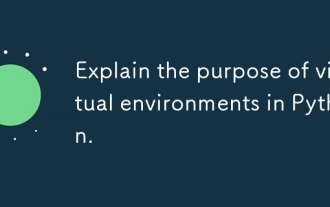 Explain the purpose of virtual environments in Python.
Mar 19, 2025 pm 02:27 PM
Explain the purpose of virtual environments in Python.
Mar 19, 2025 pm 02:27 PM
The article discusses the role of virtual environments in Python, focusing on managing project dependencies and avoiding conflicts. It details their creation, activation, and benefits in improving project management and reducing dependency issues.




