How to comment multiple lines in Python
There are many kinds of comments in python, including single-line comments, multi-line comments, and Chinese comments are also commonly used. Python annotations have their own specifications. Comments can serve as notes. When working in a team, code written by individuals is often called by multiple people. In order to make it easier for others to understand the flow of the code, using comments is very effective.

1. Python single-line comments
In Python, single-line comments use the pound sign, written as #.
When the Python program is running, the content after # will not be executed and is treated as a comment
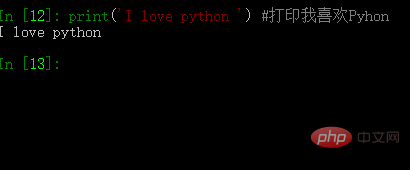
The output result is I love python, the content after # It is not executed
2. Python multi-line comments
There will also be comments with many lines in python. In this case, multiple lines need to be batched. Comment symbol. Multi-line comments are enclosed in triple quotes ''' '''.
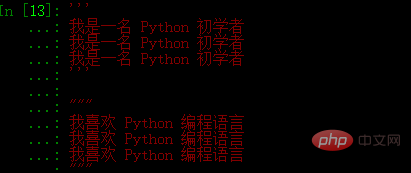
When using multi-line comments, avoid mixing single quotes and double quotes!
The above is the detailed content of How to comment multiple lines in Python. For more information, please follow other related articles on the PHP Chinese website!

Hot AI Tools

Undresser.AI Undress
AI-powered app for creating realistic nude photos

AI Clothes Remover
Online AI tool for removing clothes from photos.

Undress AI Tool
Undress images for free

Clothoff.io
AI clothes remover

AI Hentai Generator
Generate AI Hentai for free.

Hot Article

Hot Tools

Notepad++7.3.1
Easy-to-use and free code editor

SublimeText3 Chinese version
Chinese version, very easy to use

Zend Studio 13.0.1
Powerful PHP integrated development environment

Dreamweaver CS6
Visual web development tools

SublimeText3 Mac version
God-level code editing software (SublimeText3)

Hot Topics
 1378
1378
 52
52
 PyCharm multi-line comment shortcut key skills: a simple and efficient learning method
Jan 27, 2024 am 10:17 AM
PyCharm multi-line comment shortcut key skills: a simple and efficient learning method
Jan 27, 2024 am 10:17 AM
Easy-to-learn PyCharm shortcut keys for multi-line comments PyCharm is a powerful Python integrated development environment that provides many shortcut keys and techniques that are convenient for developers, one of which is the shortcut keys for multi-line comments. In the process of writing code, we often need to add comments to explain the role and function of the code, and PyCharm's multi-line comment shortcut keys can help us quickly add or cancel comments, improving the readability and maintainability of the code. This article will introduce the shortcut of multi-line comments in PyCharm
 PHP comments revealed: detailed comparison of single-line comments and multi-line comments
Mar 15, 2024 pm 12:51 PM
PHP comments revealed: detailed comparison of single-line comments and multi-line comments
Mar 15, 2024 pm 12:51 PM
The Secret of PHP Comments: Detailed Comparison of Single-line Comments and Multi-line Comments PHP is a widely used web development language, in which the use of comments plays a vital role in the readability and maintainability of the code. In PHP, common comments come in two forms: single-line comments and multi-line comments. This article will compare these two annotation forms in detail and provide specific code examples to help readers better understand their usage and differences. 1. Single-line comments A single-line comment is to add a line of comments in the code, starting with // and going to the end of the line. Single line comments
 In-depth understanding of the multi-line comment function of Go language
Mar 28, 2024 pm 02:03 PM
In-depth understanding of the multi-line comment function of Go language
Mar 28, 2024 pm 02:03 PM
In the Go language, comments are a very important program element that can help programmers better understand the logic and functionality of the code. In addition to single-line comments, the Go language also supports the function of multi-line comments. Through multi-line comments, you can comment out a piece of content with multiple lines of code so that it will not be recognized by the compiler. This article will delve into the use of multi-line comments in the Go language, as well as specific code examples. Syntax of multi-line comments In Go language, multi-line comments start with /* and end with */. You can comment out multiple lines of content between this pair of symbols. this
 Proper guide to multi-line comments using PyCharm
Feb 19, 2024 pm 07:19 PM
Proper guide to multi-line comments using PyCharm
Feb 19, 2024 pm 07:19 PM
Multiline comments are a very important part of programming. When writing code, we often use multi-line comments to explain and describe the function of the code, implementation ideas, etc. Multi-line comments in Python are defined using three single quotes (''') or three double quotes ("""), which can span multiple lines and are very flexible and convenient. Through PyCharm, an excellent integrated development environment, we can Write standardized multi-line comments more efficiently. This article will introduce the correct use of multi-line comments in PyCharm and provide specific code examples.
 Detailed explanation of PHP comment types: single-line comments and multi-line comments
Mar 15, 2024 pm 05:27 PM
Detailed explanation of PHP comment types: single-line comments and multi-line comments
Mar 15, 2024 pm 05:27 PM
PHP is a popular server-side scripting language widely used in the field of web development. In the code writing process, comments are a very important element, which can help developers better understand the code and improve the readability and maintainability of the code. This article will introduce the comment types in PHP in detail, including single-line comments and multi-line comments, and provide specific code examples. Single-line comments In PHP, single-line comments can be achieved by using double slashes //. Single-line comments start with // and continue to the end of the line. Single-line comments are often used to comment on code
 Detailed introduction to the use guide of multi-line comments in Go language
Mar 28, 2024 am 10:27 AM
Detailed introduction to the use guide of multi-line comments in Go language
Mar 28, 2024 am 10:27 AM
Go language is a programming language developed by Google and has been widely used in many fields. In the Go language, comments are a very important element that can help programmers better understand and maintain the code. This article will introduce in detail the usage guidelines of multi-line comments in Go language and provide specific code examples. 1. The concept of multi-line comments In the Go language, multi-line comments are a way of commenting, used to comment a piece of code or multiple lines of code. Multi-line comments start with /* and end with */, and the content contained in them will be read by the compiler
 PyCharm Tips: Easily master the operation skills of multi-line comments
Feb 21, 2024 pm 03:54 PM
PyCharm Tips: Easily master the operation skills of multi-line comments
Feb 21, 2024 pm 03:54 PM
PyCharm skills: Easily master the operation skills of multi-line comments. As a powerful Python integrated development environment, PyCharm provides many convenient operation skills to help developers improve work efficiency. Among them, the operation of multi-line comments is also one of the functions frequently used in the development process. In this article, we will introduce how to easily master the operation skills of multi-line comments in PyCharm, and provide specific code examples. 1. Insert multi-line comments in PyCharm In PyCharm
 PyCharm Practical Guide: Setting shortcut keys for multi-line comments
Feb 19, 2024 pm 07:16 PM
PyCharm Practical Guide: Setting shortcut keys for multi-line comments
Feb 19, 2024 pm 07:16 PM
PyCharm is a powerful Python integrated development environment that provides many convenient shortcut key settings to facilitate developers to improve work efficiency. Among them, multi-line comments are one of the functions frequently used during the development process. This article will introduce the shortcut keys for setting multi-line comments in PyCharm and provide specific code examples. In PyCharm, setting shortcut keys for multi-line comments allows developers to quickly comment on the code, improving the readability and maintainability of the code. Here are the steps to set up a multi-line comment: Open




