How to use sum formula

Functions are defined in Microsoft Excel as:
Functions are pre-written formulas that can perform operations on one or more values, and Returns one or more values. Functions can simplify and shorten formulas in your worksheet, especially when you use formulas to perform long or complex calculations.
The SUM function is applied as follows in Microsoft Excel.
Explanation
SUM will be specified as a parameter (a parameter in Microsoft Excel refers to: providing information for an operation, event, method, property, function, or procedure value.) are added together.
Each parameter can be a range ("range" in Microsoft Excel refers to: two or more cells on the worksheet. The cells in the range can be adjacent or not.), Cell reference ("cell reference" in Microsoft Excel refers to: the set of coordinates used to represent the location of a cell on the worksheet.
For example, displayed at the intersection of column B and row 3 cell, which is referenced as "B3".), array (an array in Microsoft Excel is used to create a single formula that produces multiple results or operates on a set of parameters arranged in rows and columns.
Array ranges share a formula; an array constant is a set of constants used as parameters.), constant ("constant" in Microsoft Excel refers to: a value that is not calculated. For example, the number 210 and text "Quarterly Earnings" are constants.
Expressions or values calculated from expressions are not constants.), formulas ("formula" in Microsoft Excel refers to: a series of values in a cell, A combination of cell references, names, or operators that produces a new value. Formulas always begin with an equal sign (=).) or the result of another function.
For example, SUM(A1:A5) adds all the numbers in cells A1 to A5. Another example, SUM(A1, A3, A5) adds the numbers in cells A1, A3, and A5. add.
Syntax
SUM(number1,[number2],...])
SUM function syntax has the following parameters (parameters: values that provide information for an operation, event, method, property, function, or procedure.):
number1 Required. The first numeric argument to be added.
number2,,... Optional. 2 to 255 numeric arguments to be added.
Explanation
If the parameter is an array or reference, only the numbers in it are calculated. Blank cells, logical values, or text in arrays or references are ignored. If any argument has an incorrect value or is text that cannot be converted to a number, Excel will display an error.
For more Excel-related technical articles, please visit the Excel Basic Tutorial column to learn!
The above is the detailed content of How to use sum formula. For more information, please follow other related articles on the PHP Chinese website!

Hot AI Tools

Undresser.AI Undress
AI-powered app for creating realistic nude photos

AI Clothes Remover
Online AI tool for removing clothes from photos.

Undress AI Tool
Undress images for free

Clothoff.io
AI clothes remover

AI Hentai Generator
Generate AI Hentai for free.

Hot Article

Hot Tools

Notepad++7.3.1
Easy-to-use and free code editor

SublimeText3 Chinese version
Chinese version, very easy to use

Zend Studio 13.0.1
Powerful PHP integrated development environment

Dreamweaver CS6
Visual web development tools

SublimeText3 Mac version
God-level code editing software (SublimeText3)

Hot Topics
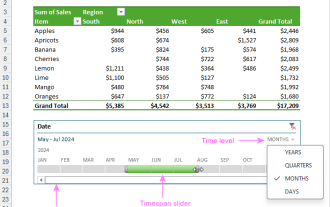 How to create timeline in Excel to filter pivot tables and charts
Mar 22, 2025 am 11:20 AM
How to create timeline in Excel to filter pivot tables and charts
Mar 22, 2025 am 11:20 AM
This article will guide you through the process of creating a timeline for Excel pivot tables and charts and demonstrate how you can use it to interact with your data in a dynamic and engaging way. You've got your data organized in a pivo
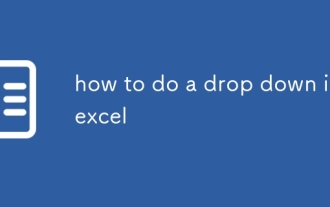 how to do a drop down in excel
Mar 12, 2025 am 11:53 AM
how to do a drop down in excel
Mar 12, 2025 am 11:53 AM
This article explains how to create drop-down lists in Excel using data validation, including single and dependent lists. It details the process, offers solutions for common scenarios, and discusses limitations such as data entry restrictions and pe
 Can excel import xml files
Mar 07, 2025 pm 02:43 PM
Can excel import xml files
Mar 07, 2025 pm 02:43 PM
Excel can import XML data using its built-in "From XML Data Import" function. Import success depends heavily on XML structure; well-structured files import easily, while complex ones may require manual mapping. Best practices include XML
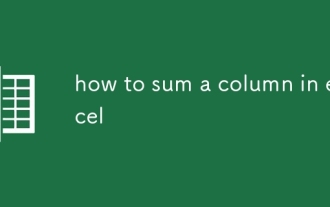 how to sum a column in excel
Mar 14, 2025 pm 02:42 PM
how to sum a column in excel
Mar 14, 2025 pm 02:42 PM
The article discusses methods to sum columns in Excel using the SUM function, AutoSum feature, and how to sum specific cells.
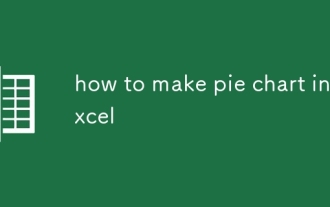 how to make pie chart in excel
Mar 14, 2025 pm 03:32 PM
how to make pie chart in excel
Mar 14, 2025 pm 03:32 PM
The article details steps to create and customize pie charts in Excel, focusing on data preparation, chart insertion, and personalization options for enhanced visual analysis.
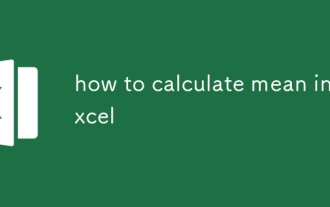 how to calculate mean in excel
Mar 14, 2025 pm 03:33 PM
how to calculate mean in excel
Mar 14, 2025 pm 03:33 PM
Article discusses calculating mean in Excel using AVERAGE function. Main issue is how to efficiently use this function for different data sets.(158 characters)
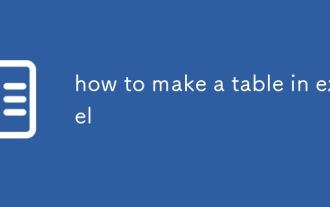 how to make a table in excel
Mar 14, 2025 pm 02:53 PM
how to make a table in excel
Mar 14, 2025 pm 02:53 PM
Article discusses creating, formatting, and customizing tables in Excel, and using functions like SUM, AVERAGE, and PivotTables for data analysis.
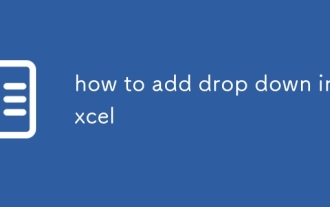 how to add drop down in excel
Mar 14, 2025 pm 02:51 PM
how to add drop down in excel
Mar 14, 2025 pm 02:51 PM
Article discusses creating, editing, and removing drop-down lists in Excel using data validation. Main issue: how to manage drop-down lists effectively.






