

When you usually use your mobile phone, whether it is connected to WiFi or directly using a SIM card to access the Internet, your mobile phone will have an IP address. So how do you check the IP address of your mobile phone?
Below we take Xiaomi mobile phone as an example to check the mobile phone IP address.
1. Click the "Settings" program on the desktop to open the settings page.

#2. Then click the "My Device" option in the settings page that opens.

#3. Click the "All Parameters" option in the opened page; then click the "Status Information" option in the opened All Parameters page.
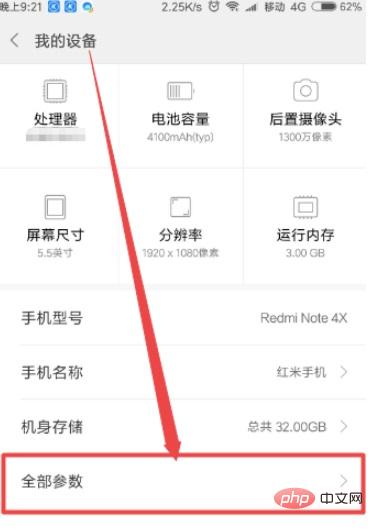

4. Then you can see an "IP Address" option in the status information page that opens. After this option You can see the IP address.

The IP address when connecting to WiFi is different from the IP address when using a SIM card.

The above is the detailed content of How to check the mobile phone lp address. For more information, please follow other related articles on the PHP Chinese website!