Single-factor analysis of variance refers to the method of analyzing single-factor test results and testing whether factors have a significant impact on the test results. One-way analysis of variance is an extension of the comparison of two sample means. It is a statistical method used to test the differences between multiple means to determine whether factors have a significant impact on the test results.

Factor: a certain indicator or variable that affects the research object.
Level: Various states of factor changes or levels or groups of factor changes.
Single factor test: A test that considers only one factor is called a single factor test.
If you only have two samples, you can use the worksheet function TTEST. If there are more than two samples, the convenient TTEST induction is not available and the One-Way ANOVA model can be called instead.
(1) Create a worksheet and enter data:
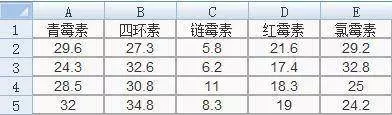
Enter data
(2) Select "Data Analysis" from the "Data" tab, select "Analysis of Variance: Single Factor" from the "Data Analysis" list box, and click "OK" to pop up the single-factor analysis of variance dialog box.
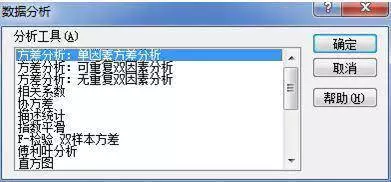
Data Analysis Tools Dialog Box

One-way Analysis of Variance Dialog Box
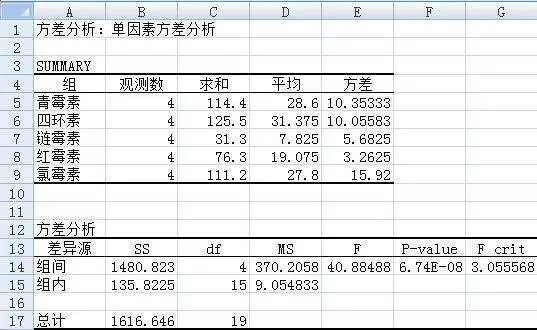
Output results of variance analysis
For more Excel-related technical articles, please visit the Excel Basic Tutorial column to learn!
The above is the detailed content of excel one-way analysis of variance. For more information, please follow other related articles on the PHP Chinese website!
 Compare the similarities and differences between two columns of data in excel
Compare the similarities and differences between two columns of data in excel
 excel duplicate item filter color
excel duplicate item filter color
 How to copy an Excel table to make it the same size as the original
How to copy an Excel table to make it the same size as the original
 Excel table slash divided into two
Excel table slash divided into two
 Excel diagonal header is divided into two
Excel diagonal header is divided into two
 Absolute reference input method
Absolute reference input method
 java export excel
java export excel
 Excel input value is illegal
Excel input value is illegal