
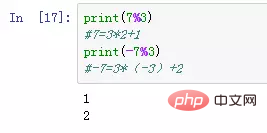
The remainder in Python can be calculated through the modulo operator % or through the divmod() function.
1. Modulo operator %:
The so-called modulo operation is to calculate the remainder after dividing two numbers, and the symbol is %. For example, a % b is the remainder of dividing a by b. To describe it in mathematical language, if there are integers n and m, among which 0
The modulo operation Both operands must be integers and can be negative integers, but b cannot be 0 because the dividend cannot be 0.
When there are negative integers in a and b, |a|%|b|=c is first calculated, and then the sign of a%b is consistent with b. That is to say, if b>0, then a%b=c; if b
Example:
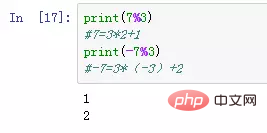
Example:
>>>divmod(7, 2) (3, 1) >>> divmod(8, 2) (4, 0)
Python tutorial column for learning!
The above is the detailed content of How to calculate the remainder after dividing two numbers in python. For more information, please follow other related articles on the PHP Chinese website!
 How to solve the problem that css cannot be loaded
How to solve the problem that css cannot be loaded
 Dogecoin price today
Dogecoin price today
 What does data encryption storage include?
What does data encryption storage include?
 403forbidden solution
403forbidden solution
 How to slow down video on Douyin
How to slow down video on Douyin
 How to use excel macros
How to use excel macros
 The role of vga interface
The role of vga interface
 How to create a bitmap index in mysql
How to create a bitmap index in mysql
 How much is Dimensity 6020 equivalent to Snapdragon?
How much is Dimensity 6020 equivalent to Snapdragon?