Redis Sentinel usage and configuration in Laravel

Master-slave configuration(master-slave)
- Copy the redis configuration file to open multiple slaves
sudo cp / etc/redis.conf /etc/redis-6381.confsudo cp /etc/redis.conf /etc/redis-6382.conf
- Edit the slave configuration file, mainly Modify parameters
port 6381 pidfile "/var/run/redis-6381.pid" logfile "/var/log/redis/redis-6381.log" slaveof 11.11.11.11 6381 masterauth "123456" # 主从都保持一样的密码,且 master 的配置也需要这一行,在执行切换 master 的时候好像不会去添加这一行
- /usr/bin/redis-server /etc/redis.conf Start redis through configuration
Sentinel configuration(sentinel)
- Copy the sentinel configuration, enable 3 sentinels here
sudo cp /etc/redis-sentinel.conf /etc/redis-sentinel-26381.confsudo cp / etc/redis-sentinel.conf /etc/redis-sentinel-26382.conf
- Edit the sentinel configuration file, mainly modify the parameters as follows, configure according to the specific situation
port 26381 pidfile "/var/run/redis-sentinel-26381.pid" logfile "/var/log/redis/redis-sentinel-26381.log" sentinel monitor mymaster 11.11.11.11 6379 2 #主节点别名为mymaster,后面是ip和端口,2代表判断主节点失败至少需要2个sentinel节点同意 sentinel auth-pass mymaster 123456 sentinel down-after-milliseconds mymaster 30000 #主节点故障30秒后启用新的主节点 sentinel parallel-syncs mymaster 1 #故障转移时最多可以有1个从节点同时对主节点进行数据同步,数字越大,用时越短,存在网络和 IO 开销 sentinel failover-timeout mymaster 180000 #故障转移超时时间180s:a 如果转移超时失败,下次转移时时间为之前的2倍;b 从节点变主节点时,从节点执行 slaveof no one 命令一直失败的话,当时间超过180S时,则故障转移失败;c 从节点复制新主节点时间超过180S转移失败
- /usr/bin/redis-sentinel /etc/redis-sentinel.conf Start the sentinel through configuration
laravel sentinel configuration
'default' => [
'tcp://11.11.11.11:26379',
'tcp://11.11.11.11:26381',
'tcp://11.11.11.11:26382', //这3个都是sentinel节点的地址
'options' => [
'replication' => 'sentinel',
'service' => env('REDIS_SENTINEL_SERVICE', 'mymaster'), //sentinel
'parameters' => [
'host' => env('REDIS_HOST', '127.0.0.1'),
'port' => env('REDIS_PORT', 6379),
'password' => env('REDIS_PASSWORD', null), //redis的密码,没有时写null
'database' => 0,
],
],
]More Laravel related technologies Article, please visit the Laravel Tutorial column to learn!
The above is the detailed content of Redis Sentinel usage and configuration in Laravel. For more information, please follow other related articles on the PHP Chinese website!

Hot AI Tools

Undresser.AI Undress
AI-powered app for creating realistic nude photos

AI Clothes Remover
Online AI tool for removing clothes from photos.

Undress AI Tool
Undress images for free

Clothoff.io
AI clothes remover

AI Hentai Generator
Generate AI Hentai for free.

Hot Article

Hot Tools

Notepad++7.3.1
Easy-to-use and free code editor

SublimeText3 Chinese version
Chinese version, very easy to use

Zend Studio 13.0.1
Powerful PHP integrated development environment

Dreamweaver CS6
Visual web development tools

SublimeText3 Mac version
God-level code editing software (SublimeText3)

Hot Topics
 1386
1386
 52
52
 Laravel and the Backend: Powering Web Application Logic
Apr 11, 2025 am 11:29 AM
Laravel and the Backend: Powering Web Application Logic
Apr 11, 2025 am 11:29 AM
How does Laravel play a role in backend logic? It simplifies and enhances backend development through routing systems, EloquentORM, authentication and authorization, event and listeners, and performance optimization. 1. The routing system allows the definition of URL structure and request processing logic. 2.EloquentORM simplifies database interaction. 3. The authentication and authorization system is convenient for user management. 4. The event and listener implement loosely coupled code structure. 5. Performance optimization improves application efficiency through caching and queueing.
 How to use the redis command line
Apr 10, 2025 pm 10:18 PM
How to use the redis command line
Apr 10, 2025 pm 10:18 PM
Use the Redis command line tool (redis-cli) to manage and operate Redis through the following steps: Connect to the server, specify the address and port. Send commands to the server using the command name and parameters. Use the HELP command to view help information for a specific command. Use the QUIT command to exit the command line tool.
 PostgreSQL performance optimization under Debian
Apr 12, 2025 pm 08:18 PM
PostgreSQL performance optimization under Debian
Apr 12, 2025 pm 08:18 PM
To improve the performance of PostgreSQL database in Debian systems, it is necessary to comprehensively consider hardware, configuration, indexing, query and other aspects. The following strategies can effectively optimize database performance: 1. Hardware resource optimization memory expansion: Adequate memory is crucial to cache data and indexes. High-speed storage: Using SSD SSD drives can significantly improve I/O performance. Multi-core processor: Make full use of multi-core processors to implement parallel query processing. 2. Database parameter tuning shared_buffers: According to the system memory size setting, it is recommended to set it to 25%-40% of system memory. work_mem: Controls the memory of sorting and hashing operations, usually set to 64MB to 256M
 How to implement redis counter
Apr 10, 2025 pm 10:21 PM
How to implement redis counter
Apr 10, 2025 pm 10:21 PM
Redis counter is a mechanism that uses Redis key-value pair storage to implement counting operations, including the following steps: creating counter keys, increasing counts, decreasing counts, resetting counts, and obtaining counts. The advantages of Redis counters include fast speed, high concurrency, durability and simplicity and ease of use. It can be used in scenarios such as user access counting, real-time metric tracking, game scores and rankings, and order processing counting.
 How to optimize the performance of debian readdir
Apr 13, 2025 am 08:48 AM
How to optimize the performance of debian readdir
Apr 13, 2025 am 08:48 AM
In Debian systems, readdir system calls are used to read directory contents. If its performance is not good, try the following optimization strategy: Simplify the number of directory files: Split large directories into multiple small directories as much as possible, reducing the number of items processed per readdir call. Enable directory content caching: build a cache mechanism, update the cache regularly or when directory content changes, and reduce frequent calls to readdir. Memory caches (such as Memcached or Redis) or local caches (such as files or databases) can be considered. Adopt efficient data structure: If you implement directory traversal by yourself, select more efficient data structures (such as hash tables instead of linear search) to store and access directory information
 Laravel's Versatility: From Simple Sites to Complex Systems
Apr 13, 2025 am 12:13 AM
Laravel's Versatility: From Simple Sites to Complex Systems
Apr 13, 2025 am 12:13 AM
The Laravel development project was chosen because of its flexibility and power to suit the needs of different sizes and complexities. Laravel provides routing system, EloquentORM, Artisan command line and other functions, supporting the development of from simple blogs to complex enterprise-level systems.
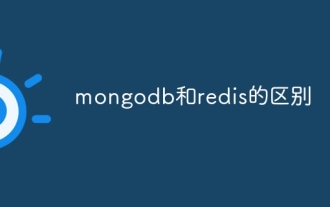 Difference between mongodb and redis
Apr 12, 2025 am 07:36 AM
Difference between mongodb and redis
Apr 12, 2025 am 07:36 AM
The main differences between MongoDB and Redis are: Data Model: MongoDB uses a document model, while Redis uses a key-value pair. Data Type: MongoDB supports complex data structures, while Redis supports basic data types. Query Language: MongoDB uses a SQL-like query language, while Redis uses a proprietary command set. Transactions: MongoDB supports transactions, but Redis does not. Purpose: MongoDB is suitable for storing complex data and performing associated queries, while Redis is suitable for caching and high-performance applications. Architecture: MongoDB persists data to disk, and Redis saves it by default
 Laravel's Primary Function: Backend Development
Apr 15, 2025 am 12:14 AM
Laravel's Primary Function: Backend Development
Apr 15, 2025 am 12:14 AM
Laravel's core functions in back-end development include routing system, EloquentORM, migration function, cache system and queue system. 1. The routing system simplifies URL mapping and improves code organization and maintenance. 2.EloquentORM provides object-oriented data operations to improve development efficiency. 3. The migration function manages the database structure through version control to ensure consistency. 4. The cache system reduces database queries and improves response speed. 5. The queue system effectively processes large-scale data, avoid blocking user requests, and improve overall performance.




