How to view the source code of python built-in functions
在用Python进行各种分析的时候,我们会用到各种各样的函数,比如,我们用SQL时,经常使用join、max等各种函数,那么想看Python是否有这个函数,这个时候可能大部分人会百度,那么如何不使用百度,而用Python本身来查找函数,学习函数的用法呢?
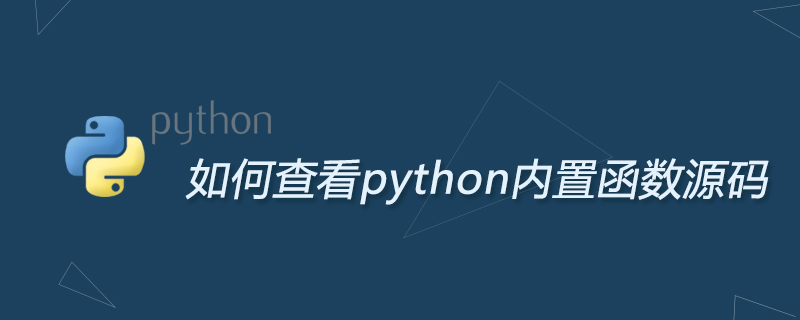
这里还可以使用help函数:(推荐学习:Python视频教程)
import math help(math)
help函数会得到一个带有说明的函数列表,如下:
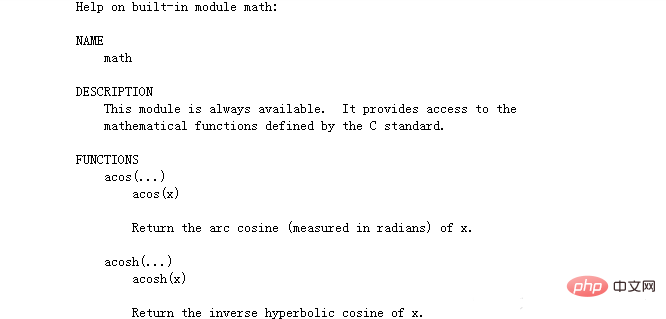
如果还是对函数不是特别了解,可以到方法的文件中去看函数的定义,利用***.__file__查看位置,然后打开后缀名为.py的文件。
import random random.__file__
结果为:这样就可以到这个py文件中查看源码
'D:\\Anaconda2\\envs\\py3\\lib\\random.py'
这里需要注意一下:
***.pyc的文件是编译后的文件,打开是看不懂的,所以要看***.py文件。
在里面可以搜想看的函数,具体的定义,比如说,我搜了expovariate函数,下面把该方法贴出来,这样就可以看到该方法是如何声明的辣,这样是不是也很方便,而且了解的更加透彻呢~
def expovariate(self, lambd):
"""Exponential distribution.
lambd is 1.0 divided by the desired mean. It should be
nonzero. (The parameter would be called "lambda", but that is
a reserved word in Python.) Returned values range from 0 to
positive infinity if lambd is positive, and from negative
infinity to 0 if lambd is negative.
"""
# lambd: rate lambd = 1/mean
# ('lambda' is a Python reserved word)
# we use 1-random() instead of random() to preclude the
# possibility of taking the log of zero.
return -_log(1.0 - self.random())/lambd更多Python相关技术文章,请访问Python教程栏目进行学习!
The above is the detailed content of How to view the source code of python built-in functions. For more information, please follow other related articles on the PHP Chinese website!

Hot AI Tools

Undresser.AI Undress
AI-powered app for creating realistic nude photos

AI Clothes Remover
Online AI tool for removing clothes from photos.

Undress AI Tool
Undress images for free

Clothoff.io
AI clothes remover

AI Hentai Generator
Generate AI Hentai for free.

Hot Article

Hot Tools

Notepad++7.3.1
Easy-to-use and free code editor

SublimeText3 Chinese version
Chinese version, very easy to use

Zend Studio 13.0.1
Powerful PHP integrated development environment

Dreamweaver CS6
Visual web development tools

SublimeText3 Mac version
God-level code editing software (SublimeText3)

Hot Topics
 1376
1376
 52
52
 How to use mysql after installation
Apr 08, 2025 am 11:48 AM
How to use mysql after installation
Apr 08, 2025 am 11:48 AM
The article introduces the operation of MySQL database. First, you need to install a MySQL client, such as MySQLWorkbench or command line client. 1. Use the mysql-uroot-p command to connect to the server and log in with the root account password; 2. Use CREATEDATABASE to create a database, and USE select a database; 3. Use CREATETABLE to create a table, define fields and data types; 4. Use INSERTINTO to insert data, query data, update data by UPDATE, and delete data by DELETE. Only by mastering these steps, learning to deal with common problems and optimizing database performance can you use MySQL efficiently.
 How does PS feathering control the softness of the transition?
Apr 06, 2025 pm 07:33 PM
How does PS feathering control the softness of the transition?
Apr 06, 2025 pm 07:33 PM
The key to feather control is to understand its gradual nature. PS itself does not provide the option to directly control the gradient curve, but you can flexibly adjust the radius and gradient softness by multiple feathering, matching masks, and fine selections to achieve a natural transition effect.
 Do mysql need to pay
Apr 08, 2025 pm 05:36 PM
Do mysql need to pay
Apr 08, 2025 pm 05:36 PM
MySQL has a free community version and a paid enterprise version. The community version can be used and modified for free, but the support is limited and is suitable for applications with low stability requirements and strong technical capabilities. The Enterprise Edition provides comprehensive commercial support for applications that require a stable, reliable, high-performance database and willing to pay for support. Factors considered when choosing a version include application criticality, budgeting, and technical skills. There is no perfect option, only the most suitable option, and you need to choose carefully according to the specific situation.
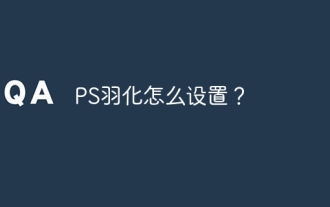 How to set up PS feathering?
Apr 06, 2025 pm 07:36 PM
How to set up PS feathering?
Apr 06, 2025 pm 07:36 PM
PS feathering is an image edge blur effect, which is achieved by weighted average of pixels in the edge area. Setting the feather radius can control the degree of blur, and the larger the value, the more blurred it is. Flexible adjustment of the radius can optimize the effect according to images and needs. For example, using a smaller radius to maintain details when processing character photos, and using a larger radius to create a hazy feeling when processing art works. However, it should be noted that too large the radius can easily lose edge details, and too small the effect will not be obvious. The feathering effect is affected by the image resolution and needs to be adjusted according to image understanding and effect grasp.
 How to optimize database performance after mysql installation
Apr 08, 2025 am 11:36 AM
How to optimize database performance after mysql installation
Apr 08, 2025 am 11:36 AM
MySQL performance optimization needs to start from three aspects: installation configuration, indexing and query optimization, monitoring and tuning. 1. After installation, you need to adjust the my.cnf file according to the server configuration, such as the innodb_buffer_pool_size parameter, and close query_cache_size; 2. Create a suitable index to avoid excessive indexes, and optimize query statements, such as using the EXPLAIN command to analyze the execution plan; 3. Use MySQL's own monitoring tool (SHOWPROCESSLIST, SHOWSTATUS) to monitor the database health, and regularly back up and organize the database. Only by continuously optimizing these steps can the performance of MySQL database be improved.
 What impact does PS feathering have on image quality?
Apr 06, 2025 pm 07:21 PM
What impact does PS feathering have on image quality?
Apr 06, 2025 pm 07:21 PM
PS feathering can lead to loss of image details, reduced color saturation and increased noise. To reduce the impact, it is recommended to use a smaller feather radius, copy the layer and then feather, and carefully compare the image quality before and after feathering. In addition, feathering is not suitable for all cases, and sometimes tools such as masks are more suitable for handling image edges.
 How to optimize MySQL performance for high-load applications?
Apr 08, 2025 pm 06:03 PM
How to optimize MySQL performance for high-load applications?
Apr 08, 2025 pm 06:03 PM
MySQL database performance optimization guide In resource-intensive applications, MySQL database plays a crucial role and is responsible for managing massive transactions. However, as the scale of application expands, database performance bottlenecks often become a constraint. This article will explore a series of effective MySQL performance optimization strategies to ensure that your application remains efficient and responsive under high loads. We will combine actual cases to explain in-depth key technologies such as indexing, query optimization, database design and caching. 1. Database architecture design and optimized database architecture is the cornerstone of MySQL performance optimization. Here are some core principles: Selecting the right data type and selecting the smallest data type that meets the needs can not only save storage space, but also improve data processing speed.
 How to preview the Bootstrap page
Apr 07, 2025 am 10:06 AM
How to preview the Bootstrap page
Apr 07, 2025 am 10:06 AM
The preview methods of Bootstrap pages are: open the HTML file directly in the browser; automatically refresh the browser using the Live Server plug-in; and build a local server to simulate an online environment.




