
Vtk, (visualization toolkit) is an open source free software system mainly used for three-dimensional computer graphics, image processing and visualization.
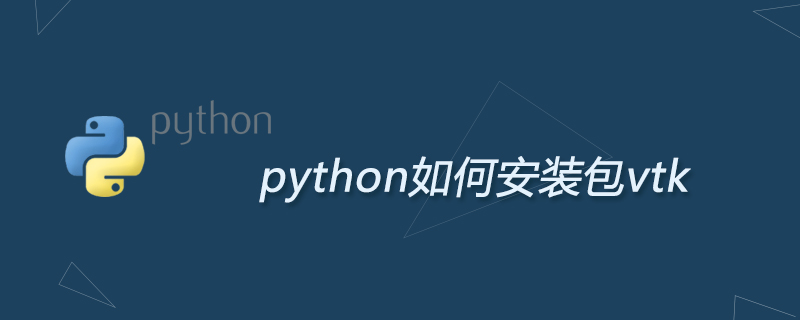
Vtk is designed and implemented based on object-oriented principles. Its core is built in C and contains approximately 250,000 lines of code and more than 2,000 classes. It also contains several conversion interfaces, so you can freely use vtk through various languages such as Java, Tcl/Tk and Python. (Recommended learning: Python video tutorial)
Download dependency package
https://www.lfd.uci.edu/~gohlke/ pythonlibs/#vtk
Note: The versions of these 5 whl files are determined based on the python version and platform environment (win or linux, etc.), and the versions need to correspond to each other.
Put the above downloaded whl file into the D:\Programs\Python\Python36-32\Scripts directory
Use pip install XXX to install
Enter the Scripts directory under the python installation directory
Execute the installation command

##Test
import numpy as np from tvtk.api import tvtk from tvtkfunc import ivtk_scene, event_loop from tvtk.common import configure_input import segypy_tvtk as segypy
Python Tutorial column to learn!
The above is the detailed content of How to install package vtk in python. For more information, please follow other related articles on the PHP Chinese website!