How to set the key in redis

The Redis SET command is used to set the value of a given key. If the key already stores another value, SET overwrites the old value regardless of the type.
The basic syntax of the redis SET command is as follows:
redis 127.0.0.1:6379> SET KEY_NAME VALUE
Return value:
In versions prior to Redis 2.6.12, the SET command always returns OK.
Starting from Redis version 2.6.12, SET will only return OK when the setting operation is successfully completed
Example:
Create a key in redis and set the value .
# 对不存在的键进行设置 redis 127.0.0.1:6379> SET key "value" OK redis 127.0.0.1:6379> GET key "value" # 对已存在的键进行设置 redis 127.0.0.1:6379> SET key "new-value" OK redis 127.0.0.1:6379> GET key "new-value"
The Redis key command is used to manage redis keys.
The basic syntax of the Redis key command is as follows:
redis 127.0.0.1:6379> COMMAND KEY_NAME
Example:
redis 127.0.0.1:6379> SET runoobkey redis OK redis 127.0.0.1:6379> DEL runoobkey(integer) 1
In the above example, DEL is a command and runoobkey is a key. If the key is successfully deleted, (integer) 1 will be output after the command is executed, otherwise (integer) 0 will be output.
Basic commands related to Redis keys:
1, DEL key
This command Used to delete the key when it exists.
2, DUMP key
Serialize the given key and return the serialized value.
3. EXISTS key
Check whether the given key exists.
4. EXPIRE key seconds
Set the expiration time for the given key, in seconds.
5. EXPIREAT key timestamp
EXPIREAT has a similar function to EXPIRE, and is used to set the expiration time for the key. The difference is that the time parameter accepted by the EXPIREAT command is UNIX timestamp (unix timestamp).
6 、PEXPIRE key milliseconds
Set the expiration time of key in milliseconds.
7. PEXPIREAT key milliseconds-timestamp
Set the timestamp of the key expiration time (unix timestamp) in milliseconds
8. KEYS pattern
Find all items that match the given pattern ( pattern) key.
9. MOVE key db
Move the key of the current database to the given database db.
10. PERSIST key
Remove the expiration time of the key, and the key will be maintained permanently.
11. PTTL key
Returns the remaining expiration time of the key in milliseconds.
12. TTL key
Returns the remaining survival time (TTL, time to live) of the given key in seconds.
13. RANDOMKEY
Randomly returns a key from the current database.
14. RENAME key newkey
Modify the name of the key
15. RENAMENX key newkey
Only when newkey does not exist, rename the key to newkey.
16. TYPE key
Returns the type of value stored in key.
For more Redis related knowledge, please visit the Redis usage tutorial column!
The above is the detailed content of How to set the key in redis. For more information, please follow other related articles on the PHP Chinese website!

Hot AI Tools

Undresser.AI Undress
AI-powered app for creating realistic nude photos

AI Clothes Remover
Online AI tool for removing clothes from photos.

Undress AI Tool
Undress images for free

Clothoff.io
AI clothes remover

AI Hentai Generator
Generate AI Hentai for free.

Hot Article

Hot Tools

Notepad++7.3.1
Easy-to-use and free code editor

SublimeText3 Chinese version
Chinese version, very easy to use

Zend Studio 13.0.1
Powerful PHP integrated development environment

Dreamweaver CS6
Visual web development tools

SublimeText3 Mac version
God-level code editing software (SublimeText3)

Hot Topics
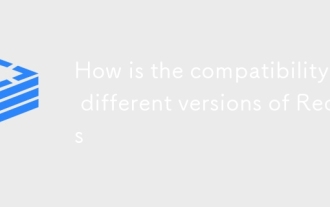 How is the compatibility of different versions of Redis
Mar 04, 2025 pm 05:57 PM
How is the compatibility of different versions of Redis
Mar 04, 2025 pm 05:57 PM
This article addresses Redis version compatibility challenges. Major version upgrades pose significant compatibility risks due to changes in commands, data structures, and configuration. The article emphasizes thorough testing, utilizing redis-cli
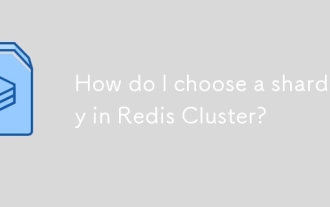 How do I choose a shard key in Redis Cluster?
Mar 17, 2025 pm 06:55 PM
How do I choose a shard key in Redis Cluster?
Mar 17, 2025 pm 06:55 PM
The article discusses choosing shard keys in Redis Cluster, emphasizing their impact on performance, scalability, and data distribution. Key issues include ensuring even data distribution, aligning with access patterns, and avoiding common mistakes l
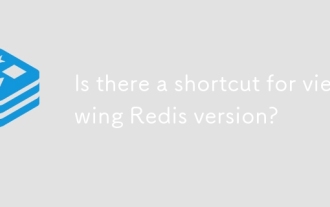 Is there a shortcut for viewing Redis version?
Mar 04, 2025 pm 05:59 PM
Is there a shortcut for viewing Redis version?
Mar 04, 2025 pm 05:59 PM
This article details methods for checking Redis server versions. It compares using redis-cli --version and INFO server, examining configuration files, process lists, and package managers. The INFO server command within redis-cli is identified as t
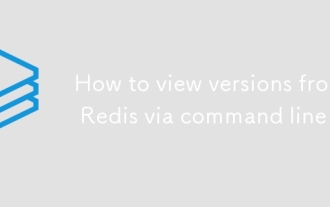 How to view versions from Redis via command line
Mar 04, 2025 pm 06:00 PM
How to view versions from Redis via command line
Mar 04, 2025 pm 06:00 PM
This article details methods to check Redis server versions via the command line. The primary method, redis-cli INFO SERVER, efficiently retrieves version information from the server's output, providing a direct and reliable solution. Alternative a
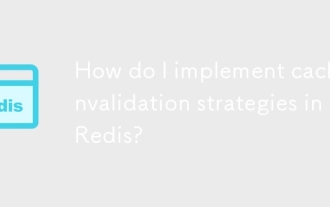 How do I implement cache invalidation strategies in Redis?
Mar 17, 2025 pm 06:46 PM
How do I implement cache invalidation strategies in Redis?
Mar 17, 2025 pm 06:46 PM
The article discusses strategies for implementing and managing cache invalidation in Redis, including time-based expiration, event-driven methods, and versioning. It also covers best practices for cache expiration and tools for monitoring and automat
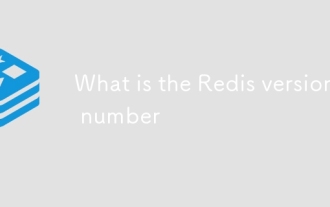 What is the Redis version number
Mar 04, 2025 pm 06:01 PM
What is the Redis version number
Mar 04, 2025 pm 06:01 PM
This article details Redis version numbers, their string data type, and methods for checking versions (using redis-cli, configuration files, or programmatically). It also explores differences between major versions, focusing on performance enhanceme
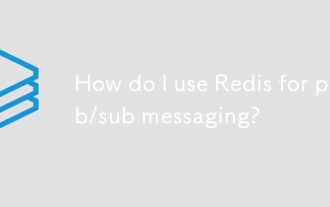 How do I use Redis for pub/sub messaging?
Mar 17, 2025 pm 06:48 PM
How do I use Redis for pub/sub messaging?
Mar 17, 2025 pm 06:48 PM
The article explains how to use Redis for pub/sub messaging, covering setup, best practices, ensuring message reliability, and monitoring performance.
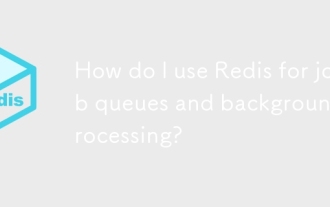 How do I use Redis for job queues and background processing?
Mar 17, 2025 pm 06:51 PM
How do I use Redis for job queues and background processing?
Mar 17, 2025 pm 06:51 PM
The article discusses using Redis for job queues and background processing, detailing setup, job definition, and execution. It covers best practices like atomic operations and job prioritization, and explains how Redis enhances processing efficiency.






