
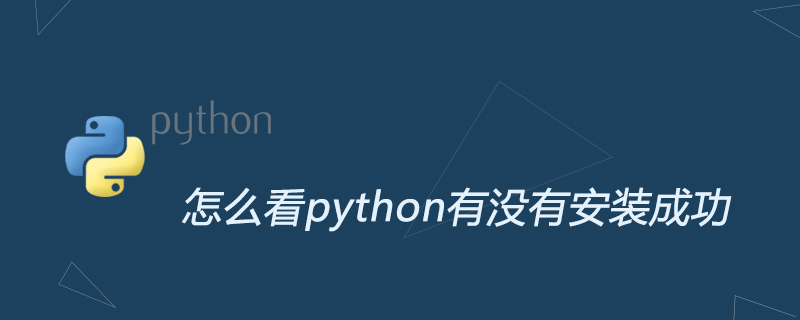
Windows system, run - cmd, enter the dos window, enter python, if the installation is successful, you can see the version information and enter the programming mode, as shown below (the version I installed is python 3.7 .0):
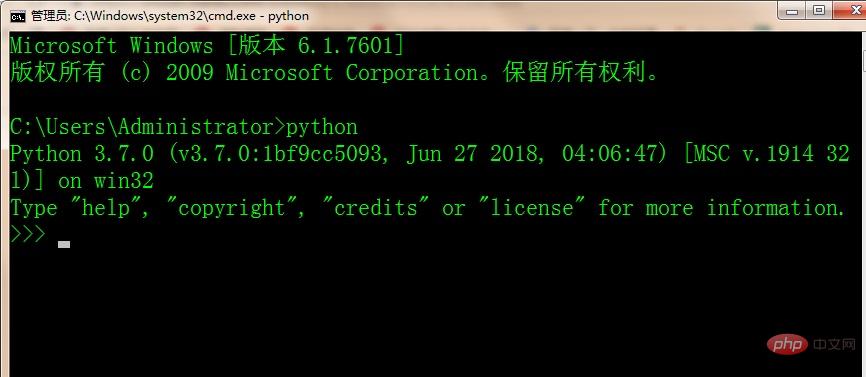
For more Python-related technical articles, please visit the Python Tutorial column to learn!
The above is the detailed content of How to check if python is installed successfully. For more information, please follow other related articles on the PHP Chinese website!