
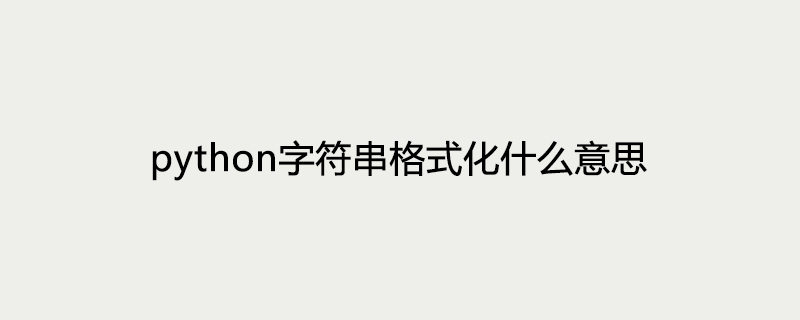
Python string formatting means using the format function to format a string.
Usage: It uses {} and: to replace the traditional % method.
1. Use positional parameters
Key points: From the following example, we can see that positional parameters are not subject to order constraints and can be {}, as long as there are corresponding parameter values in the format. The parameter index starts from 0, and the incoming positional parameter list can be *list
>>> li = ['hoho',18]
>>> 'my name is {} ,age {}'.format('hoho',18)
'my name is hoho ,age 18'
>>> 'my name is {1} ,age {0}'.format(10,'hoho')
'my name is hoho ,age 10'
>>> 'my name is {1} ,age {0} {1}'.format(10,'hoho')
'my name is hoho ,age 10 hoho'
>>> 'my name is {} ,age {}'.format(*li)
'my name is hoho ,age 18'2. Use keyword parameters
Key points: the keyword parameter values must match, and a dictionary can be used as a keyword parameter To pass in the value, just add ** in front of the dictionary
>>> hash = {'name':'hoho','age':18}
>>> 'my name is {name},age is {age}'.format(name='hoho',age=19)
'my name is hoho,age is 19'
>>> 'my name is {name},age is {age}'.format(**hash)
'my name is hoho,age is 18'
3. Filling and formatting
:[Filling character][Alignment<^>] [Width]
>>> '{0:*>10}'.format(10) ##右对齐
'********10'
>>> '{0:*<10}'.format(10) ##左对齐
'10********'
>>> '{0:*^10}'.format(10) ##居中对齐
'****10****'
4. Precision and base
>>> '{0:.2f}'.format(1/3)
'0.33'
>>> '{0:b}'.format(10) #二进制
'1010'
>>> '{0:o}'.format(10) #八进制
'12'
>>> '{0:x}'.format(10) #16进制
'a'
>>> '{:,}'.format(12369132698) #千分位格式化
'12,369,132,698'
5. Using index
>>> li
['hoho', 18]
>>> 'name is {0[0]} age is {0[1]}'.format(li)
'name is hoho age is 18
Related tutorial recommendations: Python video tutorial
The above is the detailed content of What does python string formatting mean?. For more information, please follow other related articles on the PHP Chinese website!