PHPExcel data import (graphics and text)

PHPExcel is a PHP class library that helps us simply and efficiently read Excel data from Excel and export data to Excel.
Related video courses: "PHP Quick Control of Excel - PhpSpreadsheet"
First download the compressed package:
http://www.php.cn/xiazai/leiku/1491
After decompression, it is as follows:
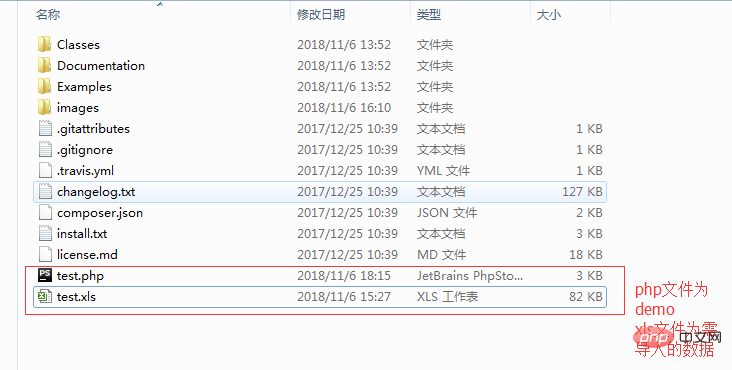
Create a test in the root directory. PHP is used to read the content of excel. The content of the excel file is as follows:

Then the test.php code is as follows:
<?php
header("content-type:text/html;charset=utf8");
include './Classes/PHPExcel/IOFactory.php';//引入PHPExcel类
$inputFileName = './test.xls';//读取的excel文件
date_default_timezone_set('PRC');
// 读取excel文件
try {
$inputFileType = PHPExcel_IOFactory::identify($inputFileName);
$objReader = PHPExcel_IOFactory::createReader($inputFileType);
$objPHPExcel = $objReader->load($inputFileName);
} catch(Exception $e) {
die('加载文件发生错误:"'.pathinfo($inputFileName,PATHINFO_BASENAME).'": '.$e->getMessage());
}
$sheet = $objPHPExcel->getSheet(0);
$data=$sheet->toArray();//该方法读取不到图片 图片需单独处理
$imageFilePath='./images/'.date('Y-m-d').'/';//图片在本地存储的路径
if (! file_exists ( $imageFilePath )) {
mkdir("$imageFilePath", 0777, true);
}
//处理图片
foreach($sheet->getDrawingCollection() as $img) {
list($startColumn,$startRow)= PHPExcel_Cell::coordinateFromString($img->getCoordinates());//获取图片所在行和列
$imageFileName = $img->getCoordinates() . mt_rand(100, 999);
switch($img->getMimeType()) {
case 'image/jpg':
$imageFileName.='.jpg';
imagejpeg($img->getImageResource(),$imageFilePath.$imageFileName);
break;
case 'image/gif':
$imageFileName.='.gif';
imagegif($img->getImageResource(),$imageFilePath.$imageFileName);
break;
case 'image/png':
$imageFileName.='.png';
imagepng($img->getImageResource(),$imageFilePath.$imageFileName);
break;
}
$startColumn = ABC2decimal($startColumn);//由于图片所在位置的列号为字母,转化为数字
$data[$startRow-1][$startColumn]=$imageFilePath.$imageFileName;//把图片插入到数组中
}
print_r($data);die;function ABC2decimal($abc){
$ten = 0;
$len = strlen($abc);
for($i=1;$i<=$len;$i++){
$char = substr($abc,0-$i,1);//反向获取单个字符
$int = ord($char);
$ten += ($int-65)*pow(26,$i-1);
}
return $ten;
}The above code only processes pictures, and gets The image path is inserted into the array. If you need to store data into the database, you can loop the insert and process it yourself. The print result is as follows:
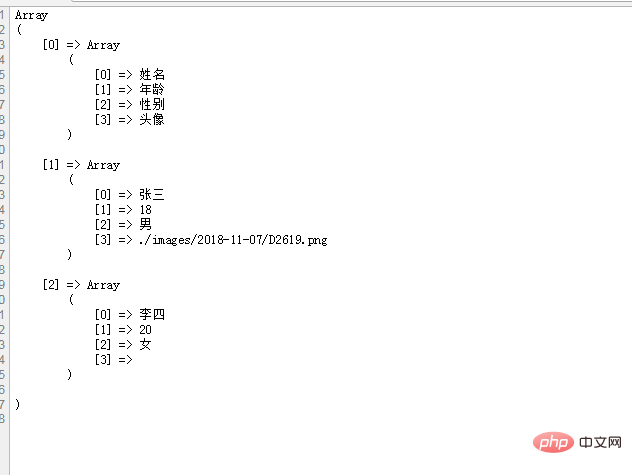
The above is the detailed content of PHPExcel data import (graphics and text). For more information, please follow other related articles on the PHP Chinese website!

Hot AI Tools

Undresser.AI Undress
AI-powered app for creating realistic nude photos

AI Clothes Remover
Online AI tool for removing clothes from photos.

Undress AI Tool
Undress images for free

Clothoff.io
AI clothes remover

AI Hentai Generator
Generate AI Hentai for free.

Hot Article

Hot Tools

Notepad++7.3.1
Easy-to-use and free code editor

SublimeText3 Chinese version
Chinese version, very easy to use

Zend Studio 13.0.1
Powerful PHP integrated development environment

Dreamweaver CS6
Visual web development tools

SublimeText3 Mac version
God-level code editing software (SublimeText3)

Hot Topics
 1376
1376
 52
52
 Complete Guide: How to process Excel files using php extension PHPExcel
Jul 28, 2023 pm 10:01 PM
Complete Guide: How to process Excel files using php extension PHPExcel
Jul 28, 2023 pm 10:01 PM
Complete Guide: How to Process Excel Files Using PHP Extension PHPExcel Introduction: Excel files are often used as a common format for data storage and exchange when processing large amounts of data and statistical analysis. Using the PHP extension PHPExcel, we can easily read, write and modify Excel files to effectively process Excel data. This article will introduce how to use the PHP extension PHPExcel to process Excel files and provide code examples. 1. Install PHPExc
 PHP development: Use PHPExcel to process Excel files
Jun 15, 2023 pm 03:45 PM
PHP development: Use PHPExcel to process Excel files
Jun 15, 2023 pm 03:45 PM
With the advent of the digital age, data has become the most important part of our daily lives and work, and Excel files have become one of the important tools for data processing. I believe that many PHP developers will often encounter the use of Excel files for data processing and operations at work. This article will introduce you to the methods and precautions for using the PHPExcel library to process Excel files. What is PHPExcel? PHPExcel is a PHP class
 How to use phpexcel to convert Excel files to CSV files and open them
Mar 27, 2023 pm 04:16 PM
How to use phpexcel to convert Excel files to CSV files and open them
Mar 27, 2023 pm 04:16 PM
PHPEXCEL is an excellent PHP class library for reading and writing Excel files. It provides a very sufficient API that allows us to use PHP to read and write Excel files. Sometimes, we need to convert Excel files into CSV files for use on some occasions. So, this article mainly describes how to use the PHPEXCEL class library to convert Excel files into CSV files and open them.
 How to use PHPExcel to process Excel files?
Jun 01, 2023 pm 02:01 PM
How to use PHPExcel to process Excel files?
Jun 01, 2023 pm 02:01 PM
PHPExcel is an open source PHP library for processing Microsoft Excel (.xls and .xlsx) files. It can read, write and operate Excel files, and provides a wealth of functions and methods. Using the PHPExcel library in PHP projects, you can quickly and easily process Excel files and implement functions such as data import, export and data processing. This article will introduce how to use PHPExcel to process Excel files. 1. To install PHPExcel, use
 Why phpexcel has become the focus of PHP developers
Mar 27, 2023 pm 06:15 PM
Why phpexcel has become the focus of PHP developers
Mar 27, 2023 pm 06:15 PM
PHPExcel is an open source PHP library for processing Microsoft Excel files. It can read, create, modify and save Excel files. It is a powerful and highly customizable tool that can be used to handle tasks such as data analysis, report generation, data import and export, etc. In this article, we will introduce why PHPExcel has become the focus of PHP developers.
 Create Excel files using PHP and PHPExcel
May 11, 2023 am 08:40 AM
Create Excel files using PHP and PHPExcel
May 11, 2023 am 08:40 AM
In today's era of rapid information transfer, data processing and storage have become increasingly important. The use of Excel tables is the first choice for many people because Excel tables can integrate various data and can be easily analyzed and processed. In order to complete the creation of Excel tables more efficiently, we can use two powerful tools, PHP and PHPExcel. In this article, we will introduce how to create Excel files using PHP and PHPExcel. 1. Install PHPExcel first
 PHP development tips: How to use PHPExcel and PHPExcel_IOFactory to operate MySQL database
Jul 02, 2023 pm 02:28 PM
PHP development tips: How to use PHPExcel and PHPExcel_IOFactory to operate MySQL database
Jul 02, 2023 pm 02:28 PM
PHP development tips: How to use PHPExcel and PHPExcel_IOFactory to operate MySQL database Overview: In web development, processing Excel files is a common and important task. PHPExcel is a powerful and easy-to-use PHP library that can help us read and write Excel files. This article will introduce how to use PHPExcel and PHPExcel_IOFactory libraries to operate MySQL database. step 1
 PHP development skills: How to use PHPExcel to operate MySQL database
Jul 02, 2023 pm 12:21 PM
PHP development skills: How to use PHPExcel to operate MySQL database
Jul 02, 2023 pm 12:21 PM
PHP development skills: How to use PHPExcel to operate MySQL database. With the booming development of the Internet, a large amount of data is stored in the database, and operations such as import, export, and processing are required. In PHP development, PHPExcel is a powerful library that can simplify the interaction with Excel files and realize the import and export of data. This article will introduce how to use PHPExcel to operate the MySQL database and implement data import and export functions. Installation and configuration of PHPExcel




