What is the cad loading plug-in command?
Jul 08, 2019 am 09:50 AM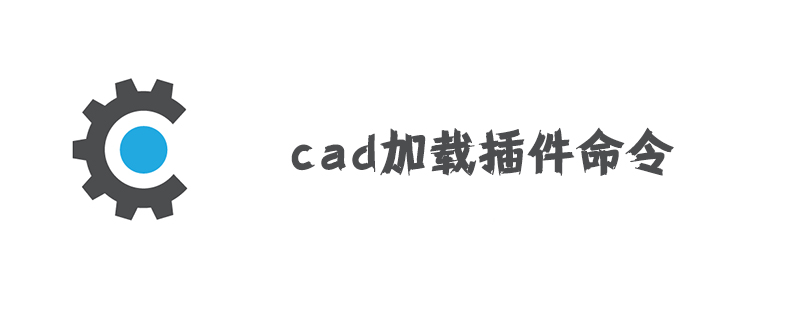
The cad loading plug-in command is the "appload" command.
How to load plug-in tools in Auto CAD?
Open the Auto CAD application software, enter the work area, and then enter the "appload" command, as shown in the figure
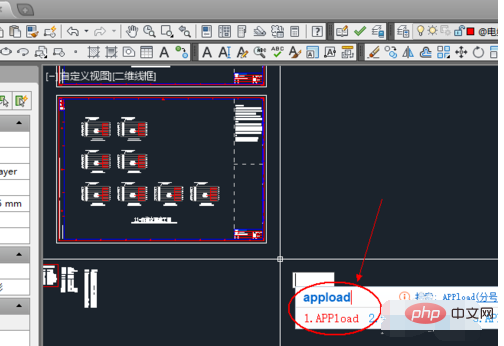
If it is a Chinese input method, you need Press "ENTER" to enter and select the command correctly, as shown in the figure.
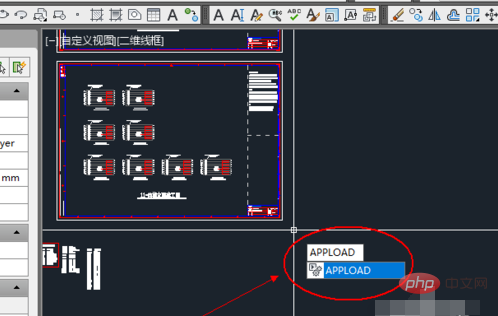
In the pop-up selection dialog box, find the plug-in that needs to be loaded, as shown in the figure to load the "addition" plug-in and "nbs" plug-in. After finding it, click to select
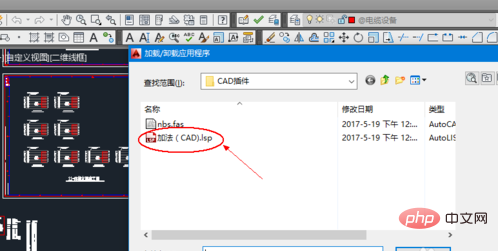
After selecting the plug-in that needs to be loaded, click "Load" below, as shown in the picture
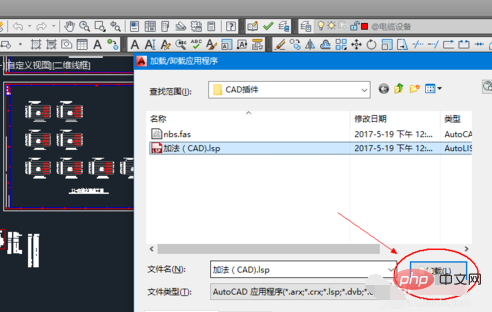
Then " File Loading - Security Issues" window, click "Load" to continue loading
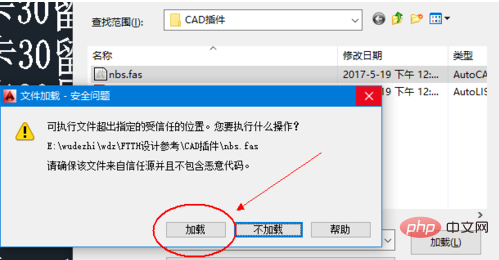
Then the loading is completed, and the status below will show "Loaded", as shown in the figure
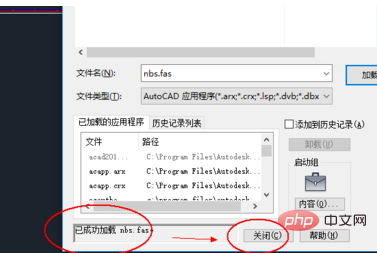
The above is the detailed content of What is the cad loading plug-in command?. For more information, please follow other related articles on the PHP Chinese website!

Hot Article

Hot tools Tags

Hot Article

Hot Article Tags

Notepad++7.3.1
Easy-to-use and free code editor

SublimeText3 Chinese version
Chinese version, very easy to use

Zend Studio 13.0.1
Powerful PHP integrated development environment

Dreamweaver CS6
Visual web development tools

SublimeText3 Mac version
God-level code editing software (SublimeText3)

Hot Topics
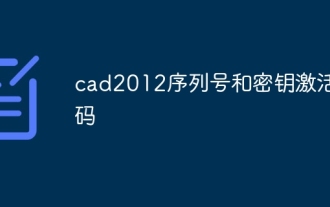 cad2012 serial number and key activation code
Jun 25, 2023 pm 04:29 PM
cad2012 serial number and key activation code
Jun 25, 2023 pm 04:29 PM
cad2012 serial number and key activation code
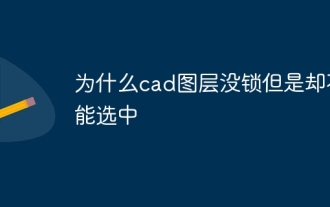 Why is the CAD layer unlocked but cannot be selected?
Sep 12, 2023 pm 03:41 PM
Why is the CAD layer unlocked but cannot be selected?
Sep 12, 2023 pm 03:41 PM
Why is the CAD layer unlocked but cannot be selected?
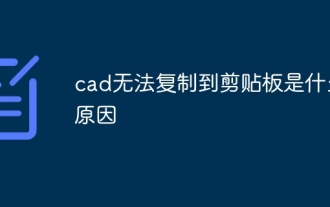 Why can't CAD be copied to the clipboard?
Sep 11, 2023 pm 03:32 PM
Why can't CAD be copied to the clipboard?
Sep 11, 2023 pm 03:32 PM
Why can't CAD be copied to the clipboard?
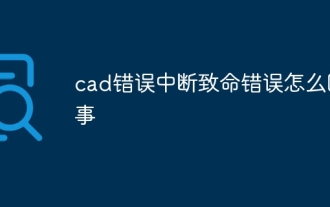 What's going on with cad error interrupt fatal error
Jul 05, 2023 pm 03:02 PM
What's going on with cad error interrupt fatal error
Jul 05, 2023 pm 03:02 PM
What's going on with cad error interrupt fatal error
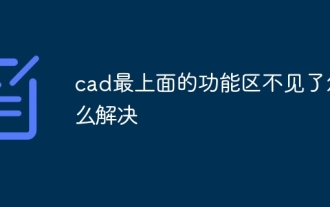 How to solve the problem that the top functional area of cad is missing
Dec 08, 2023 pm 05:15 PM
How to solve the problem that the top functional area of cad is missing
Dec 08, 2023 pm 05:15 PM
How to solve the problem that the top functional area of cad is missing
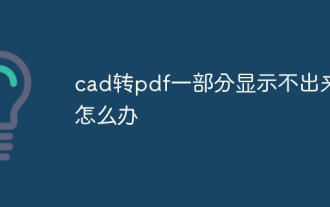 What should I do if part of the conversion from cad to pdf is not displayed?
Jun 30, 2023 am 09:43 AM
What should I do if part of the conversion from cad to pdf is not displayed?
Jun 30, 2023 am 09:43 AM
What should I do if part of the conversion from cad to pdf is not displayed?
 What to do if the middle mouse button cannot pan in win7cad
Jul 12, 2023 pm 10:37 PM
What to do if the middle mouse button cannot pan in win7cad
Jul 12, 2023 pm 10:37 PM
What to do if the middle mouse button cannot pan in win7cad







