

In our daily use of computers, computer blue screen is a common thing. First, we must find the error code of the blue screen. Users can solve the blue screen problem based on the error code.
How to deal with the blue screen code 0x0000007f when the computer starts up.
Method 1:
First try to press F8 when booting to enter the Windows advanced options menu, select safe mode to enter the system, and see if it can Solve the problem of blue screen code 0x0000007f.
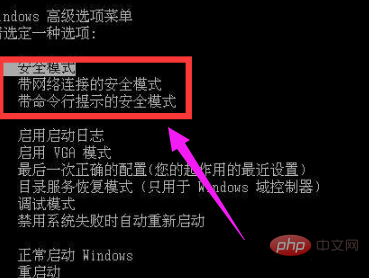
Method 2:
Use software such as 360 system first aid kit to perform maintenance on the system Key repair can generally solve the problem of computer blue screen.

Method 3:
If the problem still occurs, it may be a hardware problem. , such as a memory stick, pull out the memory stick and wipe the gold finger, and then use a brush to clean the memory slot.
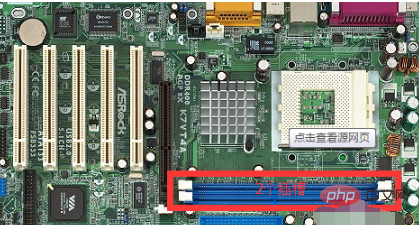
The above are the steps to deal with the computer blue screen code 0x0000007f.
The above is the detailed content of What to do if the computer starts up with a blue screen of 0x0000007f. For more information, please follow other related articles on the PHP Chinese website!
 Computer is infected and cannot be turned on
Computer is infected and cannot be turned on
 How to prevent the computer from automatically installing software
How to prevent the computer from automatically installing software
 Summary of commonly used computer shortcut keys
Summary of commonly used computer shortcut keys
 Computer freeze screen stuck
Computer freeze screen stuck
 How to measure internet speed on computer
How to measure internet speed on computer
 How to set the computer to automatically connect to WiFi
How to set the computer to automatically connect to WiFi
 Computer 404 error page
Computer 404 error page
 How to set up computer virtual memory
How to set up computer virtual memory