

Uninstallation method one:
(This tutorial is based on WIN7 operating system)
1. Please click "Start" → "Control Panel" → "Programs" → "Programs and Features", then select VideoStudio, right-click and select "Uninstall" to enter the uninstall guide and follow the corresponding prompts, as shown below:
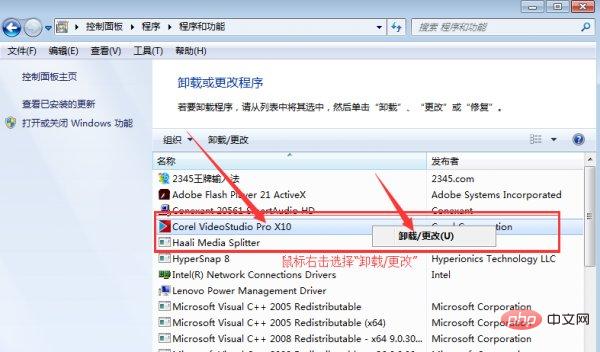
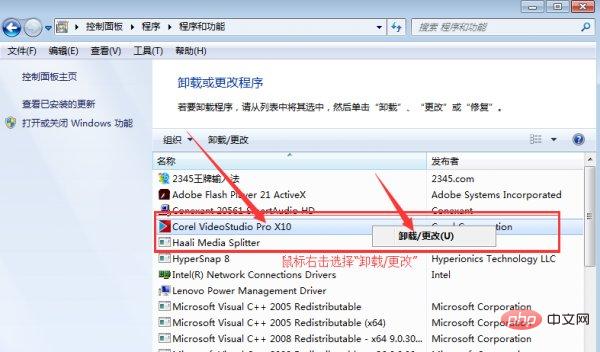
2. After that, an interface of initializing the installation wizard will pop up, wait for the progress bar to be full;
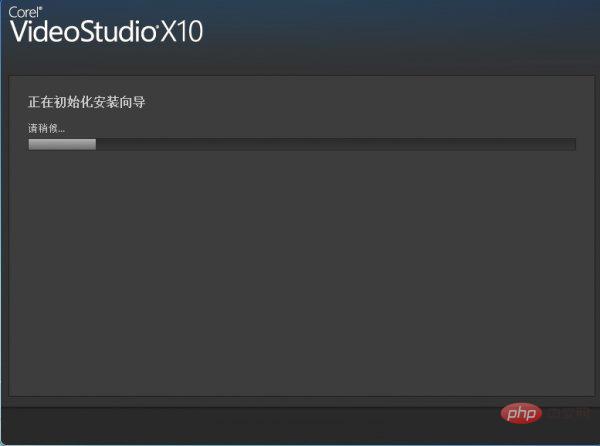
3. After the pop-up In the uninstall window, confirm the deletion, check "Clear all personal settings in VideoStudio", and click "Delete".
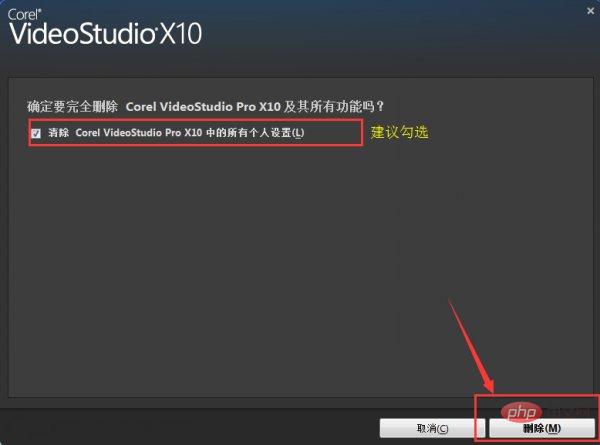
4. The removal process may be a little slower, depending on the computer, just wait patiently
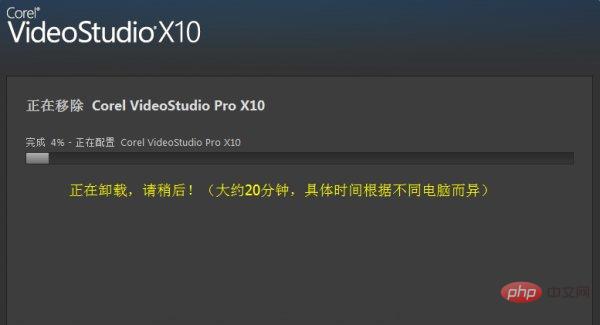
5. When the uninstallation progress bar is full, the uninstallation is completed. Click "Finish" to exit the wizard and VideoStudio x10 is successfully uninstalled.
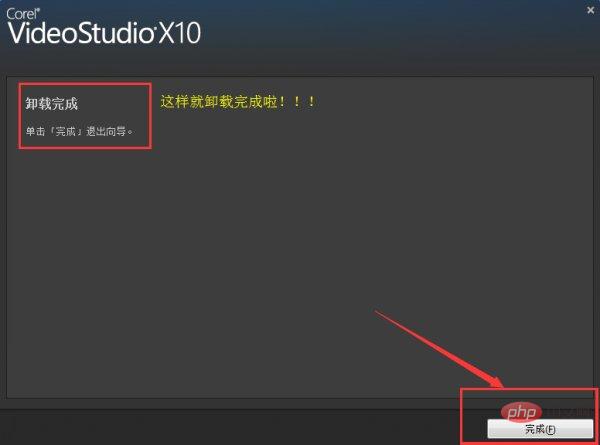
Uninstallation method two:
1. First download the uninstallation tool. Use the uninstallation tool to uninstall whichever version you have installed. The download address is as follows: http:/ /xiazai.huishenghuiying.com.cn/VSP_Cleanup.zip
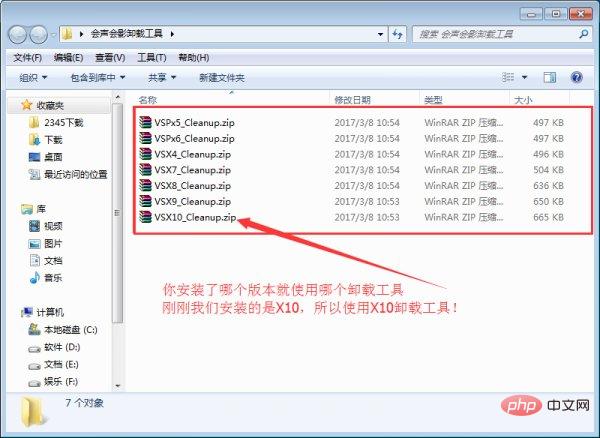
2. After the download is completed, it is a compressed package, so it must be decompressed before use;
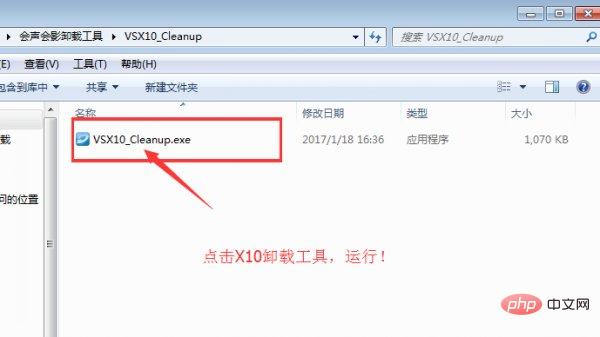
3. After decompression is completed, double-click the uninstall tool below;
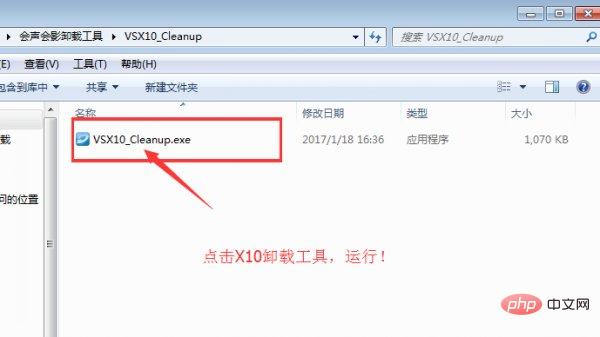
4. After that, a x10 version information will appear, click "start cleanup "Start uninstalling;
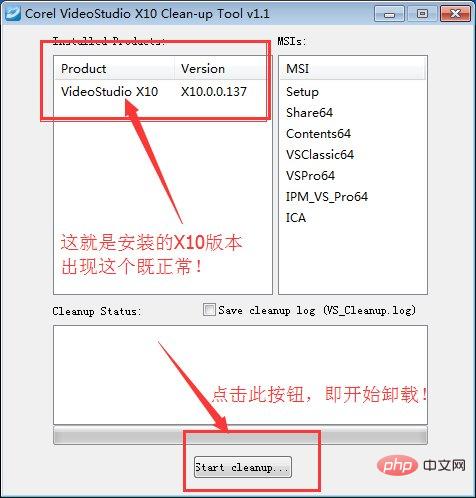

5. After the uninstallation is completed, there will be a "Cleanup completed" prompt. Click "OK" to complete the uninstallation.
The above is the detailed content of How to uninstall VideoStudio cleanly. For more information, please follow other related articles on the PHP Chinese website!