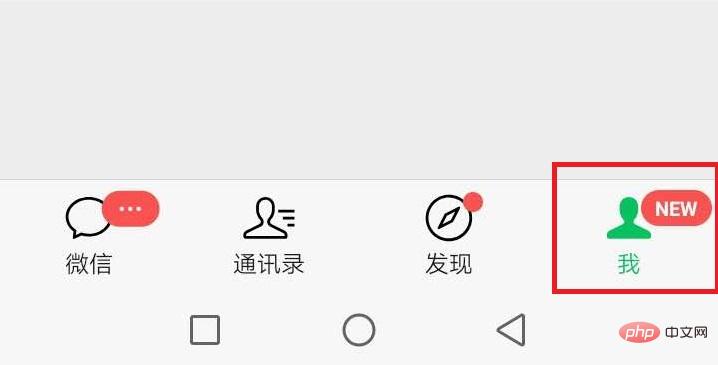1. Open WeChat and enter the WeChat main interface. Click the "Me" option in the lower right corner of WeChat

##At this time You can see the relevant function information in my section, we click on the wallet option;

Then you can see our WeChat change and related function options on the My Wallet page , we can view more service functions by sliding our finger up on the mobile phone screen;

We find the third-party service section on this page, in this section You can find Meituan within.

The above is the detailed content of Where to view WeChat Sino-American Group. For more information, please follow other related articles on the PHP Chinese website!