Where are the files saved by DingTalk?
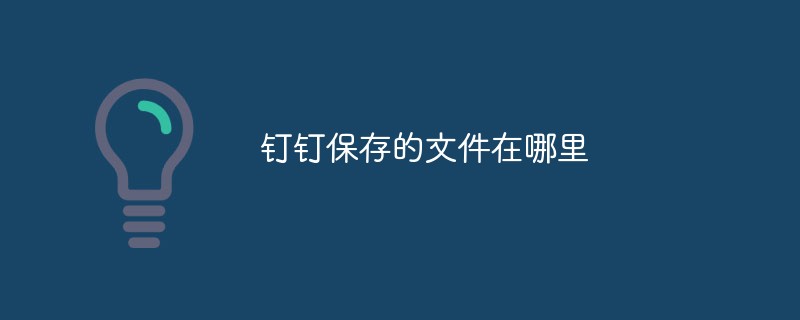
DingTalk is an office software launched by Alibaba. Many friends are using DingTalk’s file transfer assistant, but they transfer it to their mobile phones, but they don’t know about DingTalk mobile phones. Where is the name of the downloaded file, and what is the name of the folder downloaded by DingTalk?
The location of the file saved by DingTalk:
1. DingTalk for the mobile version:
The download path for the mobile version is the file saved in dingtalk by default. Within the folder, the path cannot be set or modified. After downloading the file, it is recommended that you search it by the most recent file or file type in the [File Management] of your phone.
2. Computer version of DingTalk:
The computer version uses the download tool of the default browser. You can set the default file download path in the default browser's [Settings]; you can also enable downloading files. When prompted to save the path, manually select the path to save when downloading the file.
The above is the detailed content of Where are the files saved by DingTalk?. For more information, please follow other related articles on the PHP Chinese website!

Hot AI Tools

Undresser.AI Undress
AI-powered app for creating realistic nude photos

AI Clothes Remover
Online AI tool for removing clothes from photos.

Undress AI Tool
Undress images for free

Clothoff.io
AI clothes remover

Video Face Swap
Swap faces in any video effortlessly with our completely free AI face swap tool!

Hot Article

Hot Tools

Notepad++7.3.1
Easy-to-use and free code editor

SublimeText3 Chinese version
Chinese version, very easy to use

Zend Studio 13.0.1
Powerful PHP integrated development environment

Dreamweaver CS6
Visual web development tools

SublimeText3 Mac version
God-level code editing software (SublimeText3)

Hot Topics
 1386
1386
 52
52


