What is the reason why the wireless connection cannot be connected?

What is the reason why the wireless network cannot be connected?
1. The wireless network password is entered incorrectly and the wireless network cannot be connected. Connect to the network
Generally, we use a wireless router to connect to the Internet. When we encounter a situation where we cannot connect to the wireless network, we must first carefully check the connection password of the wireless network that we entered. This is very important. It's important, because if the password you enter is wrong, you will definitely not be able to connect to the wireless network, so everyone needs to understand this clearly.
When you enter the wrong wireless password, in this case, you need to find the password of the wireless network yourself. If necessary, you can restore the factory settings of the wireless router, and then reset the wireless password of the router. In this way, We have successfully connected to the wireless network.
2. The router's DHCP server is not turned on and cannot connect to the network.
If you are sure that your wireless network password is entered correctly, but you still cannot successfully connect to the network, then We need to check the configuration of the wireless router. If the DHCP server of the wireless router is not turned on, then we will definitely not be able to successfully obtain the corresponding IP address, and we will not be able to connect to the network.
If you are sure that the DHCP server of your wireless router is turned on, but you still cannot connect to the network, it may be because the address pool of the wireless router is full. Of course, this situation rarely occurs unless a The wireless router is connected to a lot of devices. When encountering this situation, it is recommended that you restart the router directly and try to connect to the network.
3. The wireless network configuration error leads to the inability to connect to the network
In addition to the network configuration problem of the router, there is another common problem, that is, our wireless network configuration is There is a problem. If we use a wireless router to access the Internet, the connection at this time must automatically obtain the IP address and the DNS server address. If there is a problem with the configuration, change it as soon as possible.
Of course there is another situation, that is, the router has turned on MAC address filtering. What does it mean? That is, each wireless device has a unique fixed MAC address. If the router's settings filter this MAC address, then the device cannot obtain the IP, which means that it cannot connect to the wireless network. In this case, unless You can re-configure your own wireless router. If you use someone else's wireless network, unfortunately, there is no way to connect to the network in this case.
4. Use Windows Network Diagnostics to check the cause
For users of Windows 7 systems and above, if the reason why they cannot connect to the wireless network cannot be found, Then you can open the Windows network diagnostic program to check. If the system can automatically solve the problem, it will also save us a lot of energy and time, which is very good.
The above is the detailed content of What is the reason why the wireless connection cannot be connected?. For more information, please follow other related articles on the PHP Chinese website!

Hot AI Tools

Undresser.AI Undress
AI-powered app for creating realistic nude photos

AI Clothes Remover
Online AI tool for removing clothes from photos.

Undress AI Tool
Undress images for free

Clothoff.io
AI clothes remover

Video Face Swap
Swap faces in any video effortlessly with our completely free AI face swap tool!

Hot Article

Hot Tools

Notepad++7.3.1
Easy-to-use and free code editor

SublimeText3 Chinese version
Chinese version, very easy to use

Zend Studio 13.0.1
Powerful PHP integrated development environment

Dreamweaver CS6
Visual web development tools

SublimeText3 Mac version
God-level code editing software (SublimeText3)

Hot Topics
 1389
1389
 52
52
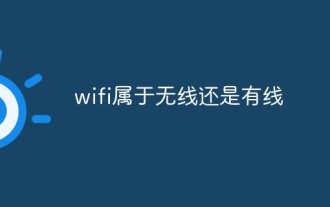 Is wifi wireless or wired?
Aug 30, 2022 pm 05:04 PM
Is wifi wireless or wired?
Aug 30, 2022 pm 05:04 PM
WiFi is wireless. WiFi is a wireless LAN technology based on the IEEE 802.11 standard, which aims to improve the interoperability between wireless network products based on the IEEE 802.11 standard. A Wi-Fi network usually contains at least one wireless access point (which allows wireless terminals to connect to the Wi-Fi network) and one or more wireless terminals.
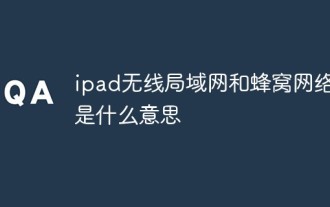 What do ipad wireless lan and cellular network mean?
Nov 17, 2022 pm 04:51 PM
What do ipad wireless lan and cellular network mean?
Nov 17, 2022 pm 04:51 PM
Wireless LAN refers to the application of wireless communication technology to interconnect computer devices to form a network system that can communicate with each other and realize resource sharing; simply put, wireless LAN is "Wi-Fi", which connects to the Internet through a wireless router. Cellular network, also known as mobile network, is a mobile communication hardware architecture. It is named because the signal coverage of each communication base station that forms the network coverage is hexagonal, making the entire network resemble a honeycomb.
 How to configure your computer's wireless router
Jan 13, 2024 pm 09:12 PM
How to configure your computer's wireless router
Jan 13, 2024 pm 09:12 PM
With the rise of WiFi, every household has bought a router. Wireless routers can share broadband to multiple terminals. Many friends use wireless routers, but not all of them can set them up. So how to set up a wireless router? In order to help everyone, next, the editor will teach you how to set up a wireless router. A wireless router is a router that is used for users to access the Internet and has wireless coverage function. A wireless router can be regarded as a repeater, forwarding the broadband network signal connected to the wall in your home to nearby wireless network devices through the antenna. So how to set up a wireless router? This is something that many children are confused about. Below, the editor will tell you how to set up a wireless router on your computer. Graphical explanation of setting up a wireless router on a computer. First turn on the power, then plug in the Internet cable.
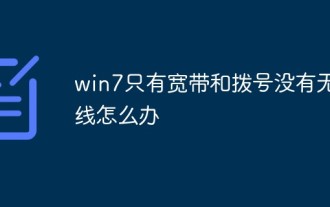 What should I do if win7 only has broadband and dial-up but no wireless?
Nov 06, 2022 pm 01:54 PM
What should I do if win7 only has broadband and dial-up but no wireless?
Nov 06, 2022 pm 01:54 PM
Solution to the problem that win7 only has broadband and dial-up but no wireless: 1. Open the control panel and click the "Network and Internet" option; 2. Click the "Network and Internet" option; 3. Click the "Change Adapter Settings" option; 4. Right-click on "wlan" and select the "Enable" option in the menu that appears.
 What does wireless speed mean?
Aug 29, 2022 am 10:59 AM
What does wireless speed mean?
Aug 29, 2022 am 10:59 AM
The wireless rate is the transmission rate of the wireless network. It is a key parameter of WIFI. It indicates how much bandwidth the wireless device supports, that is, how much rate it can connect to each other. The wireless transmission rate identified by common wireless routers is in Mbps; Mbps is a transmission rate unit, which refers to the number of bits (bits) transmitted per second. 1Mbps represents the transmission of 1,000,000 bits per second.
 What does it mean to turn on wireless broadcasting?
Mar 07, 2023 pm 01:46 PM
What does it mean to turn on wireless broadcasting?
Mar 07, 2023 pm 01:46 PM
Turning on wireless broadcast means turning on the wireless router function; turning on the wireless function means literally turning on the wireless function or turning off the wireless function. If you select this tab, it turns on the wireless router function and can use wireless Use the wireless function of the router to access the Internet. Otherwise, you cannot use the wireless function to access the Internet, and the SSID broadcast cannot be searched.
 Solution to error 1061 when creating wireless in WIN7
Mar 26, 2024 pm 08:40 PM
Solution to error 1061 when creating wireless in WIN7
Mar 26, 2024 pm 08:40 PM
1. Press win+r to open the run window and enter services.msc. 2. In the window, find and open [InternetConnectionSharing(ICS)]. 3. In the interface, change the startup type to automatic, and then click OK.
 Why can't I connect to the Internet even though I'm connected wirelessly?
Jun 29, 2023 am 11:22 AM
Why can't I connect to the Internet even though I'm connected wirelessly?
Jun 29, 2023 am 11:22 AM
The wireless connection but the inability to access the Internet is caused by problems such as router failure and mobile phone settings. The solutions are: 1. Open the browser, enter 192.168.1.1, and log in to the web configuration interface of the current router. The user name and password are default If it is, it is all admin; 2. Find the WAN port settings of the router, select PPPoE for home, and DHCP for community or hotel; 3. Fill in the correct user name and password; 4. Next, check the LAN port settings of the router; 5. Check the router security settings.



