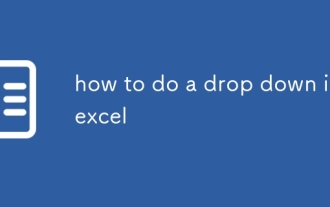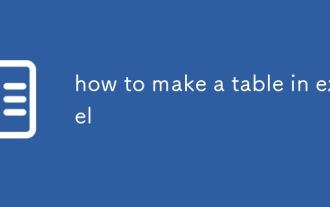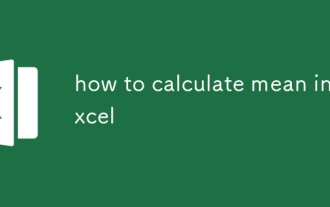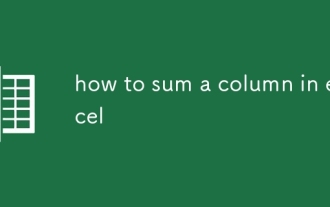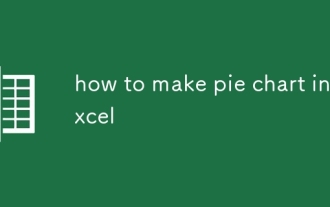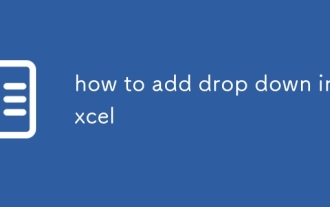How to solve the problem that wps response is very slow
Jul 10, 2019 am 10:20 AM
The table response is slow, that is, the data processing is slow. Usually there are the following situations:
1. The system configuration is low and the data processing is relatively slow.
2. There are too many open pages and loaded projects, which occupy a lot of memory.
3. Too much data is processed at one time, resulting in slow response.
4. The table has automatic recalculation enabled. Every time the table is opened or refreshed, all the formulas in the table will be calculated, causing the table to respond slowly.
Solution:
1. Add system configuration.
2. Close unnecessary pages to free up running space.
3. Carry out data processing in stages. For example, divide it into more segments by time segments.
4. Click the file icon in the upper left corner of the table document,
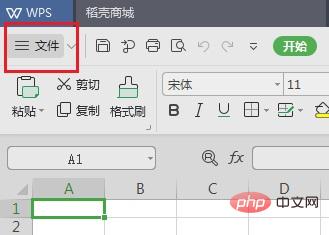
In the open list, click Options,

Recalculate again, we check manual recalculation,
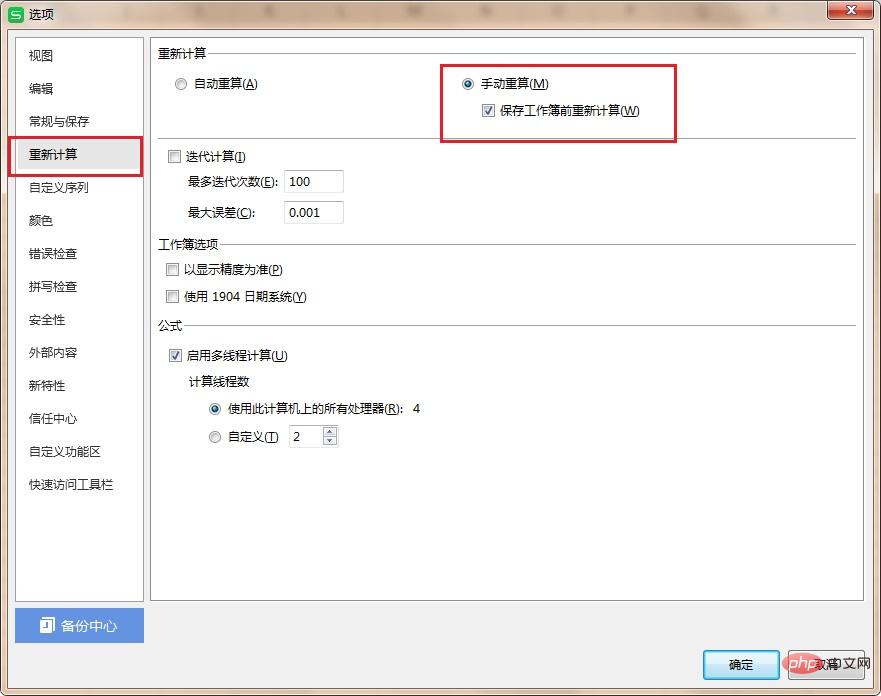
The above is the detailed content of How to solve the problem that wps response is very slow. For more information, please follow other related articles on the PHP Chinese website!

Hot Article

Hot tools Tags

Hot Article

Hot Article Tags

Notepad++7.3.1
Easy-to-use and free code editor

SublimeText3 Chinese version
Chinese version, very easy to use

Zend Studio 13.0.1
Powerful PHP integrated development environment

Dreamweaver CS6
Visual web development tools

SublimeText3 Mac version
God-level code editing software (SublimeText3)

Hot Topics
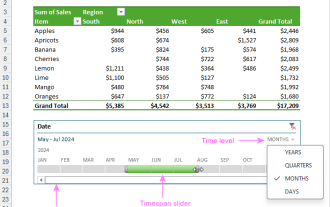 How to create timeline in Excel to filter pivot tables and charts
Mar 22, 2025 am 11:20 AM
How to create timeline in Excel to filter pivot tables and charts
Mar 22, 2025 am 11:20 AM
How to create timeline in Excel to filter pivot tables and charts