
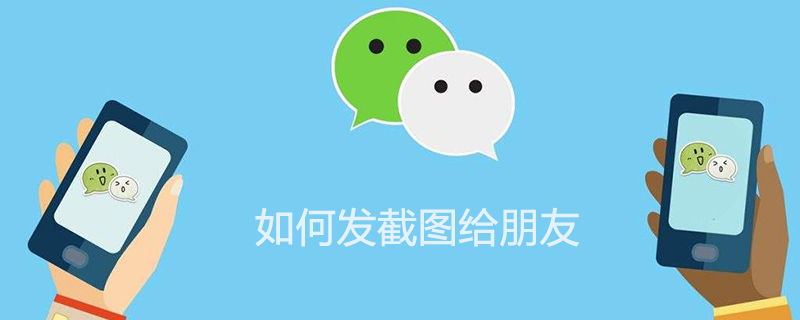
How to send screenshots to friends
First open the content you want to screenshot on your phone and use the screenshot shortcut keys Or use the screenshot option to take a screenshot, and the picture of the current page will be automatically saved to your phone.
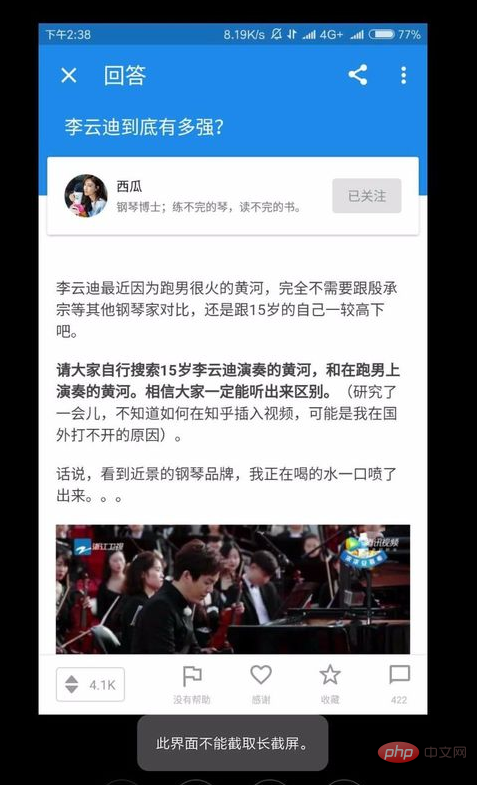
If you have never used the screenshot function on your phone, you may need to find the location of the screenshot function on your phone first.
The screenshot shortcut keys can generally be found in the corresponding settings interface in the settings. Screenshot options are usually available in the drop-down bar.
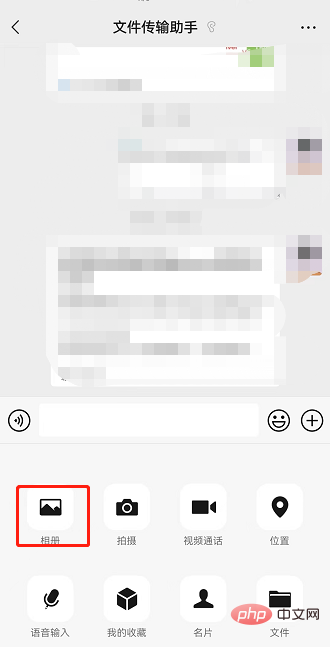
Open WeChat, enter the chat interface with friends, click " " on the right side of the motor input box, many options will pop up, find the album option
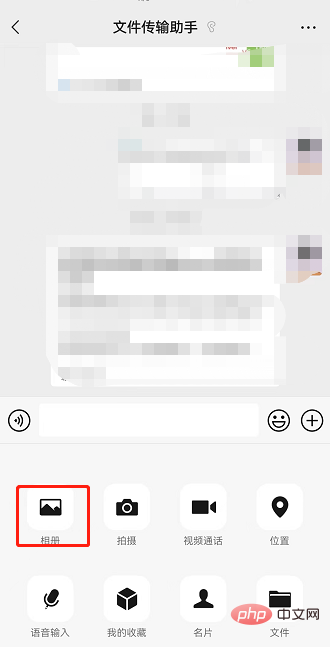
Click on the album, select the screenshot you just took, and click Send in the upper right corner.
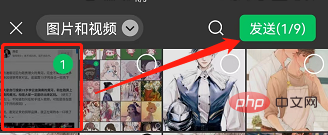
The above is the detailed content of How to send screenshots to friends. For more information, please follow other related articles on the PHP Chinese website!