What are the benefits of bootstrap

Benefits of BootStrap:
Bootstrap responsive layout design allows a website to be compatible with devices of different resolutions, allowing developers to easily make web pages Get the best experience on desktops, tablets, and mobile phones. Provide users with a better visual experience.
Introduction to BootStrap:
Bootstrap is the most popular HTML, CSS and JS framework for developing responsive layout, mobile-first WEB projects.
In 2011, in order to improve their internal analysis and management capabilities, a "small group" of Twitter engineers spent their spare time building a set of easy-to-use, elegant, flexible, and scalable front-end tools for their products. Set --BootStrap. Bootstrap was designed and built by MARK OTTO and Jacob Thornton. After being open sourced on github, it quickly became the most watched & fork project on the site. A large number of engineers actively contributed code to the project, the community is surprisingly active, the code version evolves very quickly, and the official documentation is of extremely high quality (it can be said to be elegant). At the same time, many websites based on Bootstrap have emerged: the interface is fresh and concise; the elements are neatly typed Generous.
Bootstrap Features:
Simple and flexible html, css, and javascript tool set that can be used to build popular user interfaces and interactive interfaces.
Bootstrap based on HTML5 and CSS3 has a lot of attractive features: friendly learning curve, excellent compatibility, responsive design, 12-column grid, style guide document.
Customized JQuery plug-in, complete class library, based on Less, etc.
For more technical articles related to Bootstrap, please visit the Bootstrap Tutorial column to learn!
The above is the detailed content of What are the benefits of bootstrap. For more information, please follow other related articles on the PHP Chinese website!

Hot AI Tools

Undresser.AI Undress
AI-powered app for creating realistic nude photos

AI Clothes Remover
Online AI tool for removing clothes from photos.

Undress AI Tool
Undress images for free

Clothoff.io
AI clothes remover

AI Hentai Generator
Generate AI Hentai for free.

Hot Article

Hot Tools

Notepad++7.3.1
Easy-to-use and free code editor

SublimeText3 Chinese version
Chinese version, very easy to use

Zend Studio 13.0.1
Powerful PHP integrated development environment

Dreamweaver CS6
Visual web development tools

SublimeText3 Mac version
God-level code editing software (SublimeText3)

Hot Topics
 1377
1377
 52
52
 How do I stay up-to-date with the latest Bootstrap releases and updates?
Mar 14, 2025 pm 07:40 PM
How do I stay up-to-date with the latest Bootstrap releases and updates?
Mar 14, 2025 pm 07:40 PM
The article discusses strategies for staying updated with Bootstrap releases, accessing official documentation, best practices for integration, and community resources for discussion.
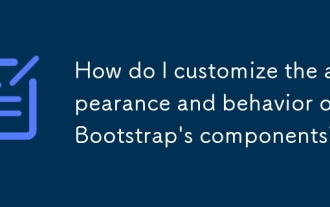 How do I customize the appearance and behavior of Bootstrap's components?
Mar 18, 2025 pm 01:06 PM
How do I customize the appearance and behavior of Bootstrap's components?
Mar 18, 2025 pm 01:06 PM
Article discusses customizing Bootstrap's appearance and behavior using CSS variables, Sass, custom CSS, JavaScript, and component modifications. It also covers best practices for modifying styles and ensuring responsiveness across devices.
 Do I need to use flexbox in the center of the Bootstrap picture?
Apr 07, 2025 am 09:06 AM
Do I need to use flexbox in the center of the Bootstrap picture?
Apr 07, 2025 am 09:06 AM
There are many ways to center Bootstrap pictures, and you don’t have to use Flexbox. If you only need to center horizontally, the text-center class is enough; if you need to center vertically or multiple elements, Flexbox or Grid is more suitable. Flexbox is less compatible and may increase complexity, while Grid is more powerful and has a higher learning cost. When choosing a method, you should weigh the pros and cons and choose the most suitable method according to your needs and preferences.
 How do I override Bootstrap's styles without modifying the core framework files?
Mar 14, 2025 pm 07:44 PM
How do I override Bootstrap's styles without modifying the core framework files?
Mar 14, 2025 pm 07:44 PM
The article discusses methods to override Bootstrap's styles using custom CSS, focusing on creating separate files, using specificity, and best practices for organization.
 How do I make Bootstrap websites accessible (A11y)?
Mar 14, 2025 pm 07:36 PM
How do I make Bootstrap websites accessible (A11y)?
Mar 14, 2025 pm 07:36 PM
The article discusses making Bootstrap websites accessible by adhering to WCAG standards, using semantic HTML, ensuring proper contrast, enabling keyboard navigation, implementing ARIA, and conducting regular audits.
 How do I use Bootstrap's grid system to create responsive layouts for different screen sizes?
Mar 14, 2025 pm 07:43 PM
How do I use Bootstrap's grid system to create responsive layouts for different screen sizes?
Mar 14, 2025 pm 07:43 PM
Article discusses using Bootstrap's grid system for responsive layouts across devices, detailing structure, customization, and testing tools.
 How to do vertical centering of bootstrap
Apr 07, 2025 pm 03:21 PM
How to do vertical centering of bootstrap
Apr 07, 2025 pm 03:21 PM
Use Bootstrap to implement vertical centering: flexbox method: Use the d-flex, justify-content-center, and align-items-center classes to place elements in the flexbox container. align-items-center class method: For browsers that do not support flexbox, use the align-items-center class, provided that the parent element has a defined height.
 What are the key components of the Bootstrap framework (grid system, typography, components, utilities)?
Mar 14, 2025 pm 07:42 PM
What are the key components of the Bootstrap framework (grid system, typography, components, utilities)?
Mar 14, 2025 pm 07:42 PM
Article discusses key Bootstrap components: grid system, typography, components, and utilities. Focuses on enhancing responsive design and interactive UI creation.




