
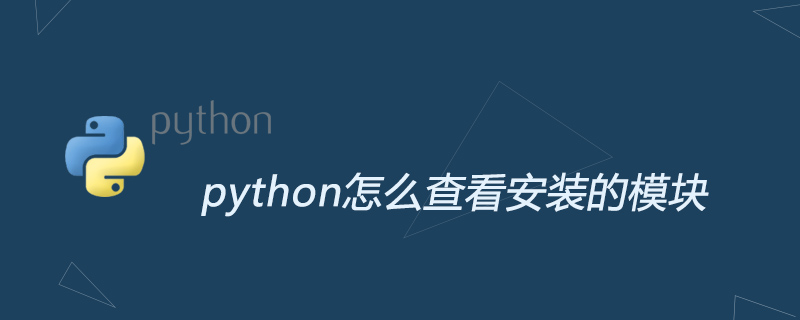
As I use python for longer and longer, more and more python modules are installed. After a long time, I don’t know what modules are installed in my Python, so I If you want to check the python module you installed, the viewing method is summarized as follows:
1. Use the pydoc command under the CMD command line to view
In the command Run $pydoc modules under the line to view
2. Use help() in the python interactive interpreter to view
Enter in the interactive interpreter>> ;> help("modules"), the effect is the same as entering $pydoc modules on the command line
3. Import the sys module to view under the python interactive interpreter
1 2 3 |
|
4. Use pip to view under the command line
1 2 3 4 5 6 7 8 |
|
5. Use yolk to view
1 2 3 4 5 6 |
|
For more Python-related technical articles, please visit the Python Tutorial column to learn!
The above is the detailed content of How to check the installed modules in python. For more information, please follow other related articles on the PHP Chinese website!