

How to enter the WordPress backend?
Before entering the backend management, all you need is to have WordPress installed. Generally, when installing WordPress, the system will guide you to register an administrator account first to manage the backend account.
The way to enter the backend in this example is the website address: http://localhost:8080/wordpress/wp-admin/
The backend management address of your website is: domain name site URL/ wp-admin/

#If you have not registered a management account before, you can click the registration button below to "register".

Enter: user name, email address in the pop-up dialog box. Click the Register button and an email will be sent to you.

Enter the email and click the "Activate" button, and the account registration is completed.

#The following is the interface for logging in to the backend management. All backend management operations such as WordPress installation themes, plug-ins, code modifications, etc. are performed here.
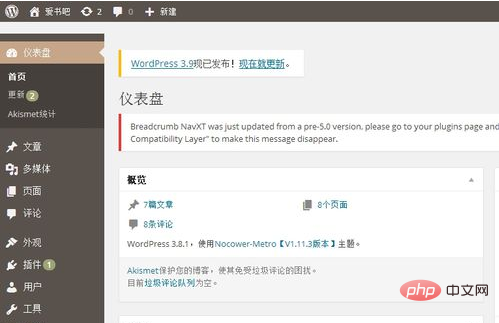
For more WordPress technical articles, please visit the WordPress Tutorial column!
The above is the detailed content of How to enter wordpress. For more information, please follow other related articles on the PHP Chinese website!