

After the administrator account enters the management, open the [Menu] under [Appearance]
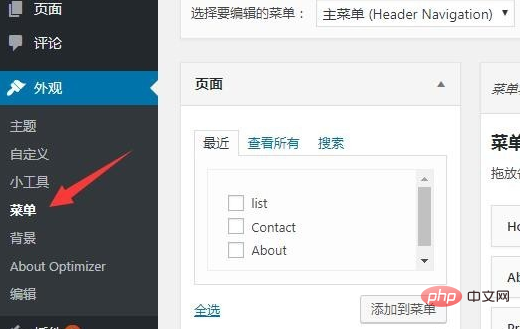
Click the [Create New Menu] link to add a new menu.
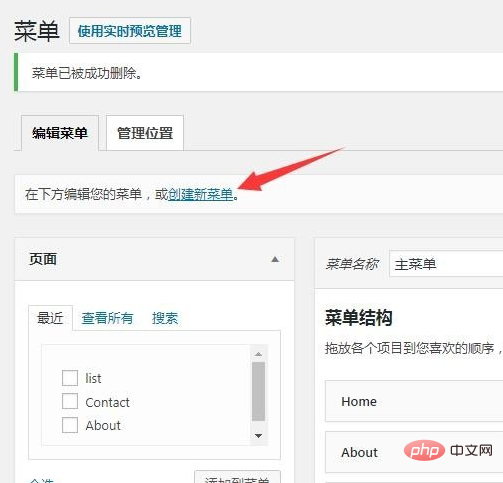
If you don’t need the current menu, you can use [Delete Menu] to operate it.
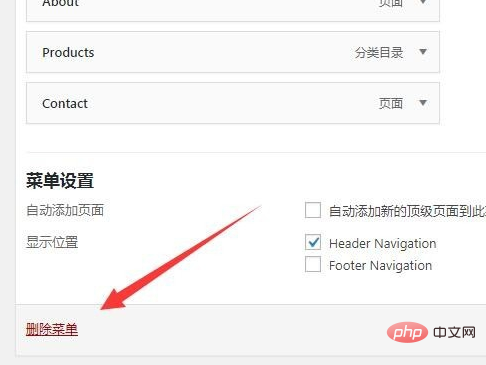
Related recommendations: "WordPress Tutorial"
The left side shows the content that can be added to the menu items, expand and select the items to be added , click [Add to Menu] and the current item will be added to the current menu.
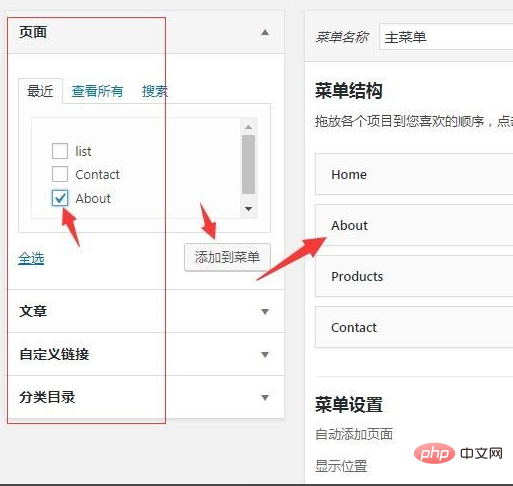
In fact, pages, articles, and categories are automatically generated by the system. For custom links, you can add the link address yourself.
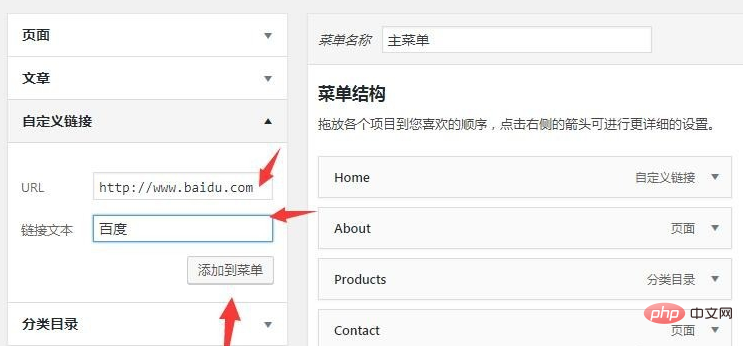
In menu management, you can create many different menus, which can be applied to different places on the website. In the menu settings, you can set the location where the menu is to be displayed.
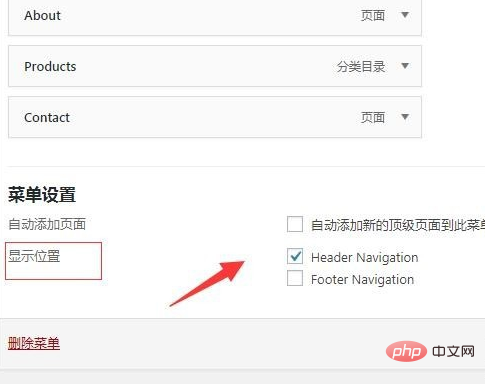
Enter the management location, and you can select and configure the menus of each location under the current theme. The number of menus is related to the current theme.

#After the setting is completed, you can see the corresponding menu at the corresponding location on the website.
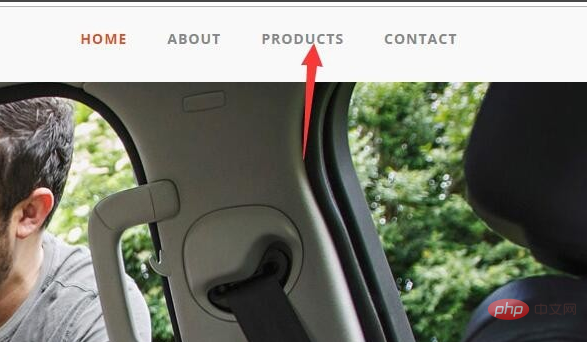
The above is the detailed content of How to set up menu in wordpress. For more information, please follow other related articles on the PHP Chinese website!
 wordpress seo
wordpress seo
 How to install wordpress after downloading it
How to install wordpress after downloading it
 What private information will Douyin's close friends see?
What private information will Douyin's close friends see?
 What to do if the documents folder pops up when the computer is turned on
What to do if the documents folder pops up when the computer is turned on
 How to delete WeChat emoticons
How to delete WeChat emoticons
 Can the appdata folder be deleted?
Can the appdata folder be deleted?
 How to use count function
How to use count function
 OKEX official website
OKEX official website