How to set buttons in bootstrap4
bootstrap4 sets the button code:

Example: (Recommended learning: Bootstrap video tutorial)
<!DOCTYPE html> <html> <head> <title>Bootstrap 实例</title> <meta charset="utf-8"> <meta name="viewport" content="width=device-width, initial-scale=1"> <link rel="stylesheet" href="https://cdn.staticfile.org/twitter-bootstrap/4.1.0/css/bootstrap.min.css"> <script src="https://cdn.staticfile.org/jquery/3.2.1/jquery.min.js"></script> <script src="https://cdn.staticfile.org/popper.js/1.12.5/umd/popper.min.js"></script> <script src="https://cdn.staticfile.org/twitter-bootstrap/4.1.0/js/bootstrap.min.js"></script> </head> <body> <div class="container"> <h2>按钮样式</h2> <button type="button" class="btn">基本按钮</button> <button type="button" class="btn btn-primary">主要按钮</button> <button type="button" class="btn btn-secondary">次要按钮</button> <button type="button" class="btn btn-success">成功</button> <button type="button" class="btn btn-info">信息</button> <button type="button" class="btn btn-warning">警告</button> <button type="button" class="btn btn-danger">危险</button> <button type="button" class="btn btn-dark">黑色</button> <button type="button" class="btn btn-light">浅色</button> <button type="button" class="btn btn-link">链接</button> </div> </body> </html>
Button class available On an ,
For more technical articles related to Bootstrap, please visit the Bootstrap Tutorial column to learn!
The above is the detailed content of How to set buttons in bootstrap4. For more information, please follow other related articles on the PHP Chinese website!

Hot AI Tools

Undresser.AI Undress
AI-powered app for creating realistic nude photos

AI Clothes Remover
Online AI tool for removing clothes from photos.

Undress AI Tool
Undress images for free

Clothoff.io
AI clothes remover

AI Hentai Generator
Generate AI Hentai for free.

Hot Article

Hot Tools

Notepad++7.3.1
Easy-to-use and free code editor

SublimeText3 Chinese version
Chinese version, very easy to use

Zend Studio 13.0.1
Powerful PHP integrated development environment

Dreamweaver CS6
Visual web development tools

SublimeText3 Mac version
God-level code editing software (SublimeText3)

Hot Topics
 How do I stay up-to-date with the latest Bootstrap releases and updates?
Mar 14, 2025 pm 07:40 PM
How do I stay up-to-date with the latest Bootstrap releases and updates?
Mar 14, 2025 pm 07:40 PM
The article discusses strategies for staying updated with Bootstrap releases, accessing official documentation, best practices for integration, and community resources for discussion.
 What are the key components of the Bootstrap framework (grid system, typography, components, utilities)?
Mar 14, 2025 pm 07:42 PM
What are the key components of the Bootstrap framework (grid system, typography, components, utilities)?
Mar 14, 2025 pm 07:42 PM
Article discusses key Bootstrap components: grid system, typography, components, and utilities. Focuses on enhancing responsive design and interactive UI creation.
 How do I override Bootstrap's styles without modifying the core framework files?
Mar 14, 2025 pm 07:44 PM
How do I override Bootstrap's styles without modifying the core framework files?
Mar 14, 2025 pm 07:44 PM
The article discusses methods to override Bootstrap's styles using custom CSS, focusing on creating separate files, using specificity, and best practices for organization.
 How do I use Bootstrap's grid system to create responsive layouts for different screen sizes?
Mar 14, 2025 pm 07:43 PM
How do I use Bootstrap's grid system to create responsive layouts for different screen sizes?
Mar 14, 2025 pm 07:43 PM
Article discusses using Bootstrap's grid system for responsive layouts across devices, detailing structure, customization, and testing tools.
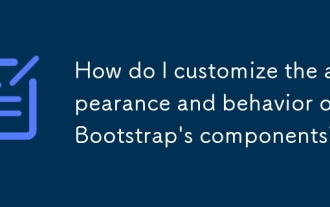 How do I customize the appearance and behavior of Bootstrap's components?
Mar 18, 2025 pm 01:06 PM
How do I customize the appearance and behavior of Bootstrap's components?
Mar 18, 2025 pm 01:06 PM
Article discusses customizing Bootstrap's appearance and behavior using CSS variables, Sass, custom CSS, JavaScript, and component modifications. It also covers best practices for modifying styles and ensuring responsiveness across devices.
 Where can I find Bootstrap templates and themes?
Mar 14, 2025 pm 07:39 PM
Where can I find Bootstrap templates and themes?
Mar 14, 2025 pm 07:39 PM
The article discusses sources for Bootstrap templates and themes, both free and premium. It covers customization and lists reputable sites for downloads.
 How do I contribute to the Bootstrap community?
Mar 14, 2025 pm 07:38 PM
How do I contribute to the Bootstrap community?
Mar 14, 2025 pm 07:38 PM
The article outlines ways to contribute to Bootstrap, including code submissions, documentation improvements, bug reporting, and community engagement. It provides detailed steps for submitting pull requests and reporting issues.
 Can I use inline-block in the Bootstrap picture centered?
Mar 04, 2025 pm 03:06 PM
Can I use inline-block in the Bootstrap picture centered?
Mar 04, 2025 pm 03:06 PM
This article examines the effectiveness of using inline-block for centering images within Bootstrap. It argues that while technically feasible, this method is impractical due to complexities in achieving responsive vertical centering and maintenance






